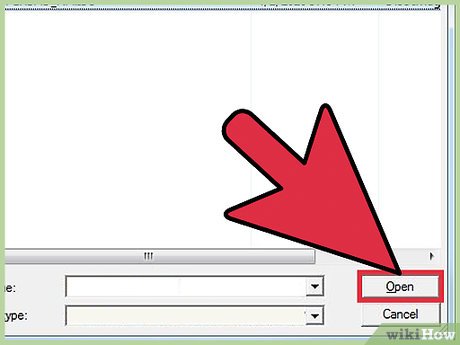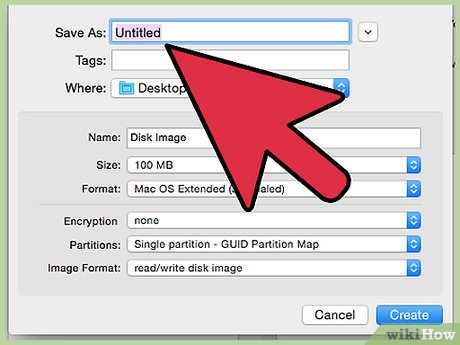How to Copy Computer Games from CD to Your Hard Drive
Method 1 of 2:
PC/Windows
-
 Pick your imaging and virtual drive software. The imaging software is used to create the disc image, while the virtual drive is used to read it. Options in software can range from free, to shareware, to paid. These instructions will utilize free software (IMGBurn/WinCDEmu); steps may vary when using other software.
Pick your imaging and virtual drive software. The imaging software is used to create the disc image, while the virtual drive is used to read it. Options in software can range from free, to shareware, to paid. These instructions will utilize free software (IMGBurn/WinCDEmu); steps may vary when using other software.- Popular disc image software: IMGBurn (free), MagicISO, PowerISO.
- Popular virtual drive software: WinCDEmu (free), Alcohol 120% (paid).
-
 Prepare the game for imaging. Insert the game disc and launch the imaging software. With IMGBurn a quickstart screen appears upon launch. Press 'Create Image File from Disc' to proceed to read mode.
Prepare the game for imaging. Insert the game disc and launch the imaging software. With IMGBurn a quickstart screen appears upon launch. Press 'Create Image File from Disc' to proceed to read mode. -
 Set your disc image preferences. If the disc was not detected automatically, you can manually select its optical drive here. Other options include file destination, image file format, and read speed. When you have set your preferences, press the arrow to begin the image creation.
Set your disc image preferences. If the disc was not detected automatically, you can manually select its optical drive here. Other options include file destination, image file format, and read speed. When you have set your preferences, press the arrow to begin the image creation.- Image software utilizes many different file formats, including .img, .iso, .bin/.cue, .dmg (Mac only). The software will automatically select a file format based on basic data on the disc. This is typically the safest option to use since most virtual drive software will support all of them.
- Make sure you have sufficient disc space to store a disc image. They will typically be as large as the data contained on the disc (up to 700MB for a CD and up to 4.7GB for a DVD).
- Once the disc image is created you can remove the disc from the drive.
-
 Setup the virtual drive. Open the virtual drive software and press 'Add Virtual Drive'. A new virtual optical drive will appear in the drive list. This drive will also appear in Windows Explorer and even be assigned a drive letter.
Setup the virtual drive. Open the virtual drive software and press 'Add Virtual Drive'. A new virtual optical drive will appear in the drive list. This drive will also appear in Windows Explorer and even be assigned a drive letter. -
 Mount your disc image to the virtual drive. Press 'Add Image' and browse to the location of your disc image file. Upon mounting the image file the computer will respond as though the disc has been inserted into the drive. All of the data from the disc is there and can be browsed and accessed.
Mount your disc image to the virtual drive. Press 'Add Image' and browse to the location of your disc image file. Upon mounting the image file the computer will respond as though the disc has been inserted into the drive. All of the data from the disc is there and can be browsed and accessed. -
 Run the game. With the mounted image file, the game will run normally as though the physical disc were in the drive.
Run the game. With the mounted image file, the game will run normally as though the physical disc were in the drive.
Method 2 of 2:
Mac
-
 Insert the disc and open Disk Utility. OSX is able to create disc images natively using the Disk Utility. Disk utility can be accessed in 'Applications > Utilities > Disk Utility'.
Insert the disc and open Disk Utility. OSX is able to create disc images natively using the Disk Utility. Disk utility can be accessed in 'Applications > Utilities > Disk Utility'.- Third party disc image creation software, like Roxio Toast or Nero can be used as well.
-
 Select the disc drive for image creation. Highlight the disc listing and press 'New Image' or Go to 'File > New > Disc Image from Device.'
Select the disc drive for image creation. Highlight the disc listing and press 'New Image' or Go to 'File > New > Disc Image from Device.' -
 Create the disc image. Enter a name for the image file, select a format, and save location.
Create the disc image. Enter a name for the image file, select a format, and save location.- Both Read-Only and Compressed format choices will create a .dmg filetype. Read-Only are larger but faster. For the purposes of mounting a disc to play a game, either will work fine.
- When the image creation is complete, you can eject the disc from the optical drive.
-
 Mount the image file. Simply double click the image file to mount - no third party software necessary. You can also mount using the Disk Utility with 'File > Open Disc Image'. The computer will now function as though the disc were inserted to the optical drive.
Mount the image file. Simply double click the image file to mount - no third party software necessary. You can also mount using the Disk Utility with 'File > Open Disc Image'. The computer will now function as though the disc were inserted to the optical drive.
Share by
Jessica Tanner
Update 05 March 2020