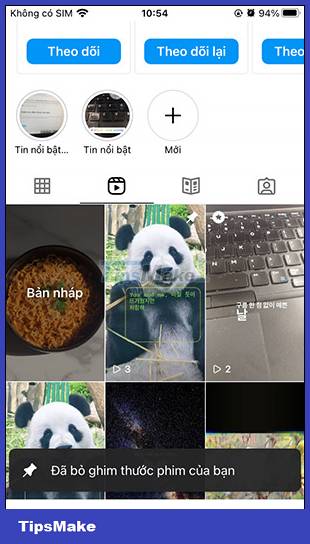Instructions for pinning Reels Instagram videos
To make people more impressed with the Reels Instagram videos you like most, we can record Reels Instagram videos at the top of the Reels interface in our account. Users can freely pin any Reels video they want, the number of pinned Reels videos is unlimited to display the Reels videos you like. The article below will guide you on pinning Reels Instagram videos.
How to pin Instagram Reels videos
Step 1:
At the personal Instagram interface, we click on the Reels icon to access our Instagram Reels.
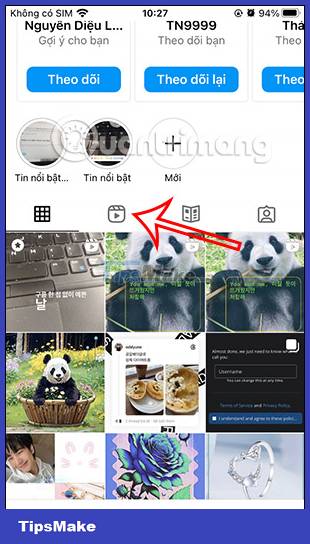
Step 2:
Switch to the Instagram Reels video interface you posted. To pin any Reels video, press and hold on the video and then select Pin to Reels tab in the displayed menu list.
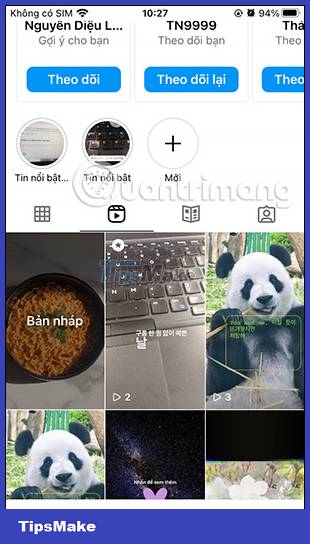

Immediately after that, you will see the Reels video pinned to the top in the Reels Instagram tab with the pin icon as shown below so that others who visit will see it immediately.
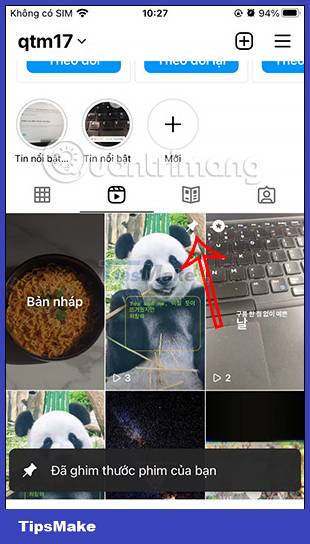
Step 3:
We continue to pin other Reels videos we want to the Reels Instagram tab. Any videos pinned later will also appear at the top of the Reels tab.

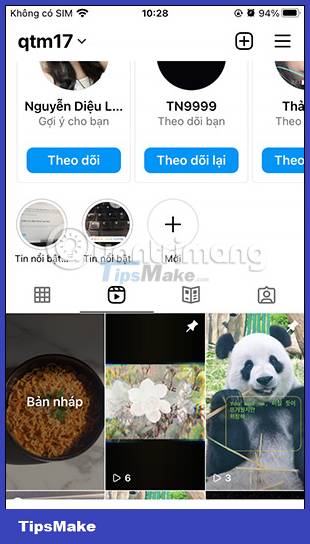
Step 4:
To unpin a Reels Instagram video , press and hold on the video you want to unpin. Then we click Unpin from Reels tab . Immediately after that, the video was no longer pinned in the Reels tab.