Instructions for pinning text in Reels Instagram videos
Text in Reels videos Instagram can edit display time, pin text in Reels videos to any position you want. Text when added to Instagram Reels videos is separated from the editor from the video so you can change and edit as you like. The article below will guide you to pin text in Instagram Reels videos.
How to pin text in Reels Instagram videos
Step 1:
At the Instagram interface, click on the Reels icon to record a video. Next, click on the camera icon to record video.


Step 2:
We proceed to record Reels video as usual, choose effects for the video. Next, click on the Aa icon to add text to the video .


Step 3:
Displays the interface for you to enter text into Reels video. We use the existing options to choose the font for the text.


Step 4:
Then you choose effects for the text , color, text border, adjust the size of the text and the display position of the text in your Reels video.
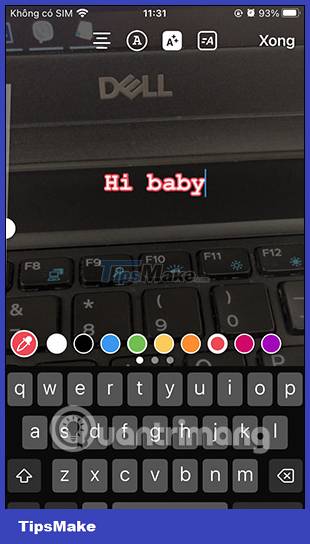
Step 5:
After adding and editing the text in the Reels video, click on the text below as shown to adjust the text pinning mode in the Reels Instagram video. The user will then see a text bar to adjust the pinning of text to the video .

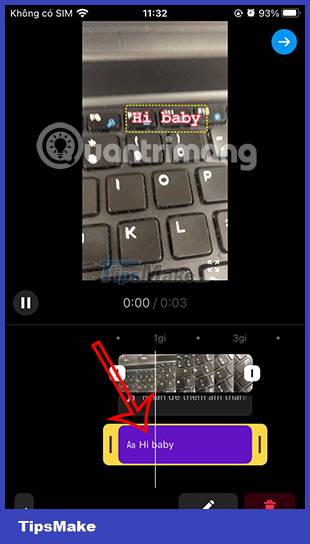
You adjust the text display duration by adjusting the text time bar.
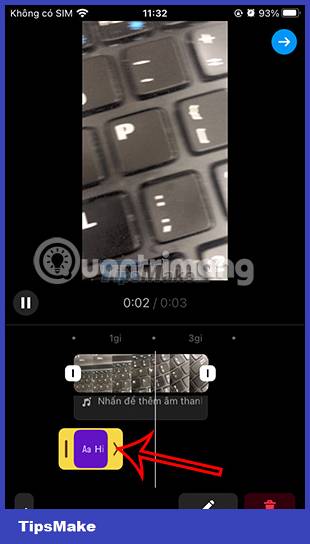
Step 6:
Finally, you edit other details for the Reels Instagram video and share it on your personal account.

