How to hide Reels Instagram suggested videos
However, the suggested Reels Instagram videos may not be to your liking, or the Reels Instagram videos may have inappropriate content. If so, we can hide Reels Instagram suggested videos to not see those Reels videos. The following article will guide you to hide suggested videos
Instructions to hide Reels Instagram videos
Step 1:
First you need to access your Instagram account profile page. At the next interface, click on the 3 dashes icon in the upper right corner.
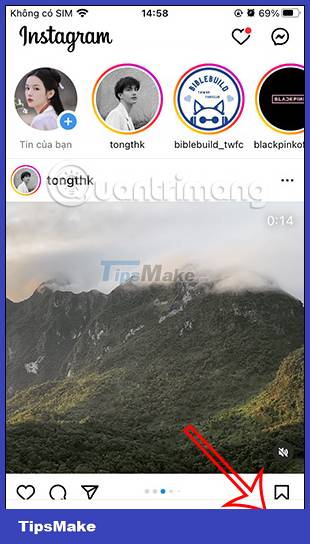

Step 2:
Now at the bottom of the screen showing different options, click Settings and privacy .

Step 3:
Display the adjustment items for your personal account on Instagram, users click on Suggested content to adjust the suggested content displayed on Instagram. In this section, we have some customizations for suggested content displayed on the Instagram app, including Instagram Reels videos. You will adjust the item Snooze suggested articles on the Feed panel , move the red circle button to the right to activate it.


Instagram will then adjust the suggested content on the Feed within 30 days.

Step 4:
To change the video Reels Instagram suggests, when you access Reels Instagram, if you don't like a post from any Instagram account, click on the 3-dot icon and then select Don't care .
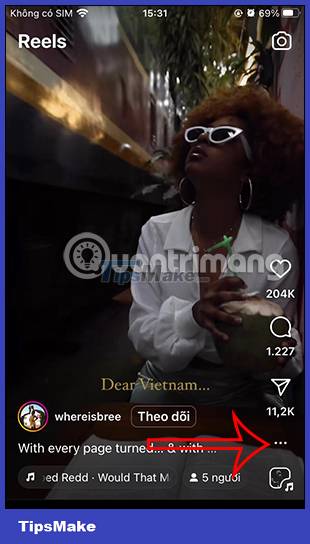

Thus, Reels videos from Instagram accounts that you are not interested in will not show up in the Instagram Reels interface.