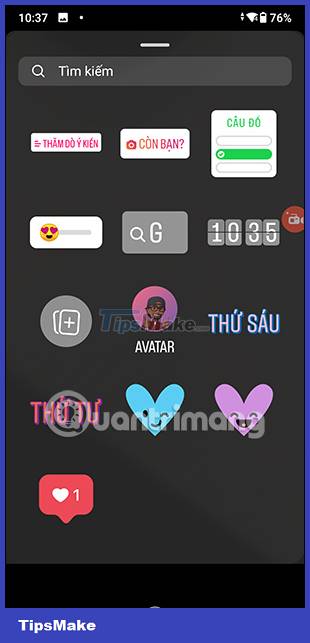How to use the Instagram Reels video editing tool
The Instagram Reels video editing tool has changed its interface and is no longer as simple as before. With these new Instagram Reels video editing tools, users can freely create video recording ideas and re-edit their videos to get a more satisfactory video. The article below will guide you how to use the Instagram Reels video editing tool.
Instructions for editing Instagram Reels videos
Step 1:
First, at the Instagram interface, users click on the Instagram Reels icon and then proceed to record video as usual.

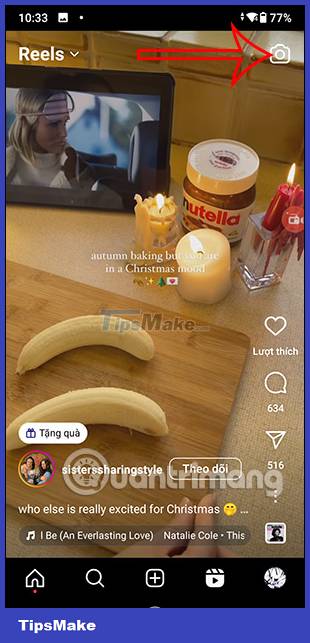

Step 3:
In the Instagram Reels video editing interface, click on Edit video below. Switch to the Instagram Reels video editing interface. Here, if you want to add a new video, click the video icon as shown.


You can add existing videos in albums or record videos directly for Instagram Reels. The number of videos added to Instagram Reels videos is currently unlimited, so you can add as much as you want with time permitting.
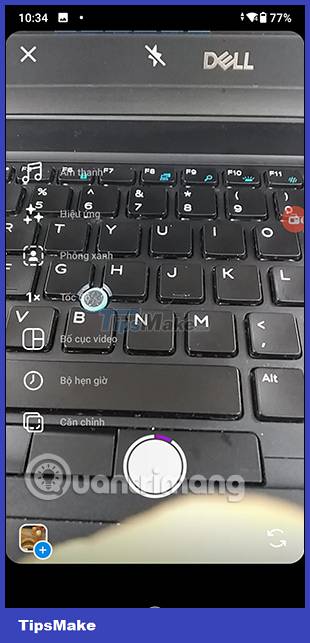
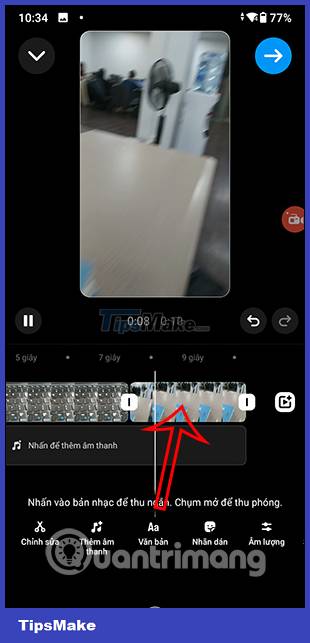
Step 4:
Continue clicking the Add audio button to insert the song into Instagram Reels. Display song inventory on Instagram Reels to insert into Instagram Reels videos. The music inserted into the video will have some customizations as shown.

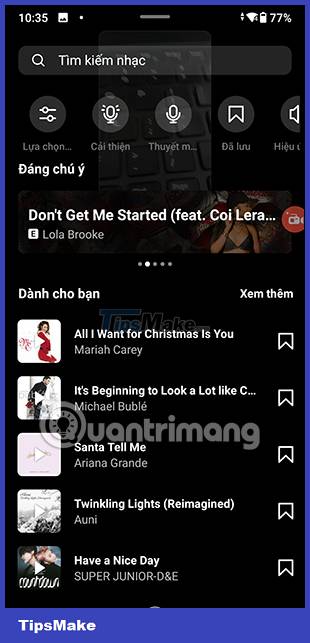

Step 5:
When you click on each video, options for changes are also displayed. If you click on Volume, you will have the option to change the volume of the original video and the inserted song.
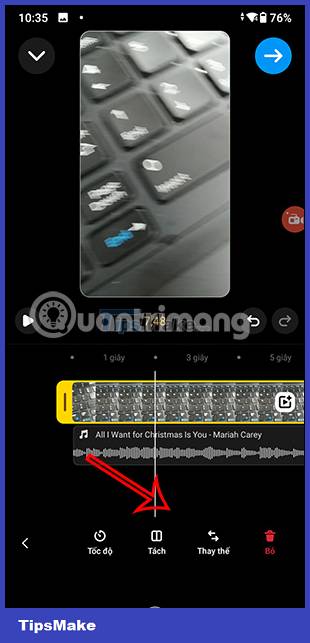


In addition, you can also change the order of videos displayed in Instagram Reels as you want.

Step 7:
Continue adding stickers to your Instagram Reels video or insert text if needed, then proceed to post your Instagram Reels video as usual.