How to post photos and videos at the same time to Facebook Fanpage
When posting articles on Facebook Fanpage, many people often choose to post multiple photos with videos to increase the richness of the content, attracting more viewers. However, in many cases of faulty Faebook Fanpage, you can not post videos and images at the same time, you can use the Android emulator, and Facebook Page Manager application - Facebook Pages Manager.
This app will help us post videos and photos to Facebook Fanpage at the same time. Data will be transferred from the emulator's folder to the application and uploaded to Fanpage. The following article will guide readers how to post photos and videos to Facebook Fanpage via the Nox App Player emulator.
- How to change the Facebook Fanpage page name
- How to use videos to make Facebook Fanpage cover photos
- Instructions on how to lock, hide Facebook Fanpage temporarily
Instructions to post photos, videos at the same time to Fanpage
Step 1:
You open the Nox App Player emulator and go to CH Play to find the application. In the search bar enter the Facebook Page Manager keyword, then click the Facebook Pages Manager app.
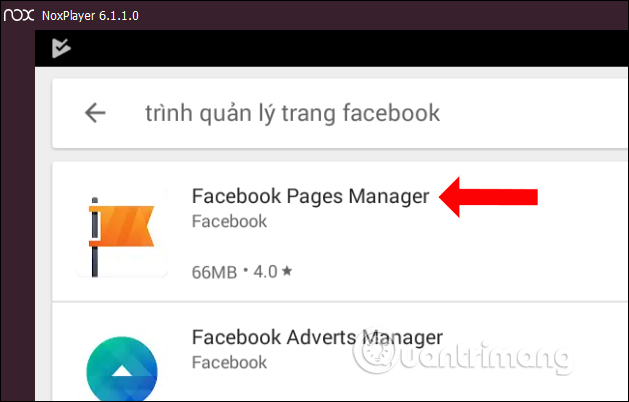
Install the application via the Nox App Player emulator. When the installation is completed open the application and log in to the Facebook account you are managing Fanpage.
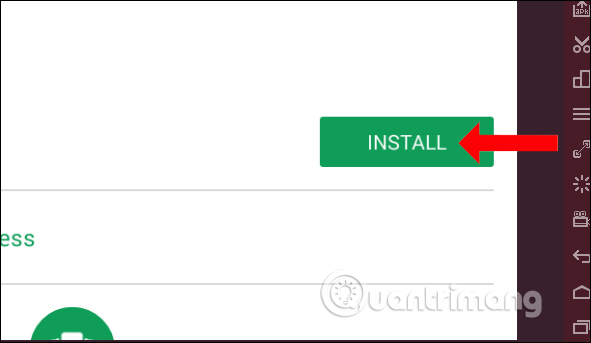
Step 3:
Next, the user will see the application's introduction interface, click Continue to continue.
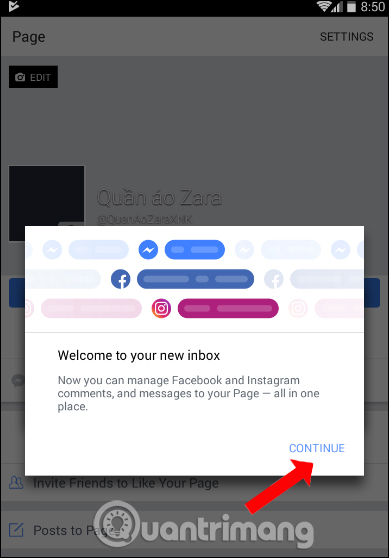
In case the Facebook Fanpage is managing, not to Public mode, the application will ask users to switch to public mode, press the Confirm button to agree.
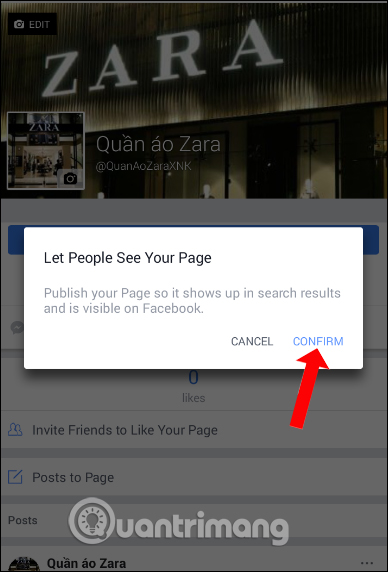
Step 4:
Immediately we will see the Fanpage interface that we are managing. To be able to post images, videos to Fanpage from the folder on the computer you need to agree to simulate data access on the computer. Click the gear icon above the interface.
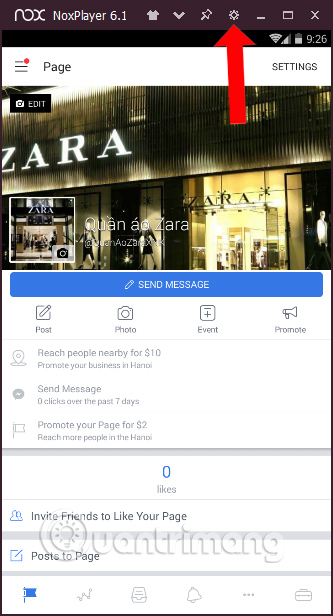
Appears the setup interface on the Nox App Player emulator. In the General Settings group, you look at the Root starup section, select the Root box and click Save settings below to save the changes. Then restart the simulator for the change to take effect.
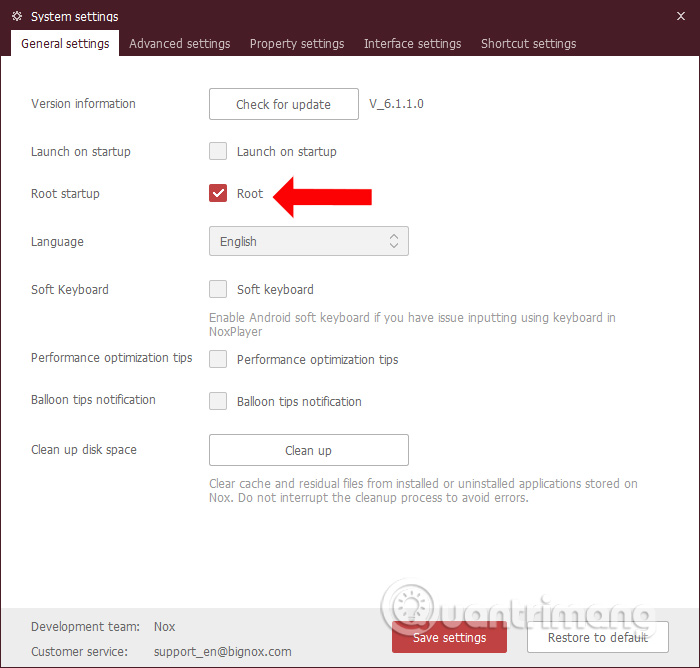
Step 5:
Go back to the emulator and open up the Facebook Fanpage management application. In the toolbar on the right side of the screen, click on My Computer icon or press Ctrl + 3.
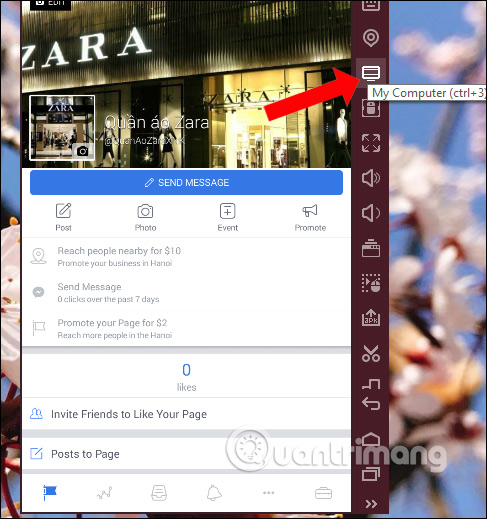
Step 6:
Now the File Transfer interface will appear. Here the emulator will be divided into 3 different data items: APK file, Image file and Other file. To post photos and videos to Fanpage, we click the Open NoxPlayer folder .
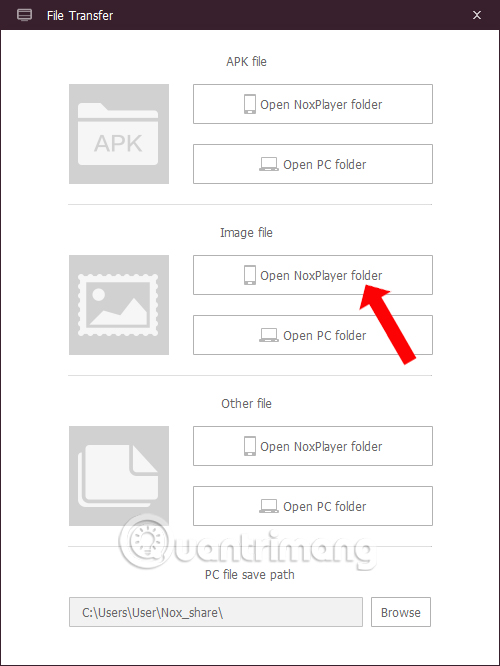
Display the Nox App Player data storage directory on the computer. Please move all images, videos you want to post to Fanpage to the Image folder . Then click on the Image folder and select Select Folder below.
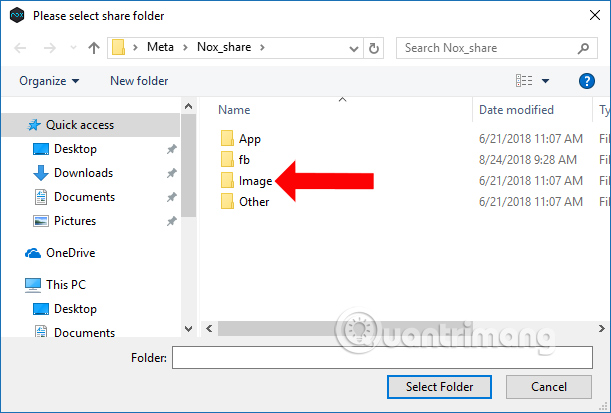
Step 7:
Soon we will see the display of all images and videos in the folder you selected. Select the data you want to post to Fanpage and then click on the icon of 2 vertical dots .
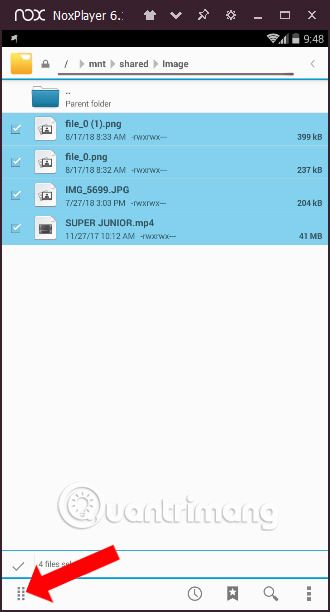
Display the options interface, click Send selection to download images and videos
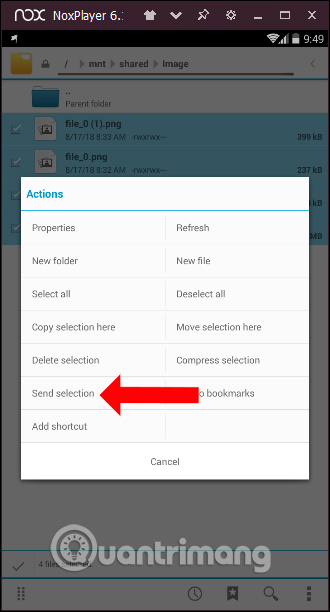
Step 8:
Select the Fanpages Manage Facebook application and then click the Send button below to post photos and videos to Fanpage via the app.
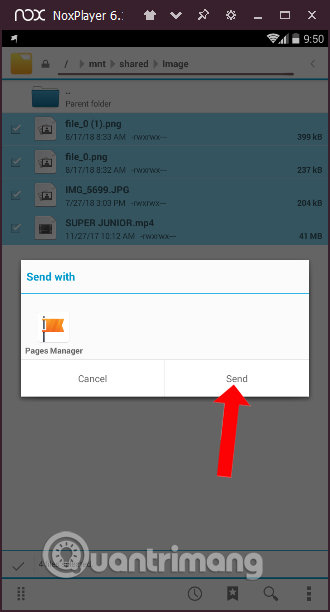
Step 9:
Then the application will ask you to choose which Fanpage to post, if we manage many Facebook Fanpage.
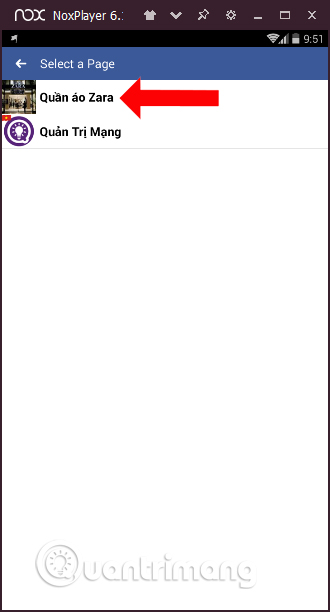
Display post frame on Fanpage. Here you can write content, icons, . as when posting normal articles and then click Next in the top right corner of the interface.
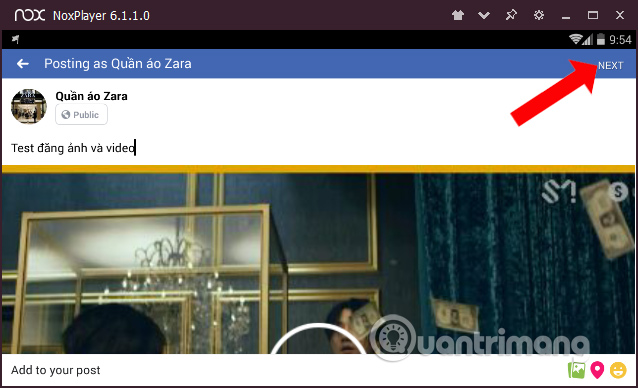
Step 10:
Switch to the new interface if you want to post now, click the Publish button in the top right corner. If you want to schedule Fanpage postings, click on Post Now .
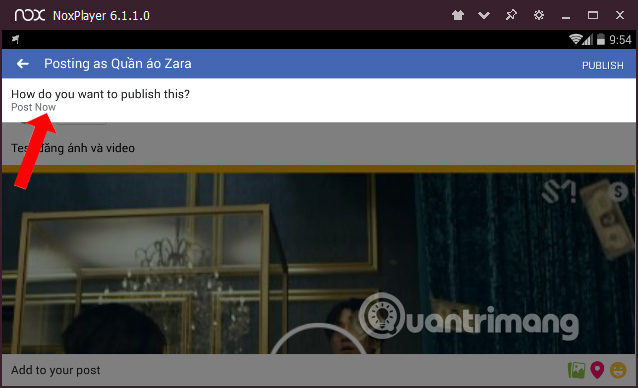
Click on Schedule to set the Facebook Fanpage posting time .
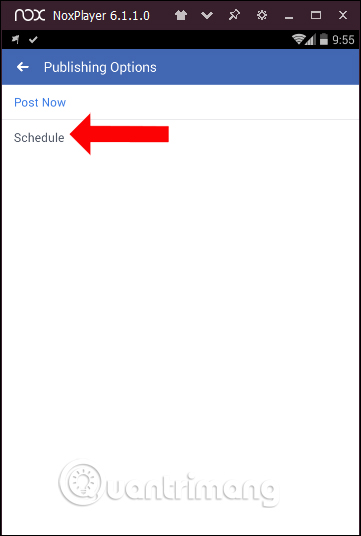
Step 11:
Next, show the interface to select the time you want to schedule posting on Fanpage. You click on the date and time in turn to select a specific time for the post.
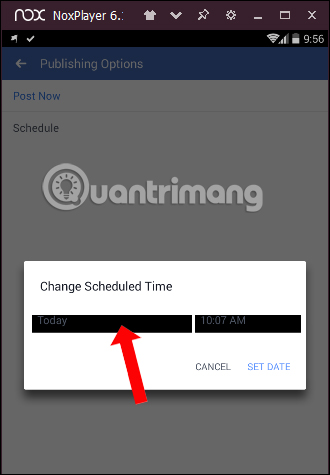
We select the specific time in the list and then click the Done button below to select the time.
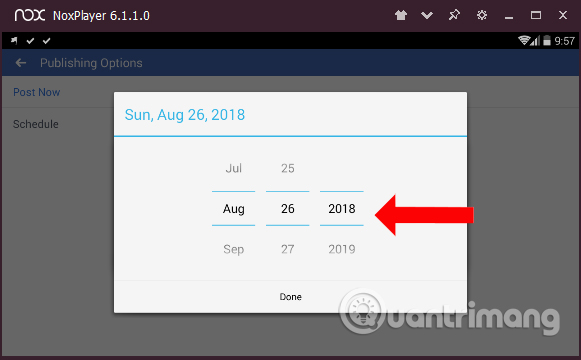
Finally when you have set the date and time to schedule Fanpage posting, click Set Date to schedule it.
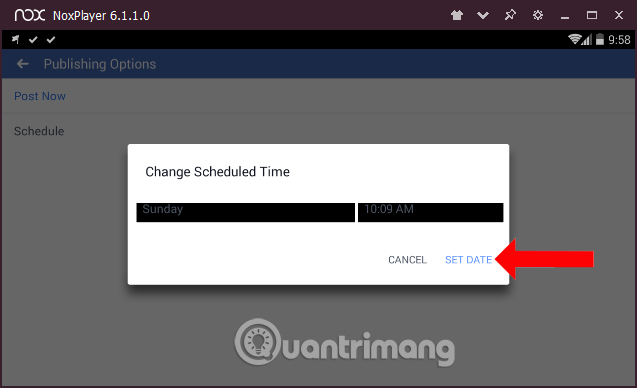
Step 12:
Go back to the Fanpage Facebook interface, press the Schedule button to post to Fanpage if scheduled.
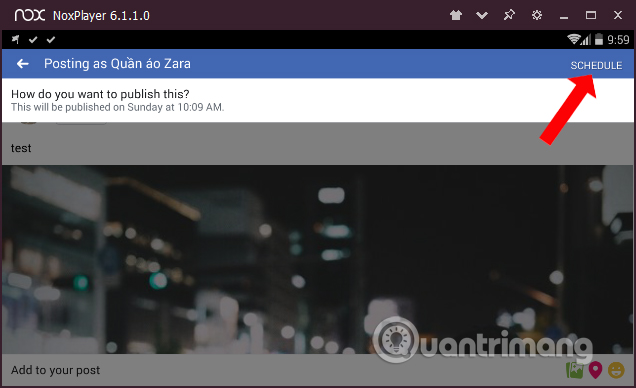
Finally we wait for the posting process on Fanpage to complete. Please reload the Fanpage interface to be able to see the video post and photos.
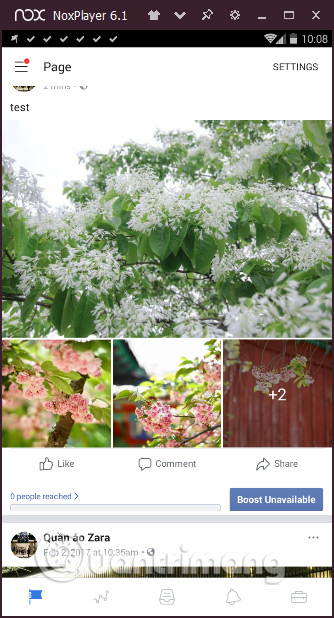
So we can post photos and videos at the same time on Facebook Fanpage through Nox App Player emulator and Facebook Pages Manager application. In addition to photos and videos, you can download APK files or other documents by copying them into each individual folder of the emulator.
See more:
- 10 best software emulators for gaming consoles
- 8 best PSP - Play Station Portable emulator software for Android
- How to install Android on a Windows computer without software emulation
I wish you all success!