How to merge 2 pages into 1 page in Word
Merge two pages into one page in Word to create a print like an A5 book. TipsMake.com will show you how to create a two-page page in the article today.
Open the ribbon Layout , in the Page Setup , you click on the expansion to open the function dialog box of this item.

In the Page Setup function dialog box , Pages section , you need to change Multiple pages from Normal to 2 pages per sheet .

Then change the orientation of the Orientation paper from Portrait to Landscape . You can look right under the Preview section and see two vertical pages lying side by side.

You then turn on the printing interface using the Ctrl + P shortcut or go to the File ribbon and select Print .
You will see that when two pages of parallel paper are printed in one page, they are displayed side by side.
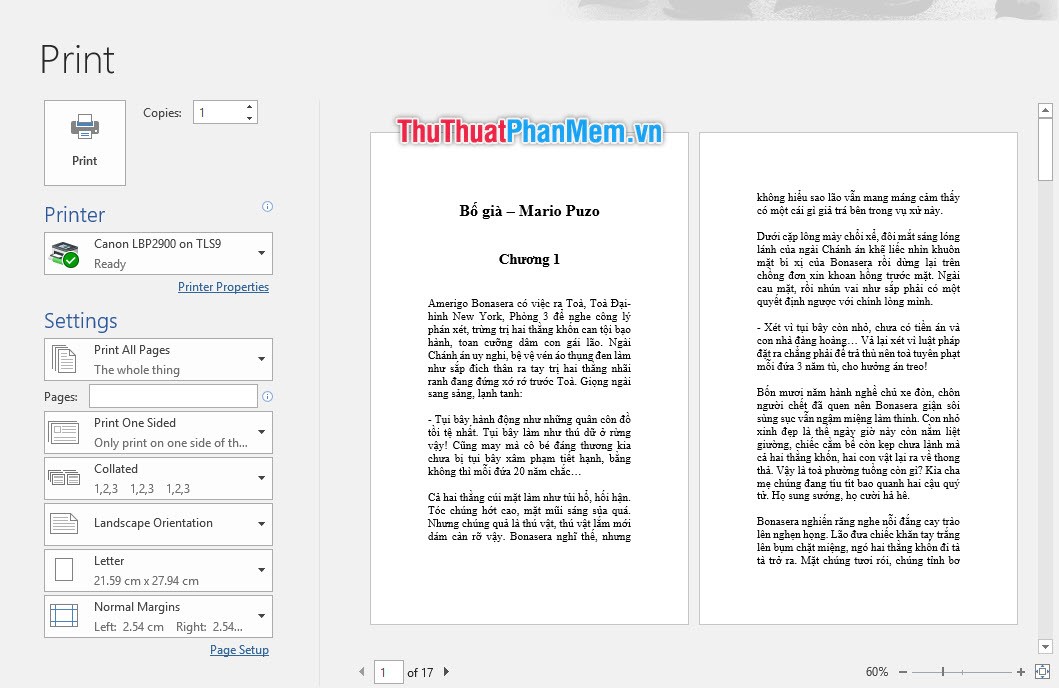
After printing, you will get the results as shown below. Your two pages have been printed on one side on one sheet.
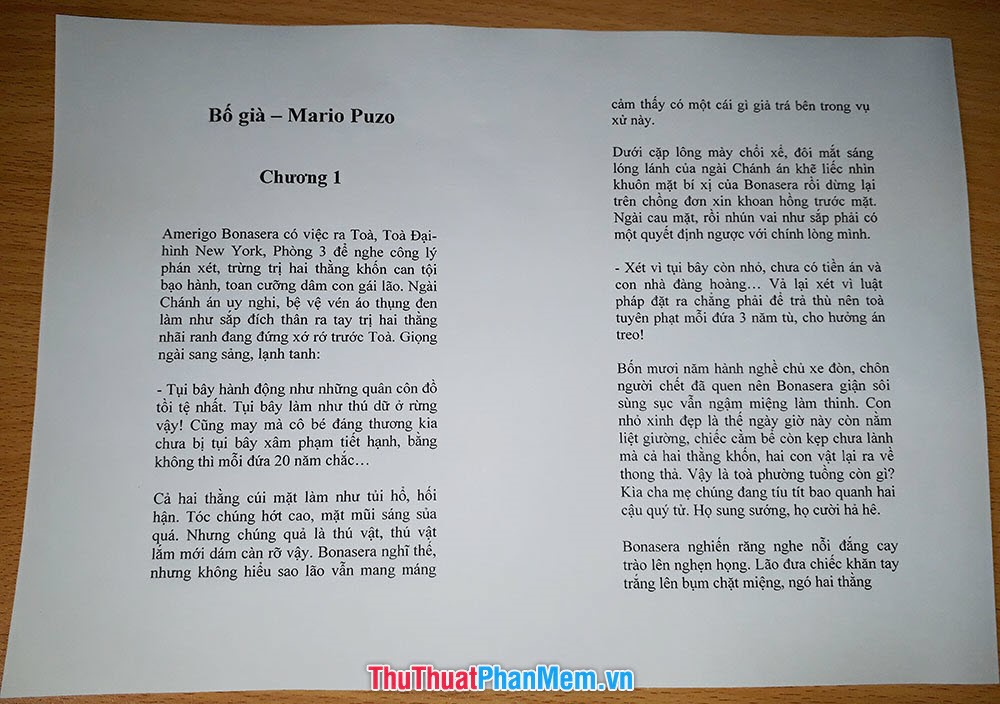
Note that before printing, you can edit the format and margins for the page so that the paper space when printing is not too large but still enough to contain all the necessary information and not too hard to see.
Thank you for following TipsMake.com's article on how to wash 2 pages into 1 page in Word. Wish you can do it successfully.