Instructions for installing Canon LBP 2900 printer on Windows
However, in case your computer has trouble connecting to the Internet, or having trouble downloading the diver, how should it be handled? In the following article, we will show you how to install Canon LBP 2900 printer on your computer, in case you do not automatically download the printer driver.
Step 1: First of all, you need to check whether the computer's operating status is stable or not. Then, start the printer and connect to the computer.
Step 2: At the interface on the computer, we click on My Computer and select Properties to check the computer operating system information is Windows 32-bit or Windows 64-bit.
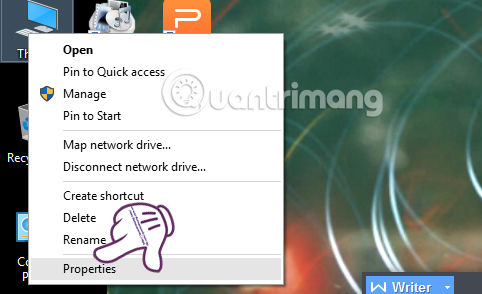
Step 3: Next, visit the link below to download the printer driver that is suitable for your computer's operating system.
Download the driver for Canon LBP2900 printer here
Link download is the driver for 32-bit Windows , you look down the link will see the link to download the driver for 64-bit Windows version, click on the link suitable for the computer operating system. This driver version is compatible with Windows XP, Windows 7 and Windows 8 / 8.1.
Step 4: After downloading the printer driver to your computer, double click on the setup.exe file to proceed with the installation and follow the instructions.
Finally, proceed to check if the printer is working. At the print interface, Name Name selects Canon LBP 2900 and proceeds to print as usual.

So you have finished installing the Canon LBP 2900 printer on Windows, in case the computer does not automatically download the driver to the computer. If the case when we connect to the Internet on the computer and plug the printer USB cord into the computer that automatically installs the driver, we do not need to perform the above actions anymore.
I wish you all success!