Instructions on how to use the Canon 2900 printer
In the previous articles, TipsMake has shown you how to fully install Canon 2900 printer , the next thing you need to know is how to use them. Although the printer is an office device that is not too difficult to use. However, for those who do not have much experience, or contact the printer for the first time in the office, they will be surprised and confused, do not know where to start.
content
- 1. How to print documents with Canon 2900 printer
- 2. How to print 2 sides
- 3. How to cancel a print job
- 4. How to choose the paper size
- 5. How to test the printer
- 6. How to reset the printer
- 7. How to print from mobile devices
- 8. Common errors of Canon 2900 printer and how to fix it
1. Document printing guide with Canon 2900 printer:
Documents you need to print can be in office format like Word, Excel, PowerPoint, PDF, . or other specialized documents such as Photoshop, Autocad . Each interface of each software will be different, but they are There is a common window for you to declare the correct parameters before pressing the 'Print' button, to ensure the printed page is exactly as desired.
For example, in Word word editing software, after you finish editing the text format, when you press Ctrl + P, a window like below appears, click 'Printer Properties'.
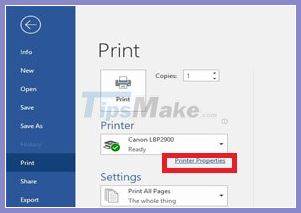
A window will appear as below:

In this window, you note the following tabs:
* Page setup tab:
- Page Size: The paper size of the machine, the paper size side is Letter (you choose A4)
- Ouput Size: The size of the printed paper (you choose A4)
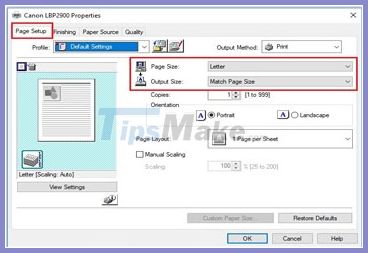
- Copies: is the number of copies (sets) to be printed - [1-999 copies to be printed]:
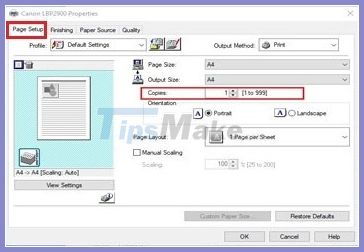
- Orientation:
Portrait: Is printed in vertical format (vertical)
+ Landscape: is printed in landscape format
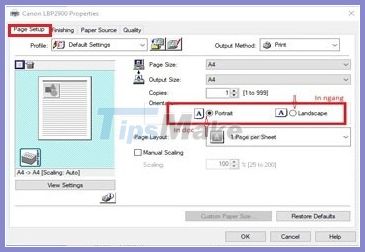
- Paper Layout: printed by Sheets (printed on slides): printing 2 pages on 1 sheet of paper, 4 pages on 1 sheet of paper… 8.16 pages on 1 sheet of paper….
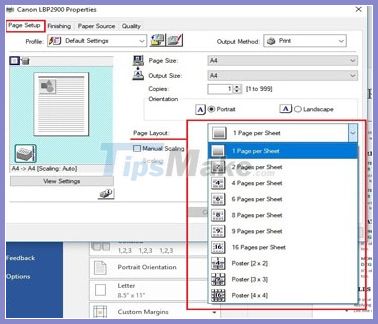
- Manual Scaling: Zoom in and out of the print by option: Scaling: 25-200% of the text:
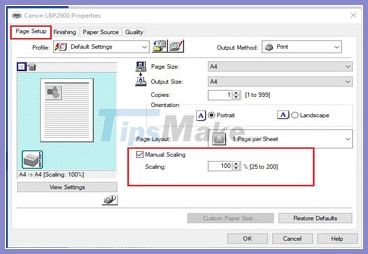
* Finishing Tab:
- Finishing:
+ Off: Group printing: Assuming the contract has 5 pages, you print 3 sets: if you choose off, you will print all the page number 1, then print all the page number 2,…., Print to the end of page 5. Fold out sheet 1, sheet 2,…, sheet 5, then click back into 1 contract, then do the same, click 3 different contracts.
+ Collate: print by comparison: that means print pages 1,2, ., 5 and then print pages 1,2, ., 5. Now you just need to press again to finish the contract
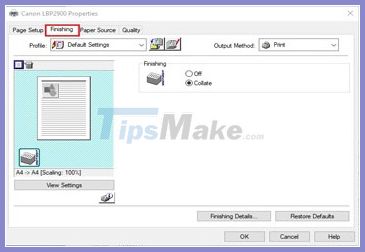
+ In Finishing Details:
. Detect paper size in Multi-purpose tray: Check Paper Size on MP tray (multipurpose tray, bypass tray)
. Rotate Print Data 180 Degrees: Rotate print file 180 degrees
. Use Skip Black Pages Mode: skip blank pages, no content
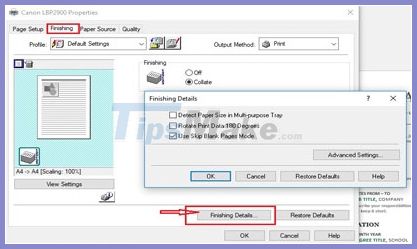
* Paper Sources tab
- Paper type: The paper type is thick or thin, the default is plain: normal paper is 60-90 gms. If you print hard paper to bind the report, you can choose Paper type: Heavy
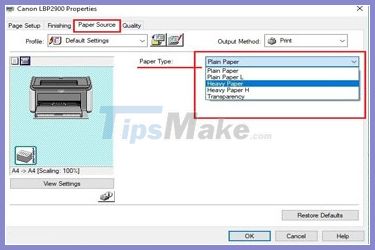
* Quality Tab:
Its default is Standard, you can increase and decrease the quality of the print by going to Details to adjust the density of the print, you can also choose the toner save mode to save ink, however:
If you pull back to the light more, the print will be fainter, but if you pull back to dark more the print will be darker, but the ink will be consumed.
If you tick the User Toner Save option, the machine will switch to ink saving mode, but this will make the print more faded.
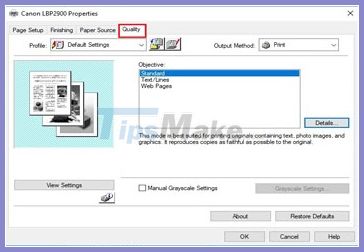
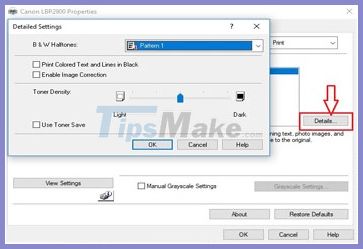
2. How to print 2 sides:
Canon 2900 printer basically, this line is single-function black and white laser printer, only allows printing on one side, not able to print two sides automatically (auto duplex). However, in this Canon 2900 printer series, we can print two sides manually by printing the odd number of pages first, then remove the side of the printing paper and print the remaining even number of sheets.
You open the document. Then, in Settings, select it to display the following options:
Print All Page: print all printed pages
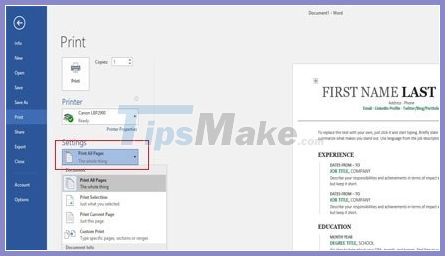
Only Print Odd Pages: Print only odd pages.
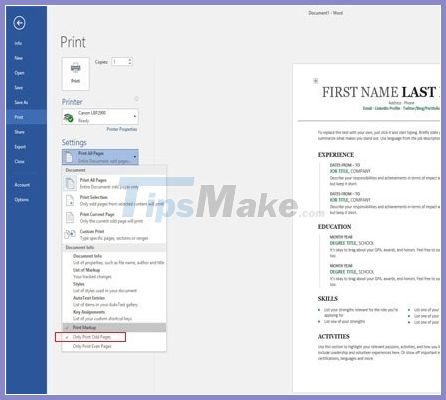
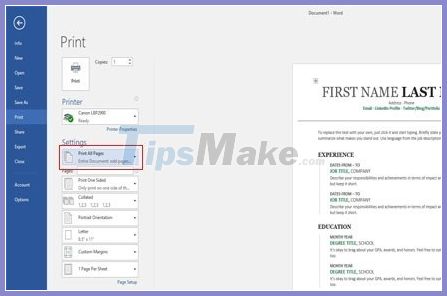
Only Print Even Pages: Print only even pages.
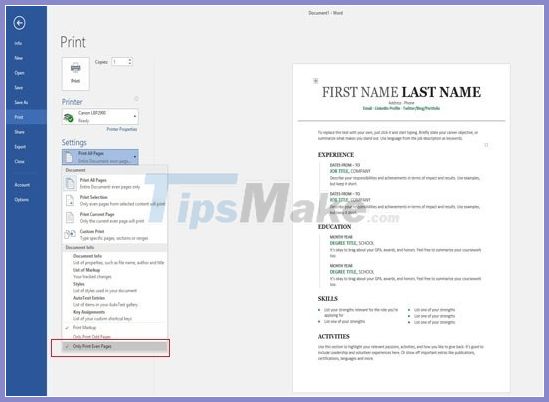
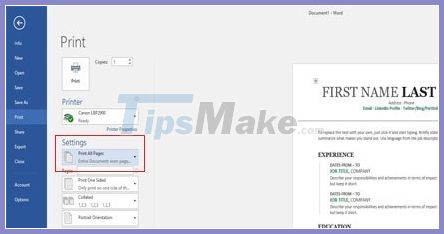
3. How to cancel a print job
During the printing process, when the printer has trouble printing, you issue many print jobs but the printer cannot print, when you have finished handling the printer, the commands are "stuck" again, now "released". just print it out. Tired of paper, wasted on ink, but the prints you no longer need. How can I cancel that print job? Here I have a few ways you can refer:
Method 1: Cancel the print job on the computer with the lines Win XP, Win 7, Win 8, Win 10:
For Windows operating systems you have many ways to access the services to disable the Printer Spooler service:
- Access by management interface

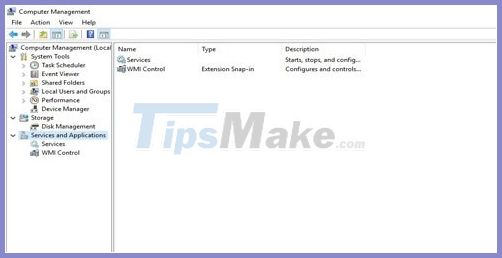
- Access by window Search:
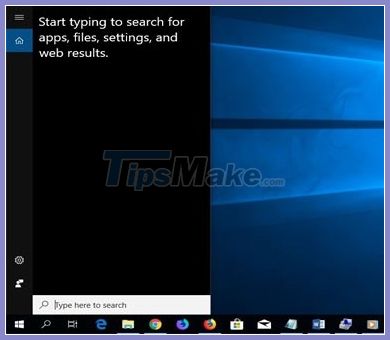

- Access by Run: - Select StartRun or use the shortcut key combination [Windows + R] then type services.msc -> OK
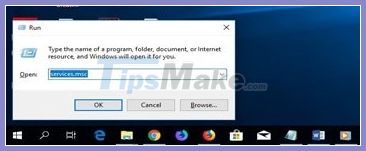
Services dialog box appears, press the letter P or drag and find the Print Spooler item, choose Stop to stop the print job immediately, Note when the Stop is finished, you must start again or else it will not print.
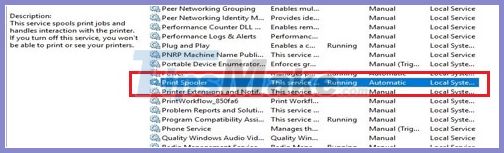
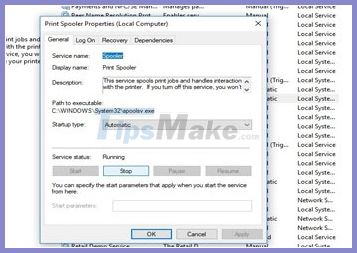
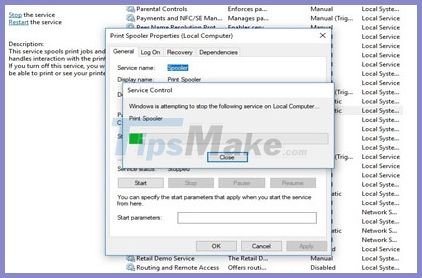
Then select Stop, you start the service again:
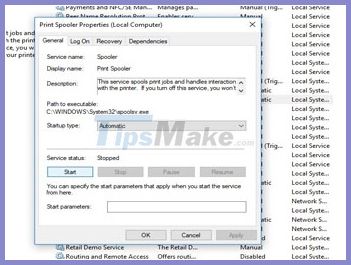
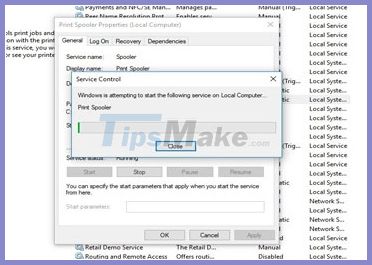
Then, go to the C: WINDOWSSystem32spoolPRINTERS folder, delete all the files in this folder and reset Print Spooler.
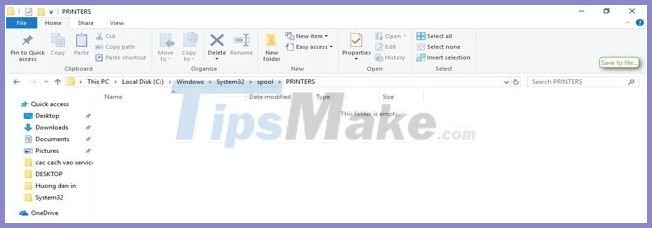
Method 2: Immediately cancel the print job on the computer with code
- Select StartRun or use the keyboard shortcut [Windows + R] then type cmd -> OK
Note: run Command Prompt (cmd) with "administrator" privileges

Or in the Search interface:

When the Command Prompt black screen shows up, we type the command: [net stop spooler] -> Enter to complete the command, wait a few seconds to see the message The sprint spooler service has stopped successfully. So the Stop order was successfully executed:

Note that when the Stop is finished, you must start again or else it will not print. At the black screen Command Prompt now we type the command: [net start spooler] -> Enter to complete the command, wait a few seconds to see the message The sprint spooler service has started successfully.

Turn off cmd and print normally.
In addition, for easy operation and reuse for the next time, you open Notepad, create the command:
net stop spooler
net start spooler
and save as .cmd or. bat so that after just 1 mouse click you can accomplish this:
First, go to StartRun or use the keyboard shortcut [Windows + R] and then type in RUN: notepad to open the Notepad editor.
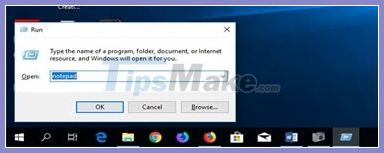
Noteoad editor window appears typing as follows:

Go to File Save As . to save the file with the extension [.cmd] or [.bat] eg: You name the file [printspooler.cmd] or [printspooler.bat]

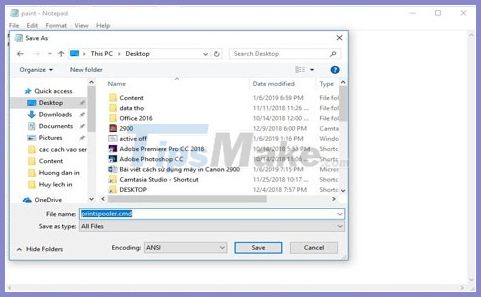
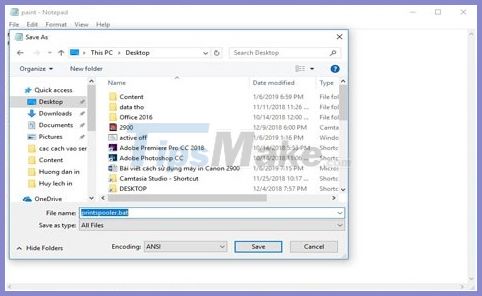
To use these two [.cmd] and [.bat] files right click on the [printspooler] file and run the file as administrator [run as administrator]
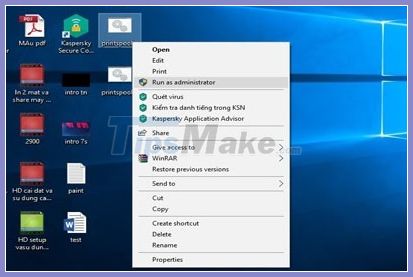

Method 3: Cancel all print jobs through the "Run" window
Select StartRun or use the keyboard shortcut [Windows + R] and then type Control Printers-> OK
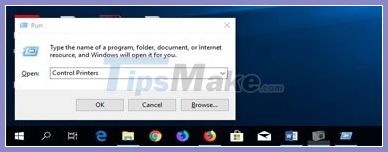
In Devices and Printers [Control Panel All Control Panel ItemsDevices and Printers]
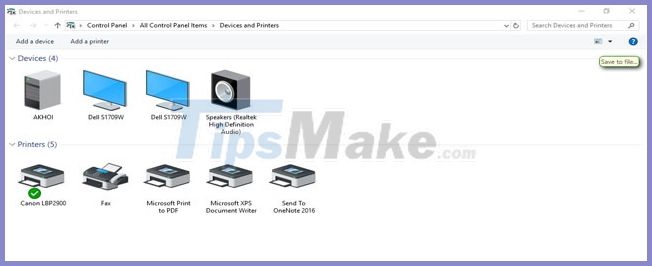
Double-click the Canon 2900 printer
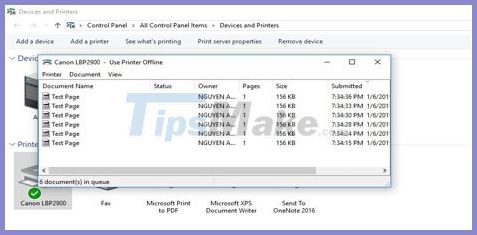
A dialog box appears, you can select each command (file) you do not need to print, or you can select all, right click, select Cancel to cancel the (file) job to print.
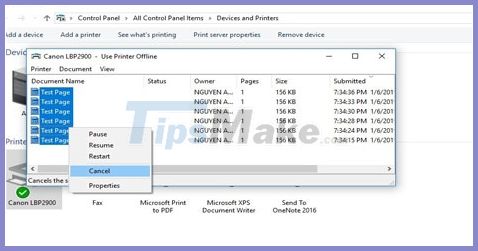
Or you can go to Printer in the dialog box, Choose Cancel All Documents, then choose Yes to complete the cancellation process
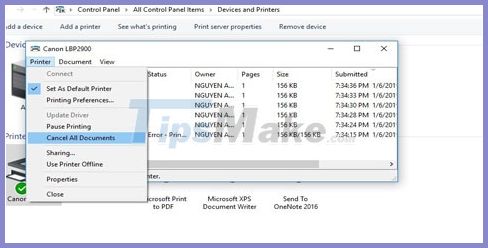
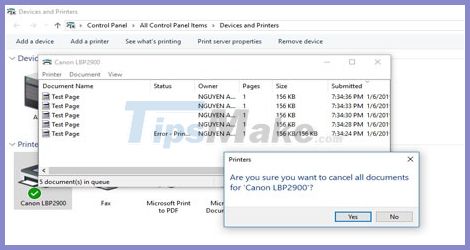
Note, when the print job cannot be deleted, you can turn off the printer or disconnect the print cable from the computer, then cancel.
4. How to choose the paper size for Canon 2900 printer
The default paper size in Canon 2900 printer is Letter. However, you can customize the paper size of the file to A4, A5 depending on your needs and purposes. For example: If you change to A4 paper size in contract, you can change it to A5 paper size
* In Tab Page setup:
- Page Size: The paper size of the machine, the paper size side is Letter (you choose A4)
- Ouput Size: The size of the printed paper (you choose A4)
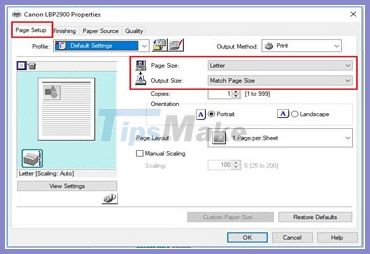
5. How to test the printer:
In line canon 2900 , to print test we go to its Driver section to print the test
Select StartRun or use the keyboard shortcut [Windows + R] and then type Control Printers-> OK
6. How to reset the printer:
Canon 2900 printer connects directly to a computer easily via USB or shared printer via LAN extremely convenient.
Basically, the printers have many common errors such as the printer does not accept the ink cartridge, the printer indicates the ink is out of ink, the printer indicates the drum light . with some lines, you may need to reset like the printer Brother, Xerox, , . however, the Canon 2900 printer cannot reset because this printer line uses cartridges including drum, ink and no management chip, so there is no need to reset. If the toner cartridge does not recognize the cartridge, it is possible that the cartridge is faulty or the sensor is defective.
7. How to print from mobile devices:
Canon 2900 printer connects directly to a computer easily via USB or shared printer via LAN extremely convenient.
However, Canon 2900 series or models that do not have LAN or WIFI connection ports, only connect with USB Print Cable, cannot print directly from phones or mobile devices.
8. Common errors of Canon 2900 printer and how to fix it
8.1 - Error printing blank paper:
If the cartridge is newly purchased, check that the ink seal has been withdrawn. If you have made sure your cartridge installation is correct, this is the cause of this error:
-Your file has a blank page: Select the mouse to the last line of text, use the Delete key to delete the page. at the end, for pdf file, select the page to print
- Loss of pull springs on cartridge:

The spring at the tip of the shaft is broken or stretched. The magnetic tree is broken in half

8.2. Printer error cannot print
The first problem you think of immediately is that the Driver (device driver program) is faulty: you may not have installed it, the installation is faulty. If you are sure that the installation cannot be difficult for you, the driver is OK, here are the causes of the error:
-The printer has no power: no power on, loose power cord, power cable not plugged in. , have not turned on the printer, .
-Not connection between printer and computer. You check the USB 2.0 signal cable, there may be errors, incorrectly plugging in the wrong port (wrongly plugging in via the laptop's LAN port), plugging into the USB 3.0 port while the computer has not installed that USB 3.0 port driver (usually for Win 7)
- Print job jam error: Stop / Start Printer Spooler Service
8.3. Error printing text is blurred
Normally, you immediately think about running out of ink, you try to remove the cartridge and shake it a few times, then re-attach the cartridge to the printer and then try printing again. If the ink is darker, then it is exactly out of ink, you need to refill the ink.
If the ink tank remains and the print is still faint You take another spare cartridge attached to the print to determine if the cartridge is defective or caused by the printer.

If you determine the cause is the cartridge, the first thing you do is check if the Drum tree of the cartridge is faulty or not, Replace Drum

Next is to examine the magnetic tree, whether the spring is stretched or broken.

If the printer is a printer, the Scan unit (optical box) scanning the image is blurred, dusty, you can take the machine for inspection, warranty or repair.

8.4. Error printing 1 sheet to 2 sheets
If a content prints more than one sheet, at Tab Page setup, check copies
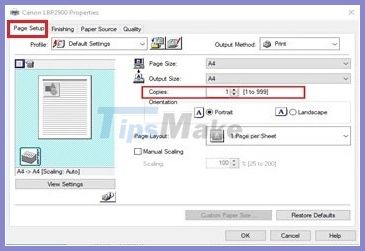
Copies: the number of copies (sets) to be printed - [1-999 copies to be printed]
In the case of printing and pulling multiple sheets of paper at once, it may be due to the worn paper loading (paper separation pad), and in the case of loading the paper several times, the cause is due to the worn paper peach.

In the case that the printing is pulled 2 sheets according to the cycle, because the spacer pad in the relay (selenoid) is corrupted and the iron is not released:
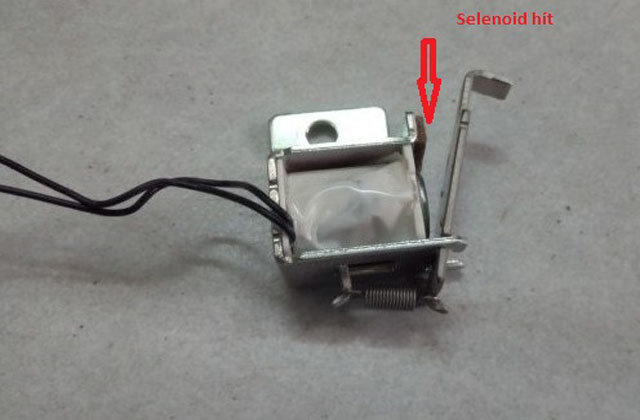
Above is the article detailed instructions on how to use Canon 2900 printer, fix common errors in the process of using Canon LBP2900 / 2900B printer. Hopefully with this article you will be able to install, use and fix a common basic error in the printer by yourself.
Good luck.
You should read it
- ★ How to adjust the Canon 2900 printer in dark and light ink
- ★ Instructions for installing Canon LBP 2900 printer on Windows
- ★ Canon 2900 printer unspecified error - Causes and solutions Unspecified error
- ★ How to fix Canon LBP 2900 printer error on Windows
- ★ Download Canon 2900 Printer Driver for Windows 10, Windows 7