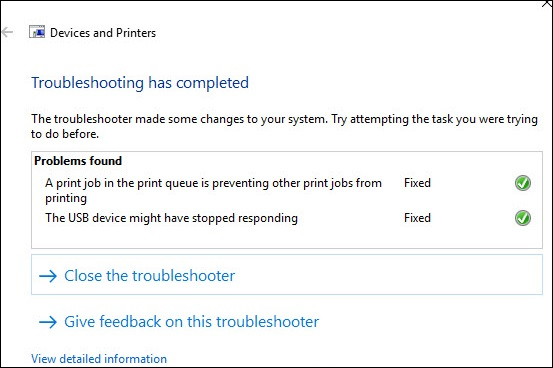How to fix printer error Canon 2900 not receiving print job
And while using the printer, you may encounter some errors on the printer, affecting the print, such as printer error not receiving jobs. The following article will guide you to fix the Canon 2900 printer not receiving print job.
Canon 2900 printer repair guide does not accept orders
1. Error of cable connecting the printer to the computer
When the printer does not receive the print job, we should check the cable first. When the cable connecting the computer and the printer is loose, the printer will not receive the print job. You should reconnect the cord or try a different extension cord.
2. The printer fails to power on
Although this error is difficult to happen, it could be due to a loose power outlet that caused the printer to disconnect. You should also check whether the print media is jammed or not, the ink is still there or not.

3. Use the Windows printer error finder tool
On the computer there are tools to find the error and fix it. We open the Control Panel on the computer and then click the option View devices and printers in the Hardware and Sound section .
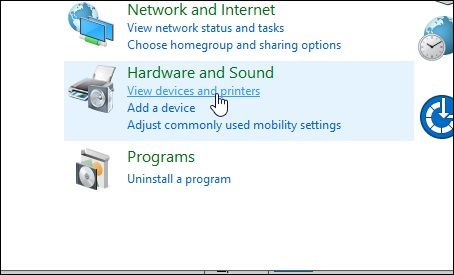
Right click and Canon 2900 printer fails and select Troubleshoot . Right now the interface of the error detection tool is displayed , you wait for the error detection process to complete and fix it yourself. When the Fixed message is fixed, the error correction process has been completed.