How to fix Canon LBP 2900 printer error on Windows
Installing the Canon LBP 2900 printer on Windows and other printers is generally relatively simple, users must install the correct Windows version of the driver. Then unzip the setup.exe file in the driver folder. However, some computers cannot install Canon LBP 2900 printer driver, report a Canon block block firewall lbp 2900 rpc server process. So how do I fix the Canon LBP 2900 printer on Windows?
- How to install Canon LBP 3300 printer on a computer
- Instructions for installing Canon LBP 1210 printer on the computer
- How to install the network driver with the All Main Ethernet Controller
How to fix Canon LBP 2900 driver installation error on Windows
The error message did not successfully install the Canon LBP 2900 printer driver on the computer as shown below.

Step 1:
You open the Control Panel interface on your computer and click on Network and Internet .

Then go to Network and Sharing Center .

Step 2:
Switch to the new interface and click Change Advanced sharing settings in the list on the left of the interface.

Step 3:
Next, users need to turn off data and printer sharing in Network settings. In the File and printer sharing section, click on Turn off file and printer sharing .
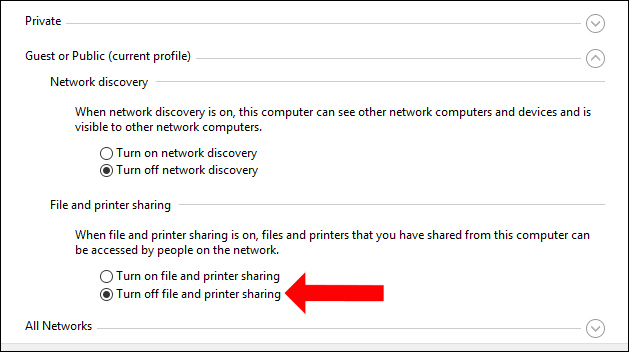
Step 4:
In the computer interface in the search bar, click the services keyword to access the management interface of the services on the computer.

Step 5:
In the new interface, move the Windows Installer service to Start or Start, select Restart to reboot. Click on this service and click on the Start button as shown.

Next we also check the Print Spooler service and switch to Start mode according to the above method.
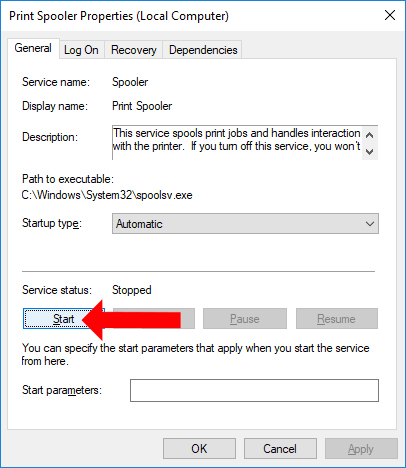
Step 6:
Finally, click on the setup.exe file with Administrator rights to reinstall the Canon LBP 2900 driver on Windows.
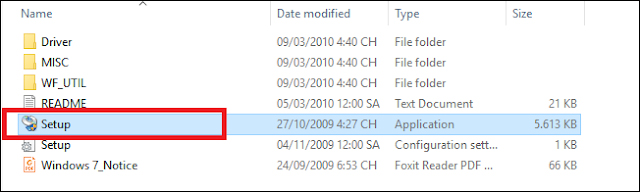
So, we have tried to fix the Canon LBP 2900 printer driver on Windows, and the Canon LBP 2900 printer driver could not be installed. If the printer driver is installed again but cannot be used, you need to reset the computer. proceed to reinstall the driver.
See more:
- Instructions for installing Canon MF4720W multi-function laser printer
- Instructions for installing the printer in Windows 8
- How to install Canon Lide 120 scanner
Hope this article is useful to you!
You should read it
- ★ Instructions for installing Canon LBP 2900 printer on Windows
- ★ How to adjust the Canon 2900 printer in dark and light ink
- ★ Instructions on how to use the Canon 2900 printer
- ★ Canon 2900 printer unspecified error - Causes and solutions Unspecified error
- ★ How to install Canon 2900 printer on Windows 10