Instructions for finding YouTube Music songs in Gemini
Users can ask Gemini to provide music by song, album, artist, playlist, genre, etc. For example, you can ask Gemini to play rock radio music or play music that I like,. . Below is a very simple guide to finding YouTube Music songs in Gemini.
How to find YouTube Music songs in Gemini
Step 1:
You access Google Gemini then click Settings below. Now we click on Extension to access existing utilities on Gemini.
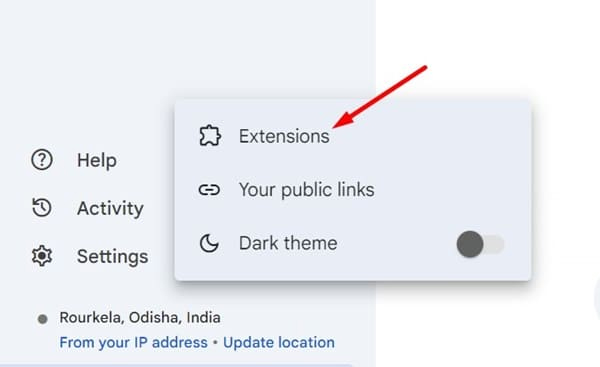
Step 2:
Switch to the utilities interface, you need to activate the YouTube Music utility to use it. Next, a notification will appear allowing Gemini to access your YouTube Music account , click Connect to agree to connect.

Step 3:
Now you can ask Gemini to search for anything you want on YouTube Music. You can refer to some song search commands on YouTube Music using Gemini such as:
- Find [song name] by [artist name]
- Find album [album name] by [artist name]
- Find playlists
- Find music [genre]
- Search for songs similar to [song name] by [artist name]
- Find songs that say [lyrics]
- Find music videos [song name]
- Start a radio show based on the song [song name]
- Search for songs by [artist name]
We will then see suggestions from Gemini, just click on the result to access it on YouTube Music.
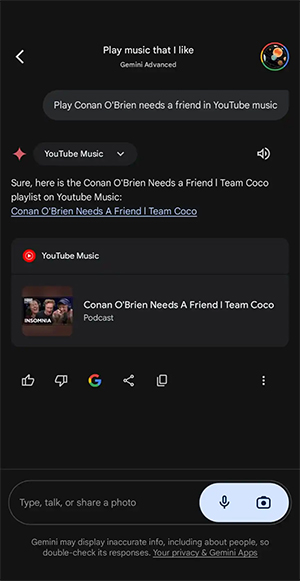
You should read it
- ★ YouTube deletes the famous musician's channel because of suspicion that it has directed the songs that he composed
- ★ New YouTube features help you get complete information about the songs in the video you are watching
- ★ How to use Shazam to find songs according to words
- ★ Instructions on how to search for songs, find music through fast and standard melody
- ★ How to find songs on 7 music streaming services at the same time