How to use Shazam to find songs according to words
You overheard a good song, and you want to find the title of the song to save on your iPhone or Android. If that song is Vietnamese, then you can easily search, because just typing the song that you hear clearly on Google is easily found.
But if the song is "foreign goods" then the search will not be easy. If it is English and you are good at this language, the search is not too difficult. If the song has a different language, you have to ask the application to find the song through Shazam lyrics.
With Shazam you can find music in the easiest way, just a few tapes, you can find the lyrics easily. If you haven't used Shazam to find the lyrics of the melody you can see below this article.
- How to find lyrics of songs currently playing on iPhone
- How to play music on Facebook personal page
- How to delete duplicate songs on iTunes
How to find songs by words on the phone with Shazam
Step 1: First download the Shazam application on your phone, start up and click on the icon Shazam logo as shown below.
If there is a message Shazam wants to access your Micro, click OK .


Step 2: Next when you have access to your microphone, let your phone close to the sound source. For the application to listen to a full piece of music, the interface will be transferred to the searched song.
You can click Open in Apple music to open the music found in Apple Music.


Click Go To Library to enter the music folder on Apple Music. If the song has a different language, use Google Translate to translate words through images. Remember to take a picture with the name of the song.
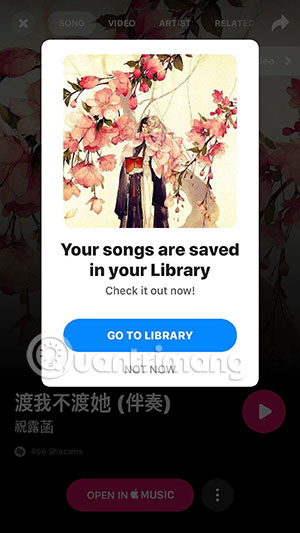
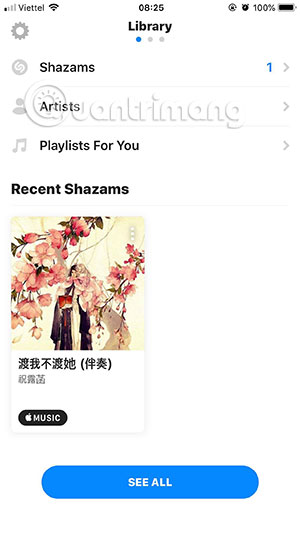
Simply, through six photos guide to find songs through lyrics with Shazam you can find songs through words on the phone easily.
If you are looking for a music player application with full support tools, please refer to the music player application on Android in the article Synthesis of free music player application for Android phones.
You should read it
- ★ Applications to identify songs for smartphones
- ★ How to use Shazam to find the name of the song you are listening to, find the song by lyrics
- ★ 10 songs create a fun atmosphere for Christmas
- ★ How to find songs on 7 music streaming services at the same time
- ★ Ways to find songs when you don't know the name