5 ways to find new songs on YouTube Music
Finding new music is one of my favorite things to do - there's nothing better than discovering a favorite artist or song instantly. As with so many things these days, YouTube has become one of the go-to places to find new tunes.
Here are the best methods for finding new music on YouTube Music.
Samples
The Samples feature on YouTube Music has truly changed the experience of finding new tunes. It's basically like scrolling through TikTok with short 30-second clips from different songs. This allows you to quickly see if a song is a good fit or worth trying.
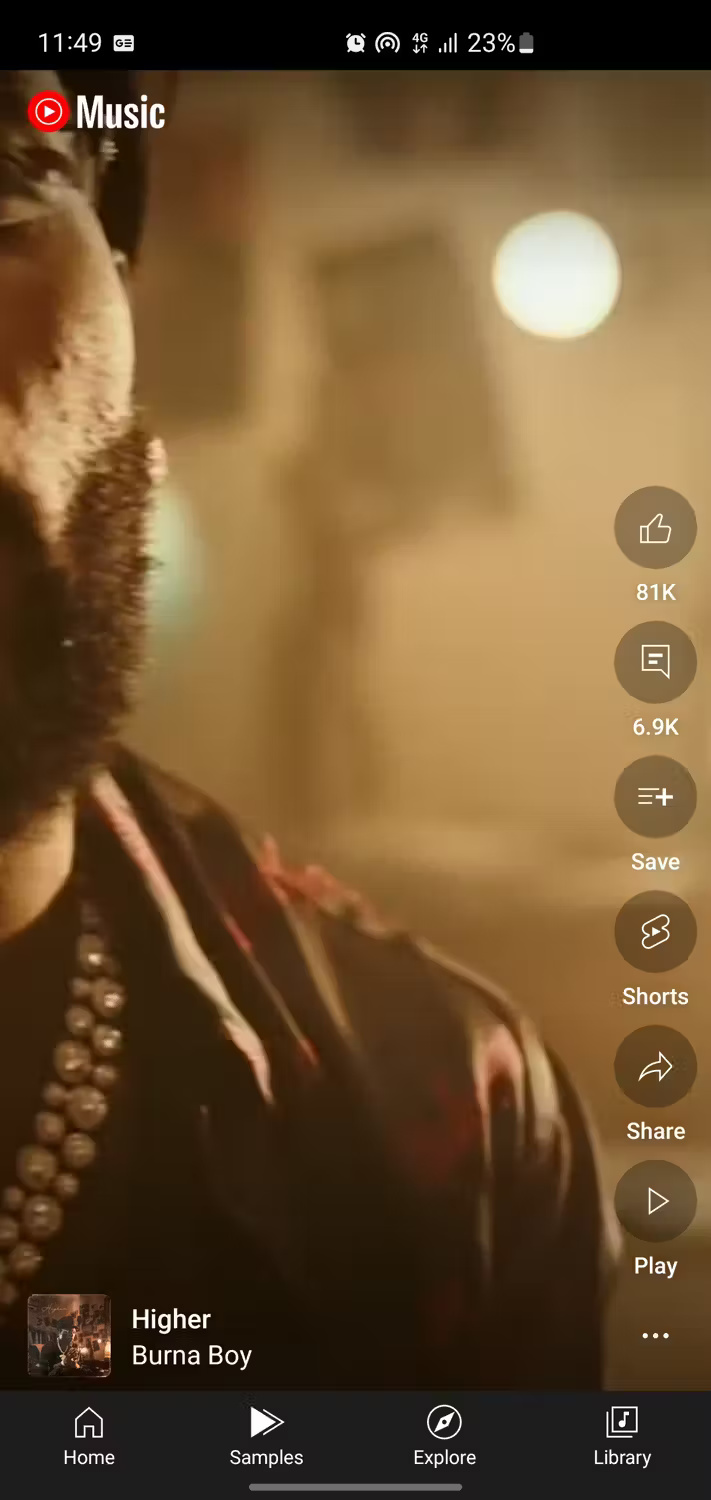
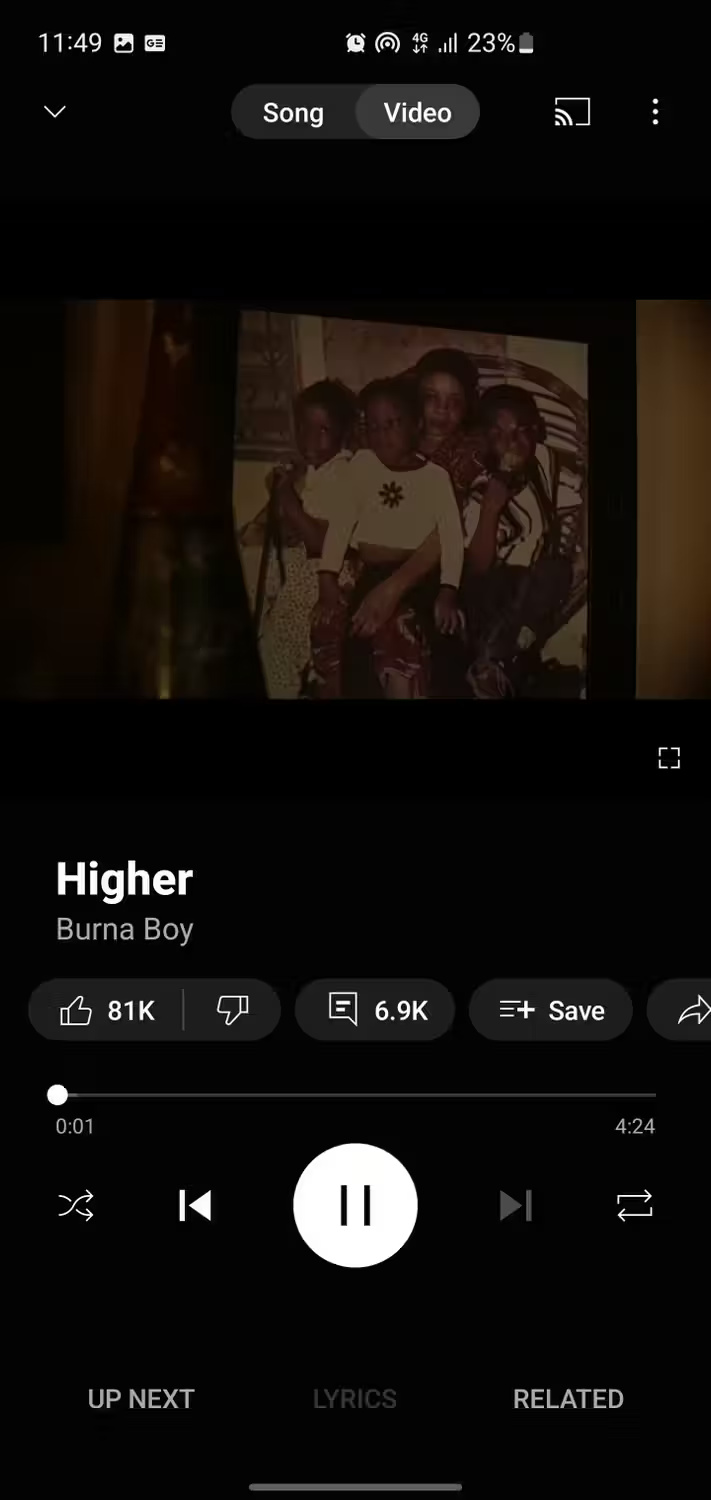
Of course, it's not perfect. Songs are repeated over and over again in the feed. While repetition can strengthen recommendations, it can be frustrating to find new content throughout.
Recommended Radios
The Recommended Radios feature is probably one of the most interesting features of YouTube Music. Not only does it provide a constantly updated music library based on what users like, but it also introduces new artists and songs that may have been missed.
To find it, scroll about halfway through the home tab. There, you'll see a carousel of 10 recommendations with unique waveform designs and the YouTube Music icon. Each is named after a band, genre (like 2000s, 2020s ) or descriptions like Deep cuts . Click on anyone you like and enjoy the exciting gifts in store for you.


However, what makes recommendations different from playlists on YouTube Music is that they are always changing. Every time you refresh, a new group of recommendations will appear, so you can have a new, unpredictable music listening experience.
Charts
The Charts category in the YouTube Music home tab allows discovering popular new music from different countries easily. Accessing Charts is simple - just open the YouTube Music app, scroll down and select Charts when you find it.
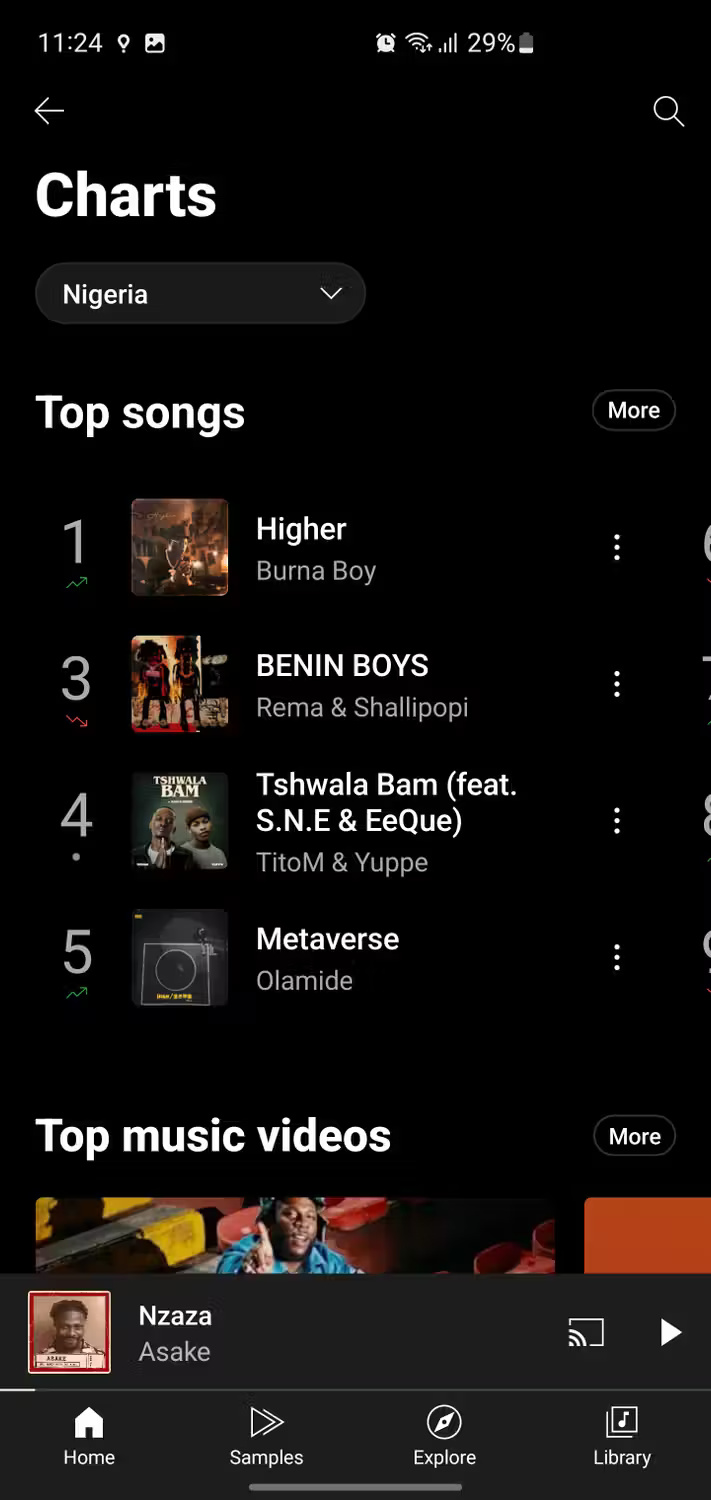
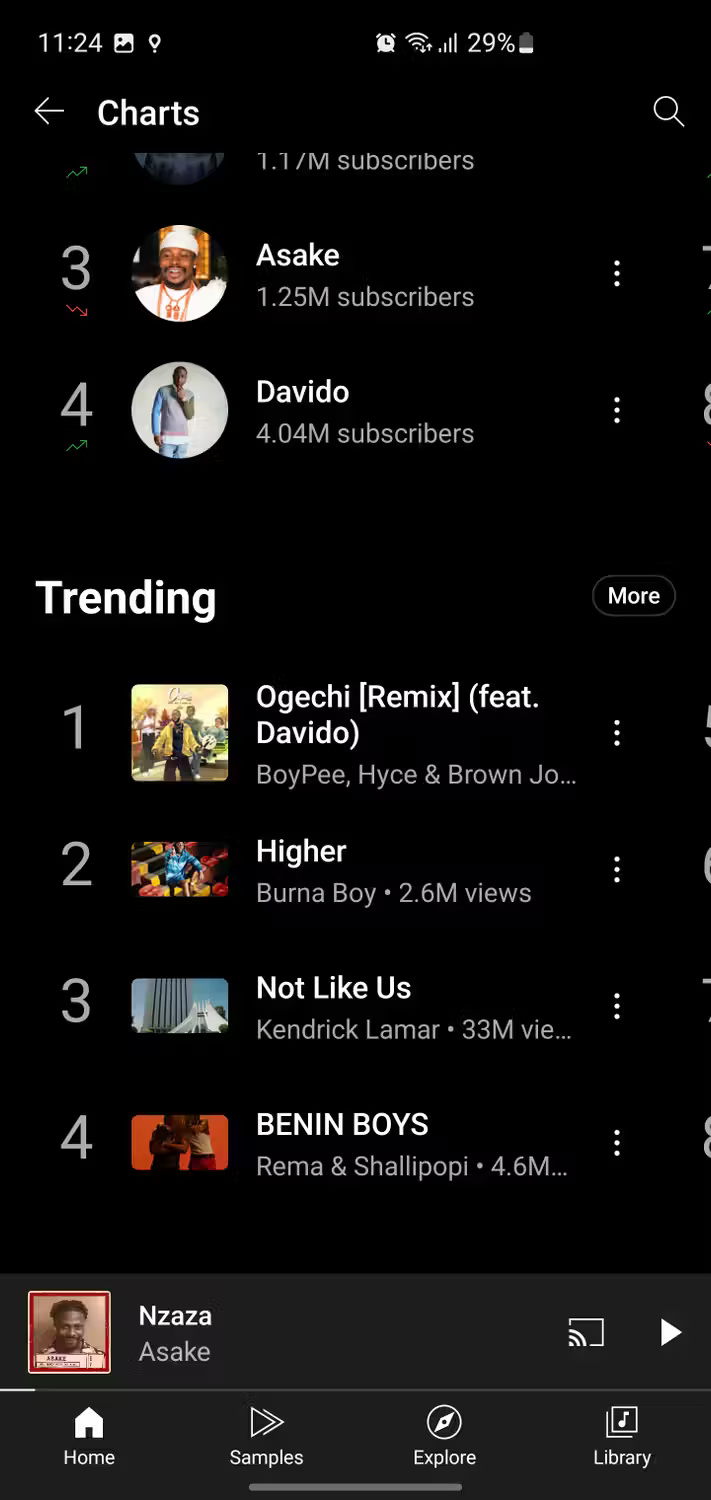
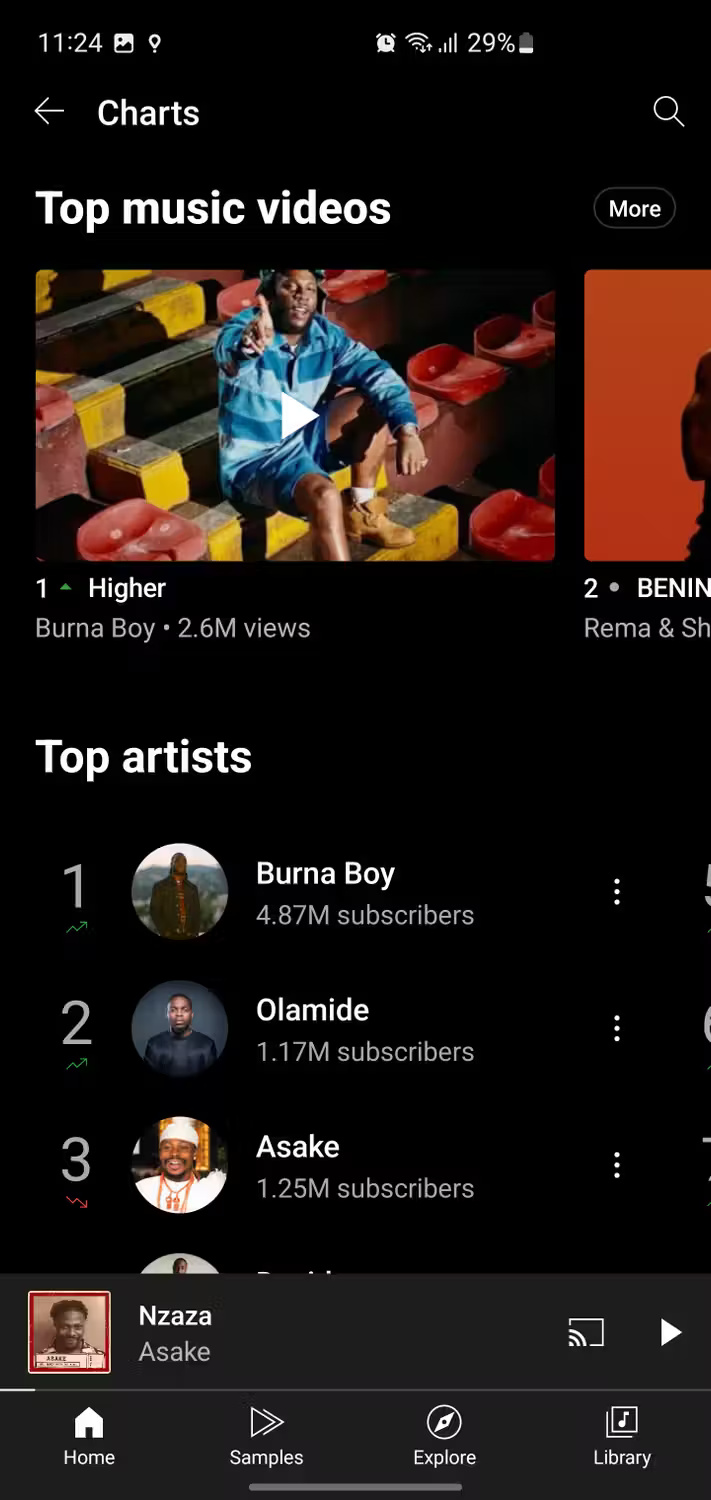
Once on the Charts page, you'll see the top songs, music videos, artists, genres, and trending songs for country charts. But what's really cool is the drop-down menu that allows you to select any other country to see what's on the Charts there. This provides a great way to check out what kind of music is popular in other venues. It's a fun way to travel the world through music.
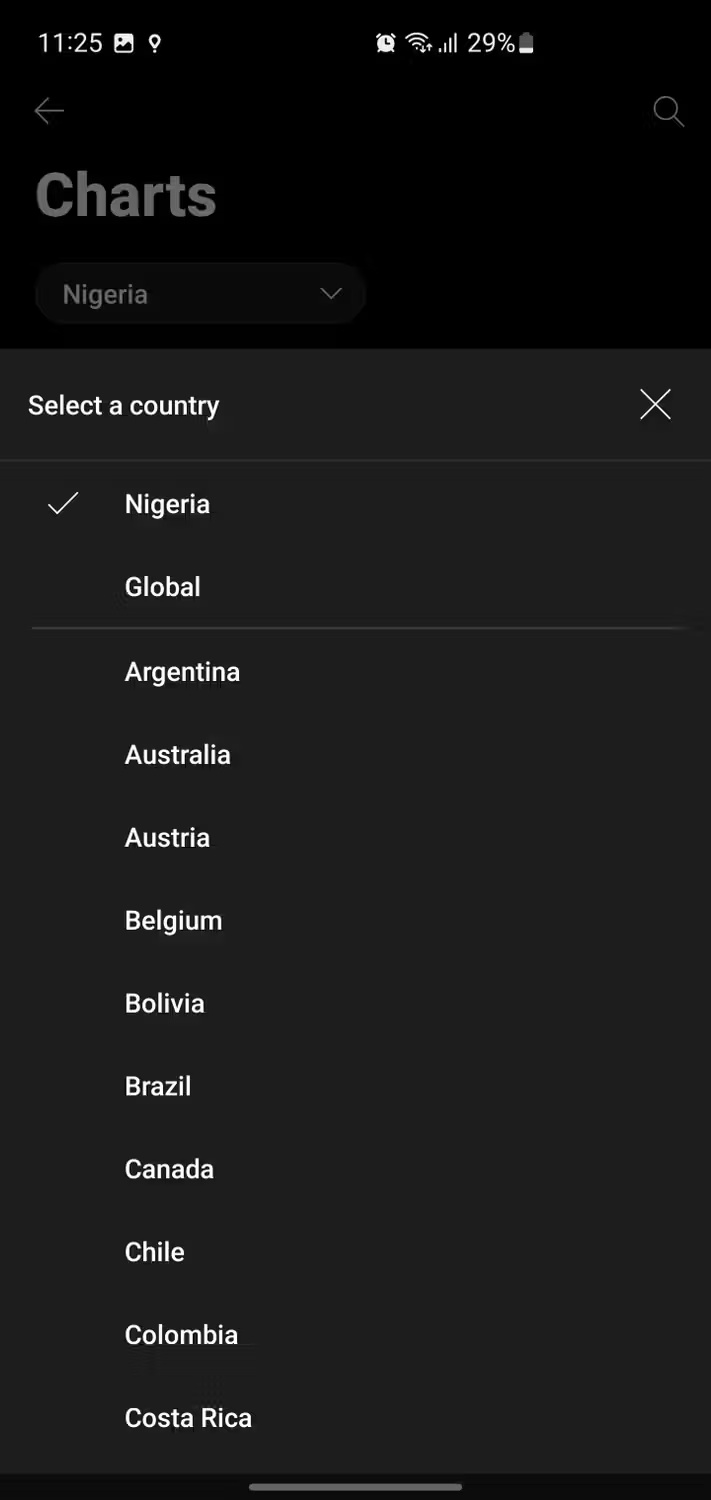
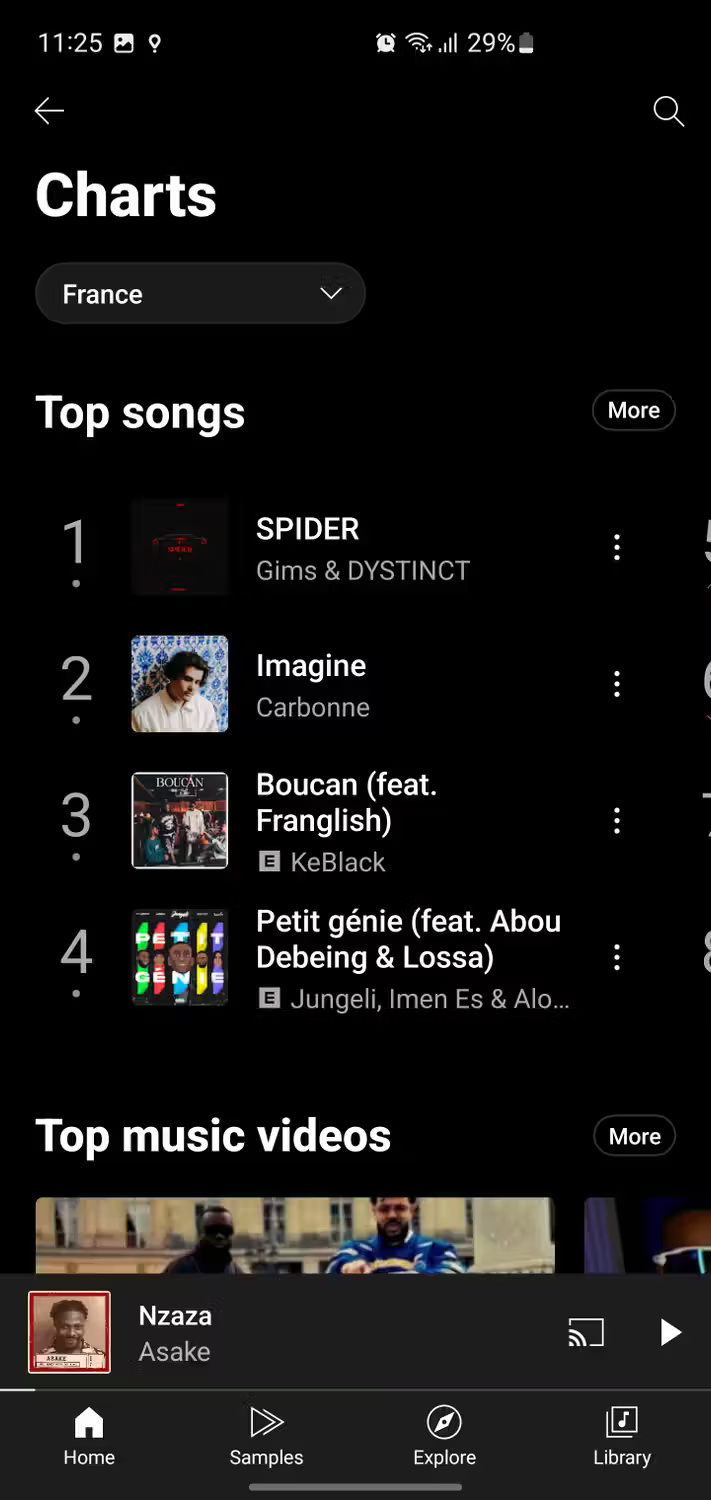
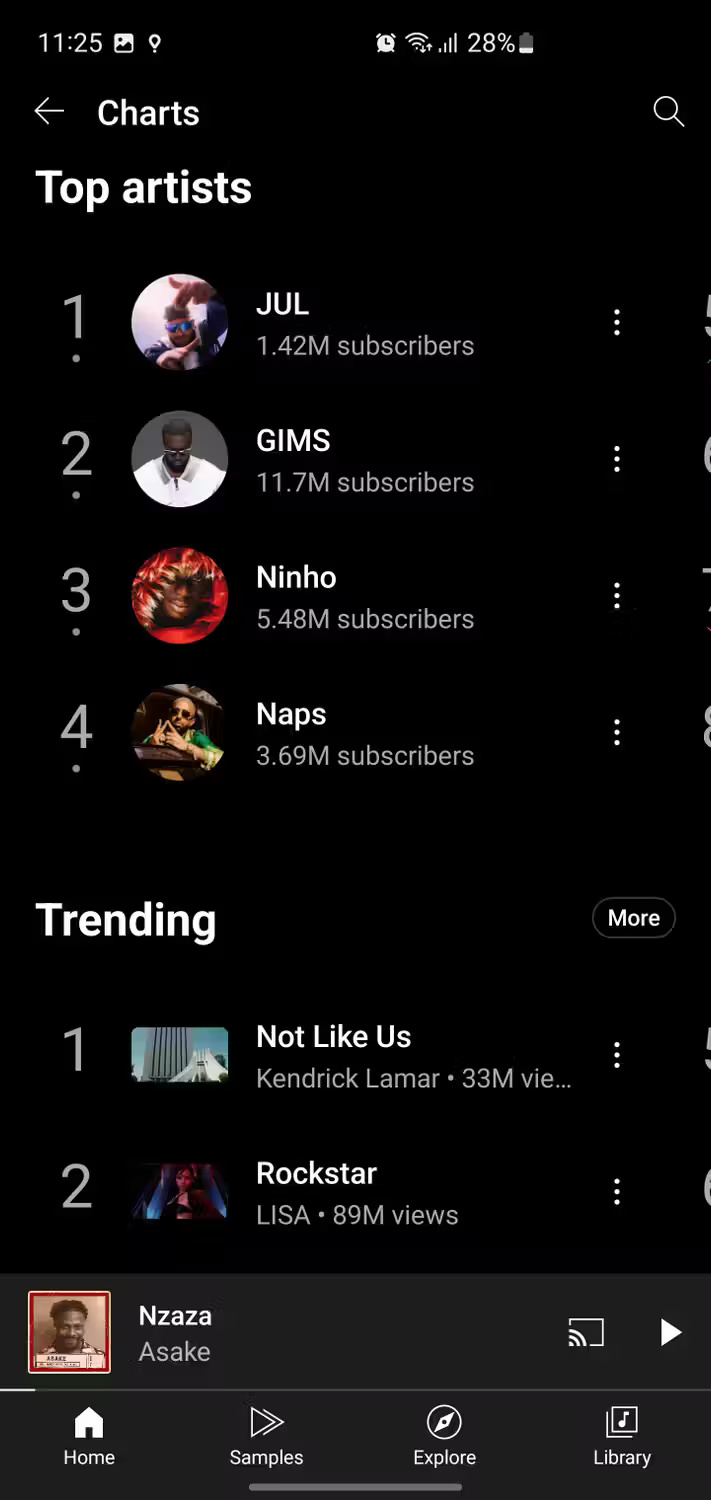
Moods & Genres
Moods & Genres, found at the bottom of the Home or Explore tab on YouTube Music, is a classification system that helps understand users' changing needs. The Moods & moments section is really useful when you feel confused about what to listen to. Based on your choices, whether it's Party or Feel Good , YouTube Music will deliver new songs, albums, playlists, and artists that match your vibe without endless scrolling.
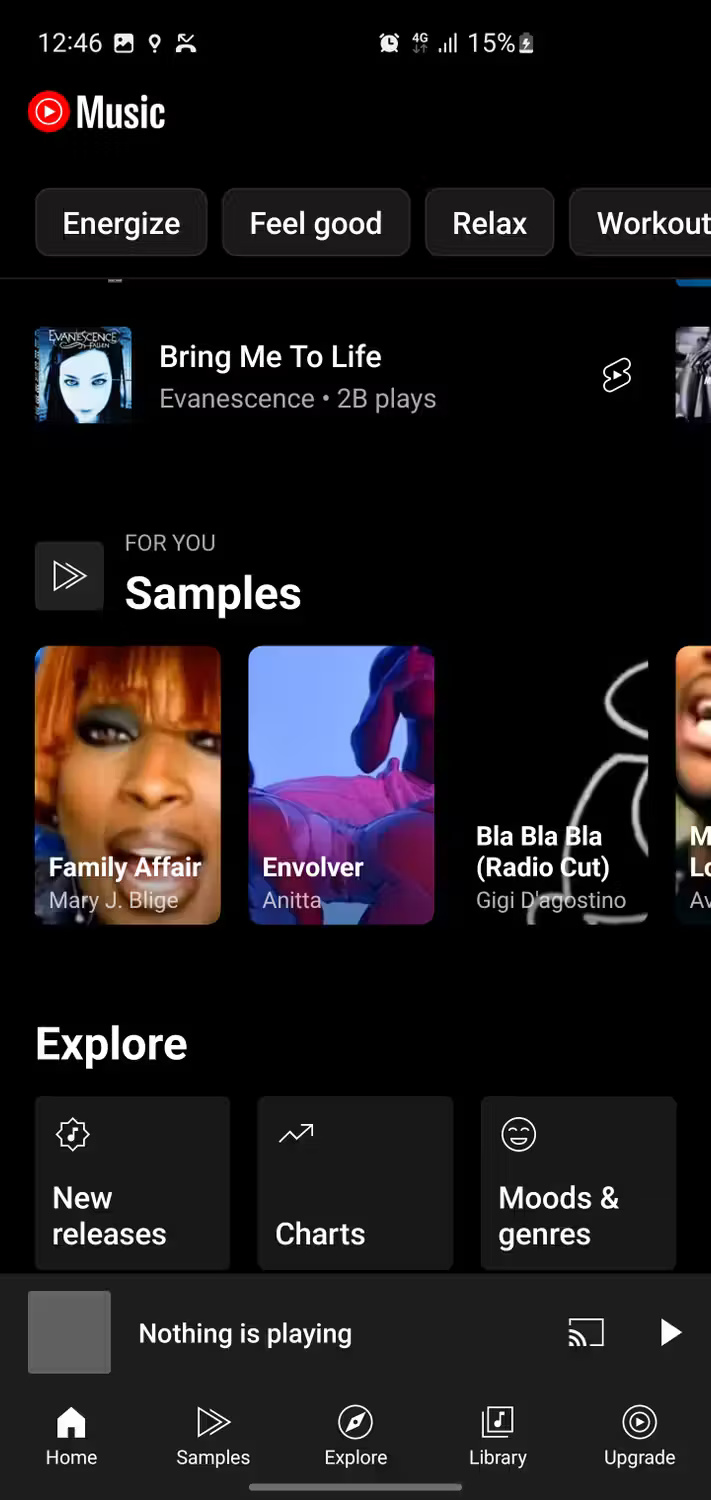
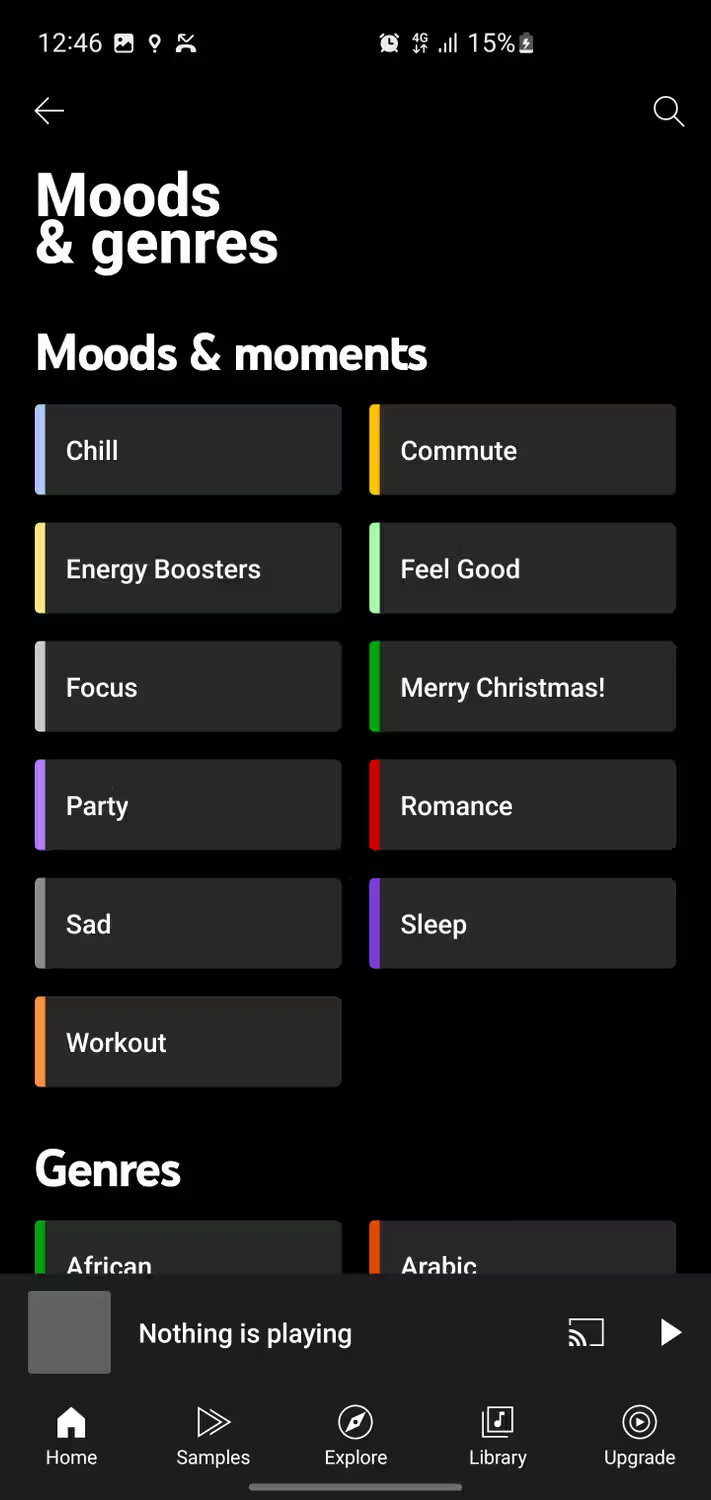
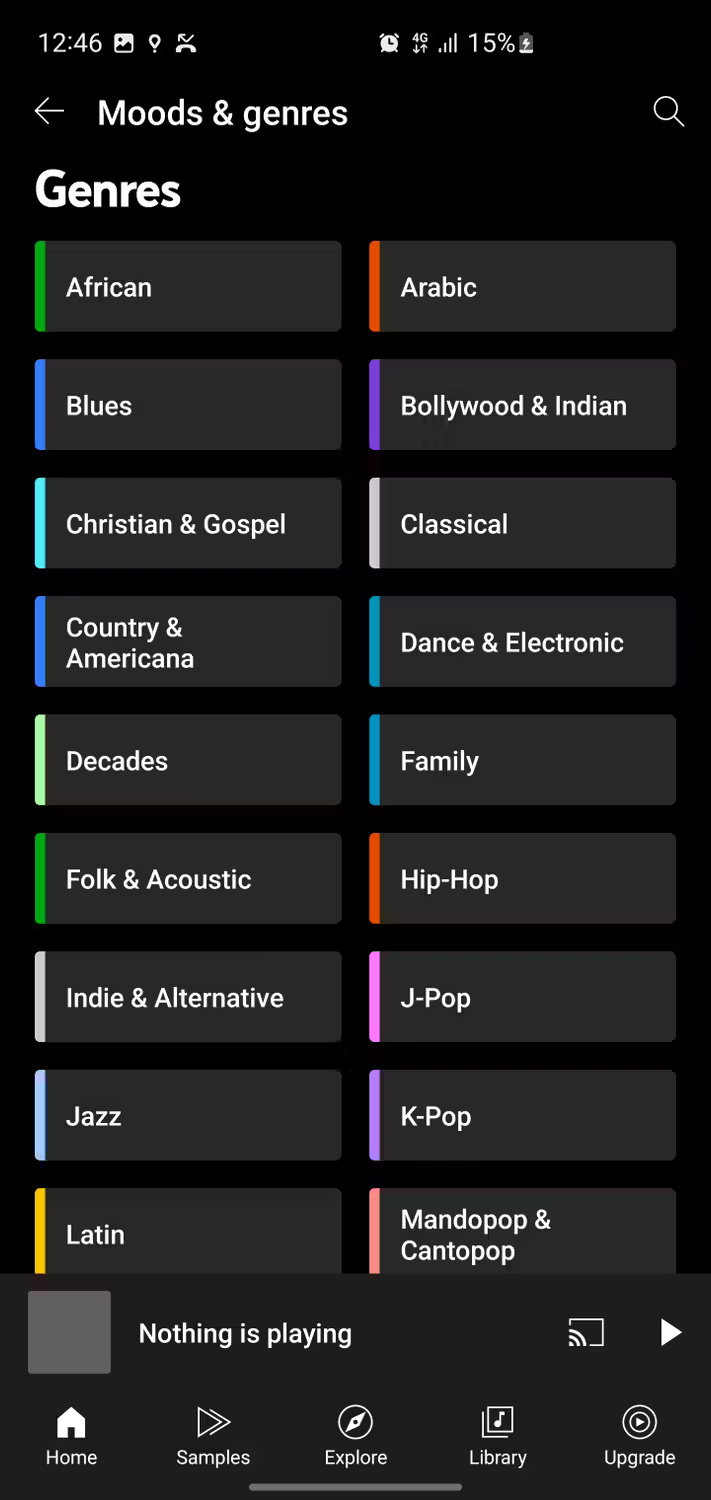
However, once you have a clear idea of the feeling you want, go straight to the Genres section . Maybe you'll stumble across hidden musical gems there.
Fans Might Also Like
The Fan Might Also Like is a goldmine for discovering new artists who have released similar songs to your favorite artists. The biggest advantage about this feature is its objectivity through an algorithm that analyzes listening patterns on the platform.
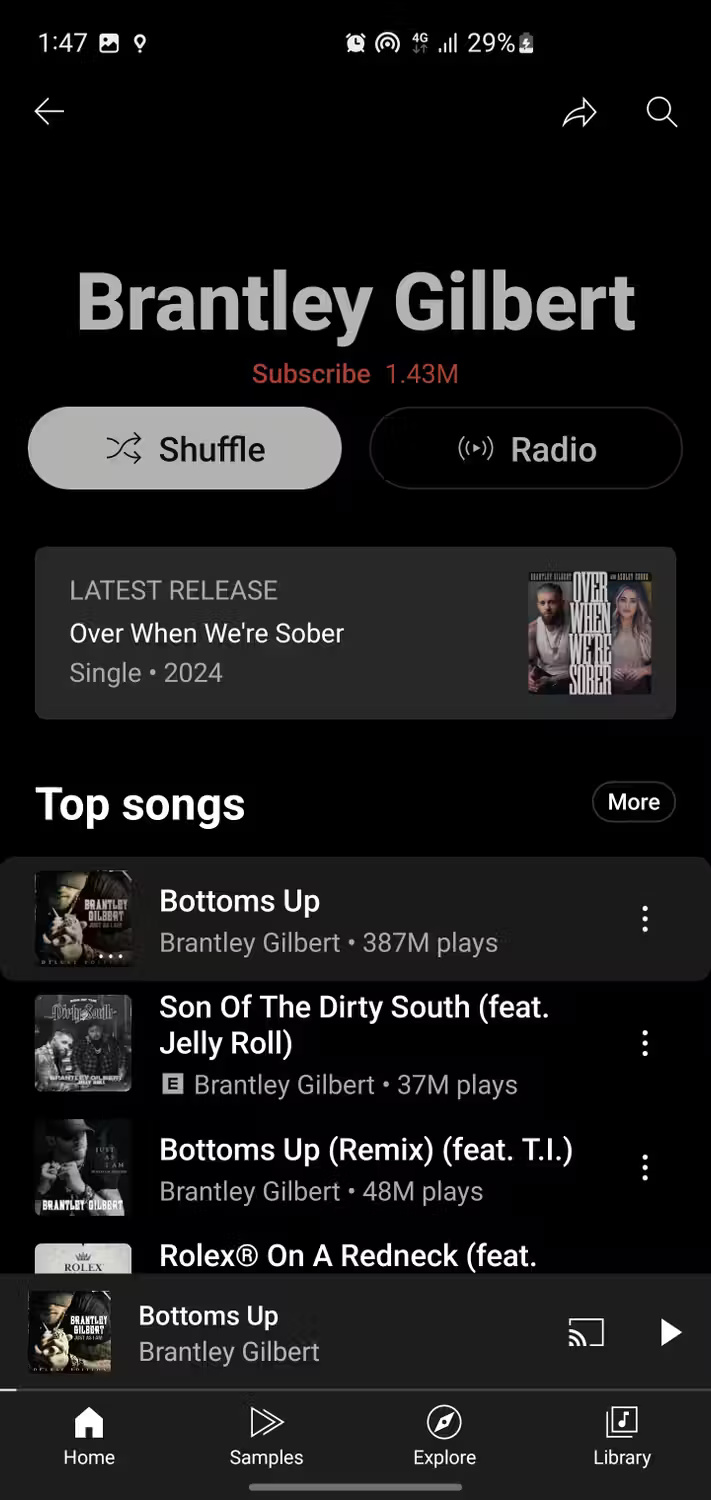
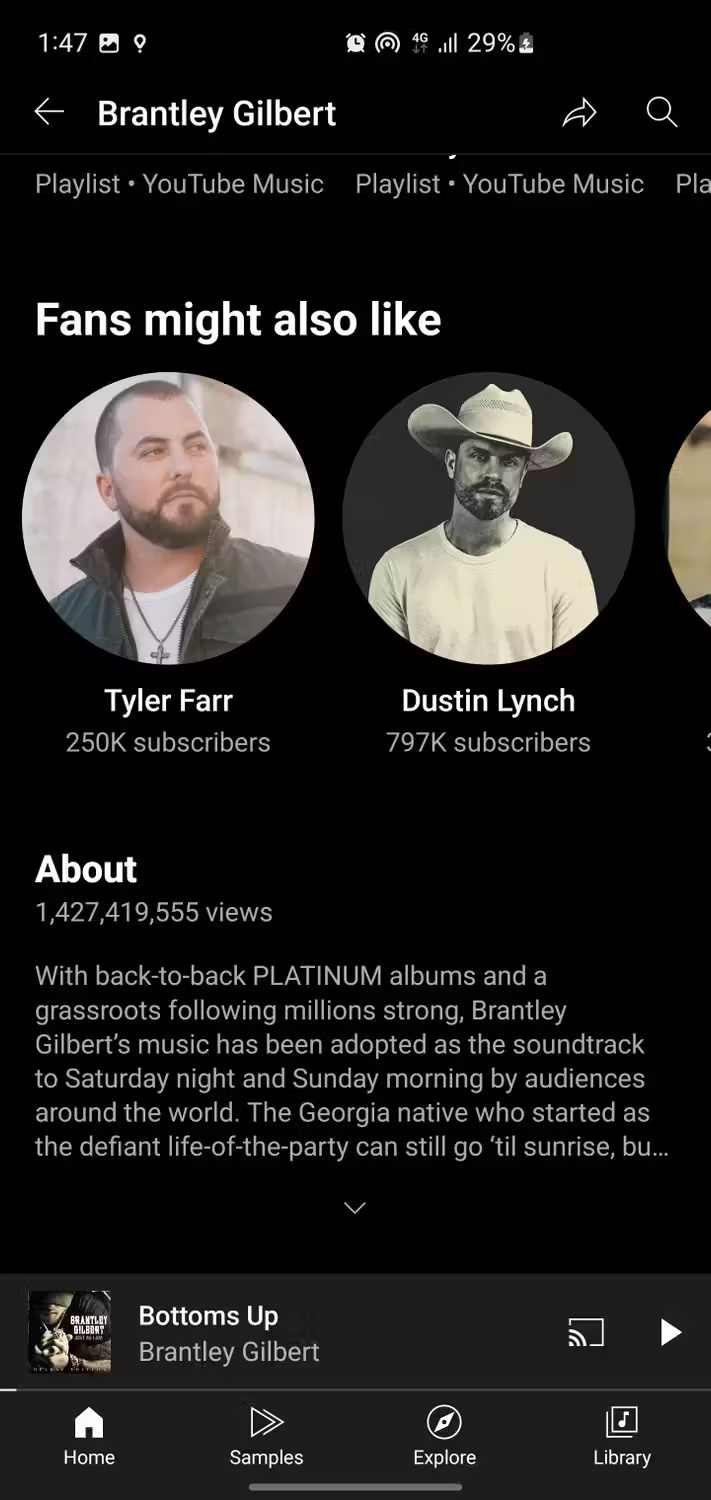
To complete your exploration, browse the From the community playlist on the Home tab to find your favorite songs or artists. These user-generated playlists often combine familiar tracks with newly discovered tracks, providing a unique musical discovery. Together, algorithms and playlists help expand music tastes in a fun, low-pressure way.
You should read it
- ★ 8 tips YouTube Music for more enjoyable music experience
- ★ Already able to use YouTube Music in Vietnam
- ★ Rip music from YouTube videos, download MP3s, download music from YouTube without using software
- ★ Download Youtube music, 13 ways to download MP3 from YouTube, extract music from YouTube videos very easily
- ★ Music timer on Youtube