Instructions for downloading applications from family members on iPhone and iPad
How to download iPhone and iPad apps from family members on iOS 11? Follow these steps to access and download family members' apps in iOS 11 on your iPhone and iPad.
App Store interface has been upgraded more convenient for users. Discovering the top ranking apps is easier than ever. However, the downloaded applications section is no longer in the Updates tab. To view these apps, you need to access iCloud profile in the App Store.
After accessing the downloaded applications, you can easily see deleted applications, applications not on the device. And especially you will see the applications and download them from other family members.
- How to access and reload downloaded applications on iPhone and iPad
- Instructions for using Family Sharing feature for iPhone / iPad
- How to change the Country of the App Store account area on iPhone
Step 1 . Open the App Store on your iOS device → now, click on your profile picture from the upper right corner → if you haven't logged in to the App Store yet, do it now → select Purchased .
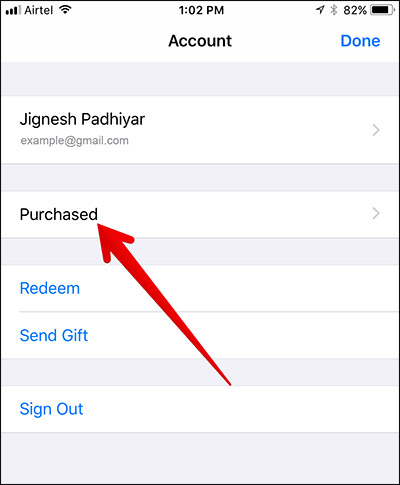
Step 2 . Next, select the member name whose application you want to download.

Step 3 . Here you will see the applications that the member purchased. By default, you will see a list of all applications. If you want to see applications that are no longer on this device, select the Not on This iPhone / iPad tab at the top.
To download any application / game, click the download button next to each content. Then enter your iCloud password to confirm the installation.

See more:
- How to delete YouTube videos offline on iPhone and iPad
- How to donate money, applications, movies, books on iPhone and iPad
- How to create an ebook using Pages application on iPhone and iPad