Download high-quality background images instantly for iPhone Xs and Xs Max
"Changing new clothes" for your phone with a wallpaper or lock screen is a simple way to quickly decorate the interface so that your device becomes interesting and less boring. However, in the midst of a "forest" of images flooding the Internet today, it is not easy to choose a satisfactory phone wallpaper and fit the size of the phone screen, especially with those you are not very knowledgeable about technology. If the picture is too big or too small, it will break the frame, or if you use the cropping function to create images that are suitable for the screen, the image quality will decrease.
Therefore, today Network Administrator will bring you a collection of diverse images with high quality, resize to the standard size of iPhone Xs and iPhone Xs Max. Instead of using just a few of the default iPhone Xs and iPhone Xs Max wallpapers prepared by Apple, you can choose one of the beautiful wallpapers below for your brand new iPhone Xs and iPhone Xs Max.
Note: If you are using other currents of Android or iPhone, you can still view and download these wallpapers to install for your device.
- How to create iPhone wallpaper for each individual page
- How to download an exclusive iPhone X animated wallpaper on other iPhones
- How to install fish wallpaper for iPhone
High quality background images for iPhone Xs and Xs Max










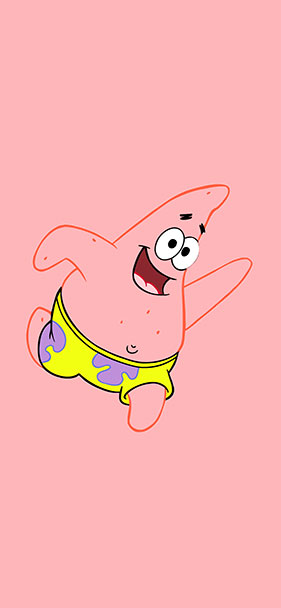










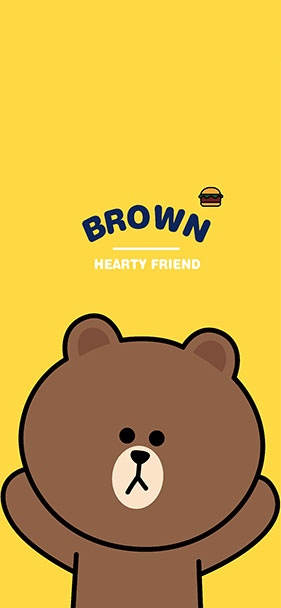

















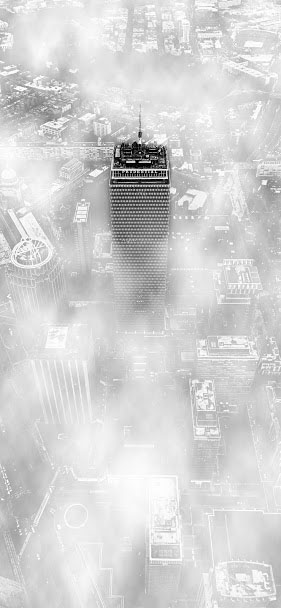
How to download iPhone Xs and iPhone Xs Max wallpapers:
Once you've selected the wallpaper you like, click or long press on the image. Then, choose Save on iOS or Save image as on macOS to save to the device.
How to install images of iPhone Xs and iPhone Xs Max as wallpapers:
You open the Photos in Photos app on iOS> select the sharing icon in the lower left corner of the screen> select Use as Wallpaper > select Perspective .
Have you chosen your favorite phone wallpapers yet? If not, you can visit this link to see more wallpapers and change your wallpaper every day on your iPhone. Here we just introduced some wallpapers taken from the collection only. There are many other phone wallpapers waiting for you to discover.
Wish you can choose the wallpaper!
See more:
- How to change iPhone wallpaper automatically when rotating the screen
- Software and applications download high quality wallpapers
- Top best black and white wallpaper for phones