Instructions for customizing the New Tab page on Microsoft Edge
Similar to Coc Coc browser, Microsoft Edge also has the New Tab page which contains a lot of annoying news, weather, sports and advertising. Fortunately, Edge has an installation that allows users to control the content on this New Tab page. Let's see how to do it!
- Edge browser error crashes or does not work, this is a fix
- Disable or uninstall Edge browser extensions on Windows 10
Open the New Tab page in the Edge browser and click the gear icon above the top sites.
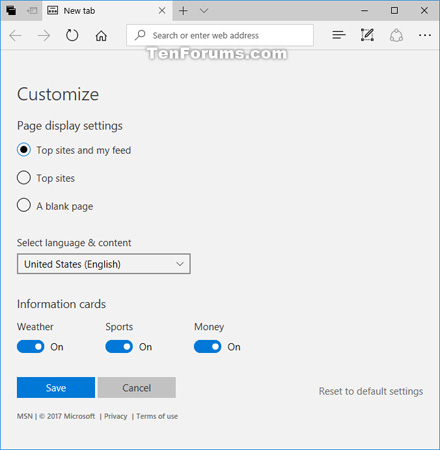
The Settings page will allow you to control the information tags you see, such as turning off weather and sports gadgets or allowing you to personalize news feeds.
Turn on or off the content you want and select Save.
Finally, reopen the New Tab page.
Now you are no longer bothered by advertising content or unimportant information on the New Tab page. Good luck!
Share by
Isabella Humphrey
Update 25 May 2019
You should read it
- ★ How to block hateful ads on Microsoft Edge browser
- ★ [Video] Admire the latest images of Microsoft Edge browser on Chromium platform
- ★ Microsoft Edge is about to add a series of features to support remote work and enhance security
- ★ This is how to speed up Edge browser
- ★ Instructions for restoring Microsoft Edge on Windows 10