Instructions for creating QR scanning points for restaurants and eateries
To ensure safety and control the number of customers coming in and out, restaurants need to create QR codes. This helps customers quickly declare their health status, while also supporting restaurants in managing information effectively.
Method 1: Create a QR scanning point for the restaurant on your phone
Condition : Bluezone installed on phone:
- Download Bluezone for Android
- Download Bluezone for iPhone
Step 1 : On your phone, open the Bluezone application, click on " QR Management ".
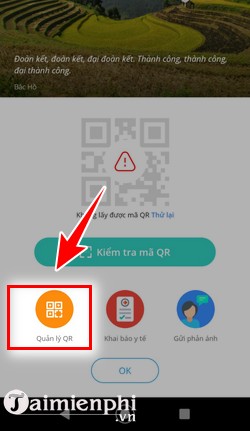
Step 2 : Next, click on " Create location QR code " as shown below.

Step 3 : Fill in all information : Location name, Province, . then click " Create QR code "

If you want to create a QR Code on your computer, you can apply method 2 as instructed below. Both methods are simple, helping you create codes quickly and easily.
Method 2: Create a QR code for a restaurant location on your computer
Step 1 : On your computer browser, access the link HERE to create a QR code.
Fill in all the information required by the system: Location, Address, Registrant, Phone number.
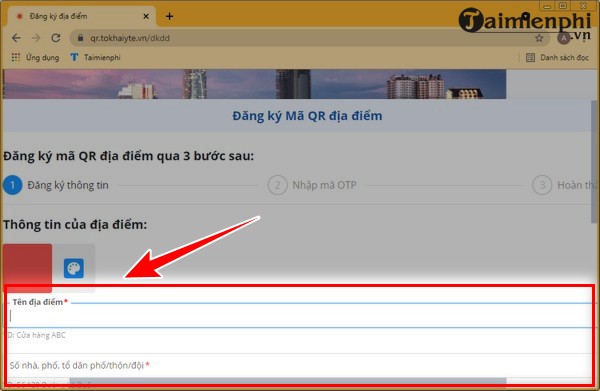
Step 2 : Look on the right side , click " Continue to step 2 ".
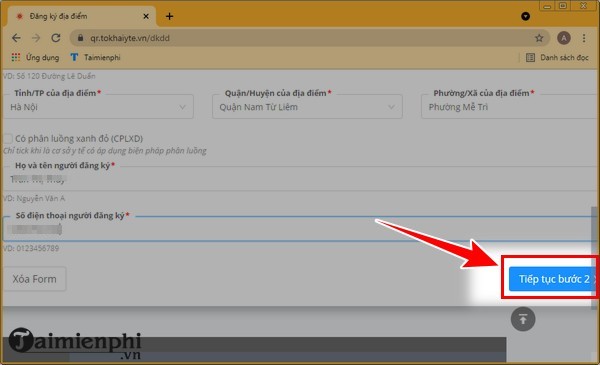
Step 3 : The system will send an OTP code to the phone number => Open and enter the OTP code => click " Continue to step 3 ".
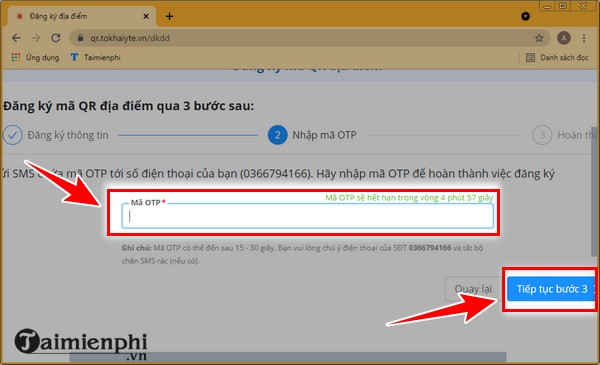
Step 4 : The QR code will appear, click " Download QR Code ".
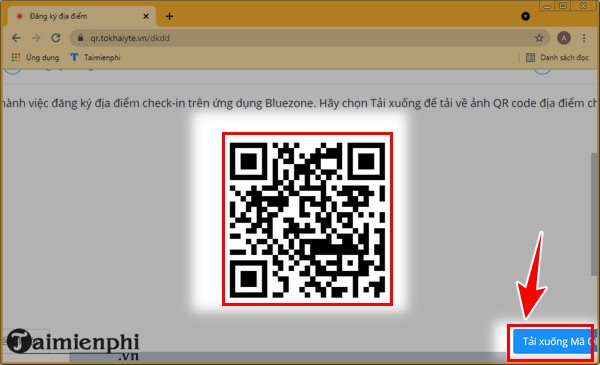
You just need to follow the instructions to create a QR scanning point for restaurants and eateries, helping you create QR codes easily. Then, you stick that QR code in front of the door, where customers can easily see it so that people can come to declare, manage customers, and prevent Covid-19 epidemic more effectively.