4 best barcode scanning apps for Android
Although barcode scanning is not one of the main reasons for owning a phone, people often use them to perform this function. Not just the QR codes you often see, the bar codes here are the actual codes on the product, scanned when users buy them. But why do people use barcode scanning applications and which applications are best? Go to TipsMake.com to find the answer via the following article!
Why should use barcode scanning application?
Although it only serves a specific purpose, these applications are still very popular. They are a quick and easy way to get product details via barcodes. Some applications are built on this information to provide a specific service, such as the shopping list app that adds items when you scan a barcode.
1. QR & Barcode Scanner

If you want a fast and simple barcode scanning tool, the QR & Barcode Scanner app is the perfect choice for you. QR & Barcode Scanner advertises your QR code scanning capabilities a lot, but it can also read common bar codes quite well. The scanning process is quick and you get all the information right away. Then, you can click on one of the buttons to perform a Google search based on the barcode details to get more information about the product.
Download QR & Barcode Scanner.
2. Barcode Scanner Pro

If you want a scanning application to have more features than usual, Barcode Scanner Pro is a pretty good option. Barcode Scanner Pro works very similar to QR & Barcode Scanner application but has a history of storing previously scanned items. This makes Barcode Scanner Pro a great choice for scanning and storing items, for future reference purposes. Barcode Scanner Pro has a great collection of settings for many different types of barcode scans, as well as tactile feedback when scanning is confirmed.
Download Barcode Scanner Pro.
3. Amazon & eBay Barcode Scanner
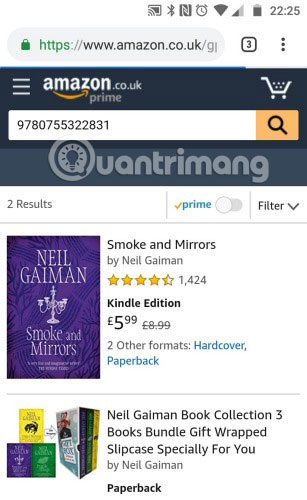
If you are not afraid to buy second-hand stuff, you should try the Amazon & eBay Barcode Scanner application. Just scan an item and you'll see all the items that sell on eBay. This is a great way to check if you can save a lot of money by buying second-hand goods.
This app also shows you finding products on Amazon to compare prices quickly. Product listings on eBay and Amazon are displayed at both ends of the screen, so you can browse both at the same time to compare prices.
Download Amazon & eBay Barcode Scanner.
4. Out of Milk

If you hate writing a list of things to buy at the grocery store every time you go shopping, why not scan alternative items? Out of Milk is an application that can scan barcodes and add results to a list. Just scan the item you want and let the application create a list for you. You can even scan items you see in the store as a reminder to buy them the next time you visit.
Download Out of Milk.
People download barcode scanning applications for many different reasons. Whether you are making price comparisons or just filling out your grocery shopping list, there will be an app suitable for everyone. What do you plan to use barcode scanning software to do? Share ideas with everyone in the comment section below!
Wish you find yourself the right choice!