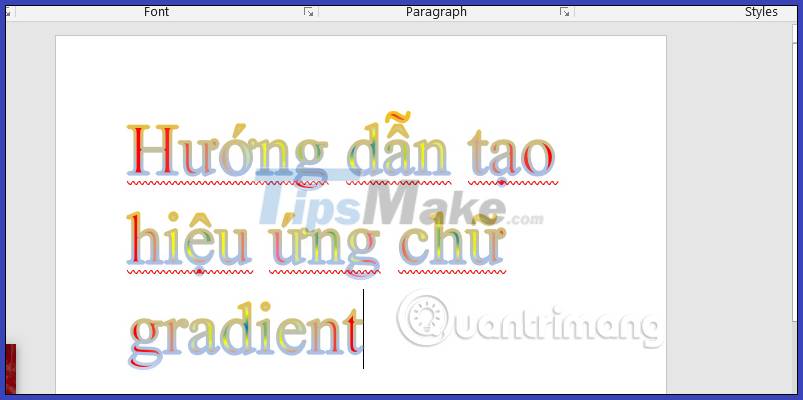Instructions for creating Gradient effects in Word
We can customize to create different gradient effects for the document, create a beautiful gradient style for the text. The following article will guide you to create Gradient effect text in Word.
How to create a Gradient effect in Word
Step 1:
First you highlight the text in Word to create the effect. Next, at Font Color, the user clicks on the Gradient style to select the effect. Next, click More gradients to expand the gradient effect editing interface.

Step 2:
On the right edge of the user screen, click on the Gradient fill item. Next you adjust the color at the Gradient stops. We choose the color in the Color section to choose the color.

When you click on a point in the Gradient bar, you can choose another color to combine in this color.
If you want to add color points, click the Add gradient stop icon. If you want to remove the newly added color point, click Remove gradient stop.

Step 3:
Next you will choose the gradient color direction in the Type and Direction section to choose from.
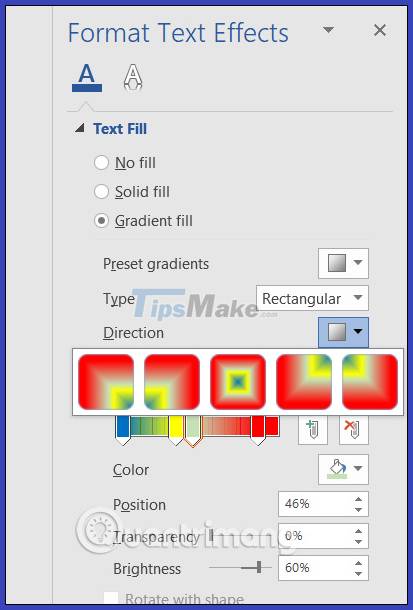
As a result, we get a gradient effect for text in Word as shown below.
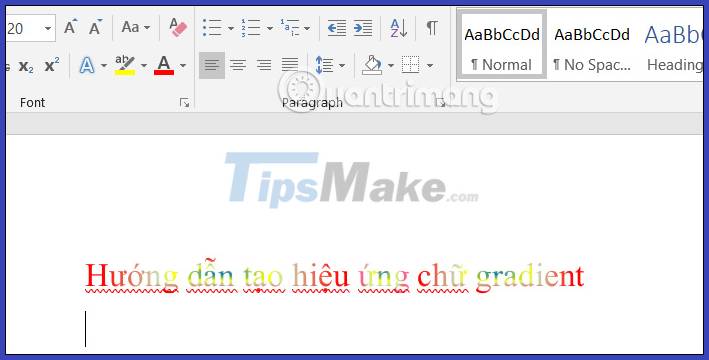
How to create a gradient effect line in Word
Step 1:
You also highlight the text that has the gradient effect. Then in the adjustment bar on the right edge of the interface, click on the Text Outline item to adjust.

Then the user ticks the Gradient line to adjust more lines in the text.
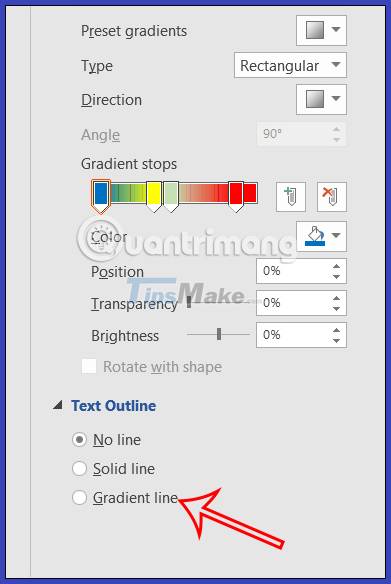
Step 2:
At this point, the user selects the type of text type in the Compound type section, the line size at Width to adjust the width of the text.

The resulting text has a line effect for the gradient text in Word.