How to create a group chat, group chat on Facebook
You want to create a conversation on Facebook with a group of friends for convenient exchange. The following article shows How to create group chats, group chats on Facebook
Step 1: Log in to your Facebook account -> select 1 account located in the chat group you want to create:
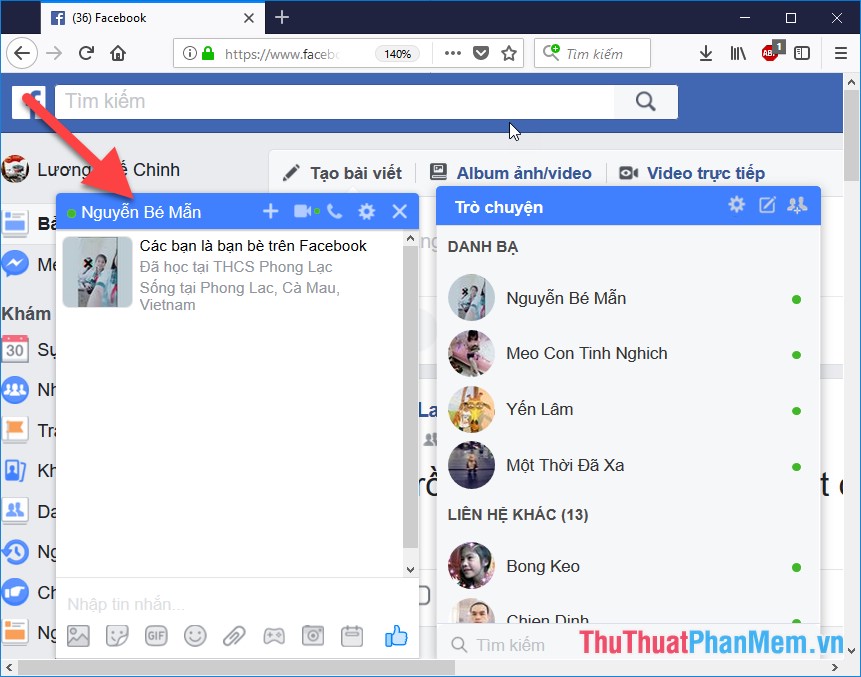
Step 2: Click the gear icon on the selected account window -> click Add friends to chat:

In addition to adding friends to the conversation, click the plus icon:

Step 3: Select the account you want to add to the chat group:

Step 4: After selecting the account you want to create chat group, select Done:

Step 5: So you have created the chat group, now you can enter the message and this message is sent to all accounts in the group:

In addition, when you create the group, you have the right to add members to the group, edit the nickname, change the color .

If you no longer want to join this group chat, click the cog icon and select Leave conversation:
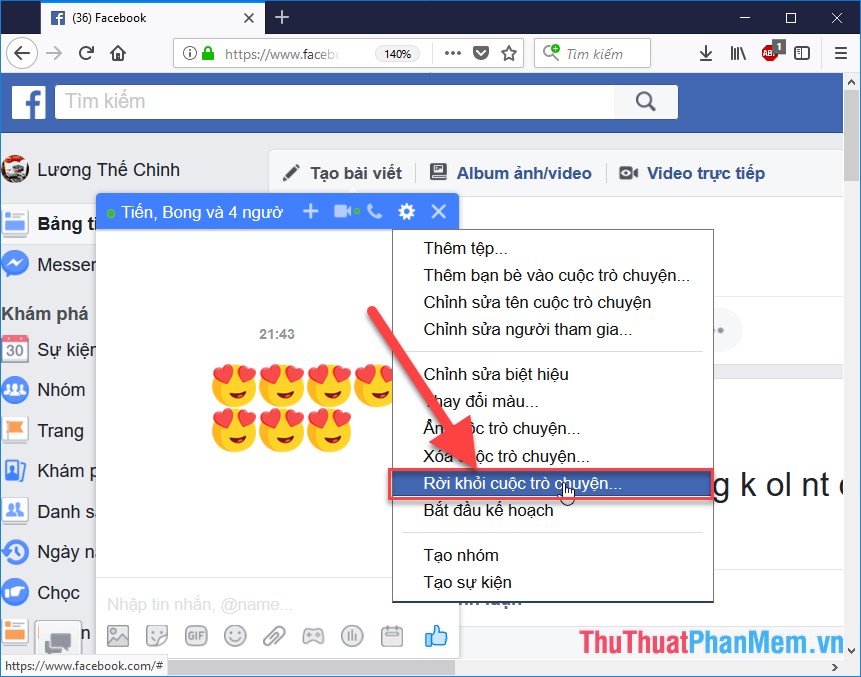
The above is a detailed guide How to create group chats, group chats on Facebook. Good luck!
You should read it
- ★ How to create Viber chat groups on Windows
- ★ How to stop receiving Messenger chat groups without deleting the group
- ★ Facebook added a new feature that allows chat for 250 people in the Group
- ★ The chat group on Facebook Messenger adds administrative rights
- ★ Instructions on how to create a chat group on Zalo