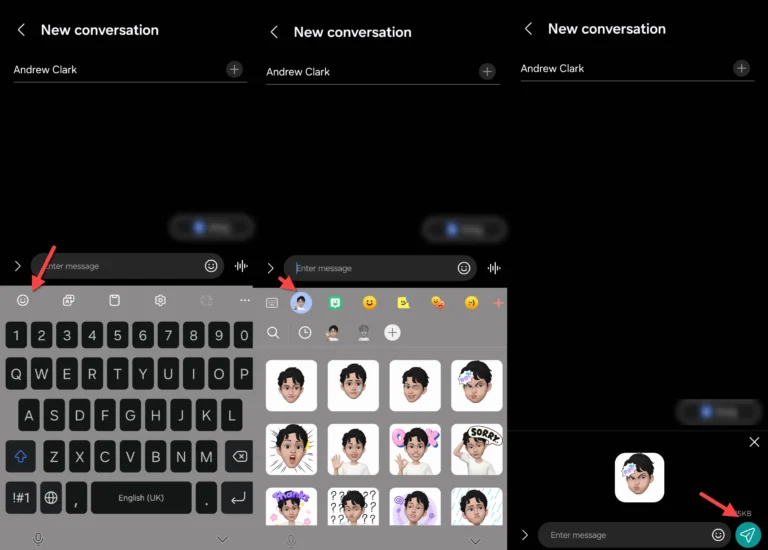Instructions for creating AR Emoji on Samsung phones
AR technology will record all your movements and facial expressions and thereby create interesting emojis. Below are instructions for creating AR Emoji on Samsung phones.
How to create AR Emoji on Samsung phones
Step 1:
Open the camera on your Samsung phone, then click More below and then click AR ZONE in the upper right corner.
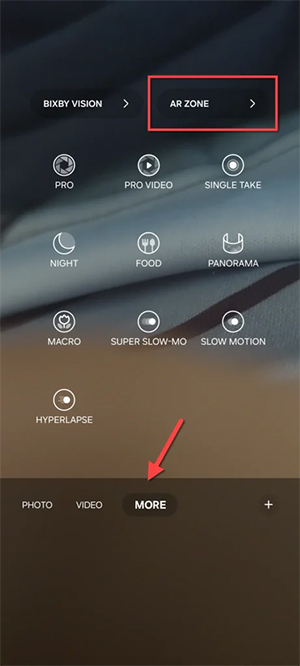
Step 2:
Next, click on AR Emoji Camera to use.
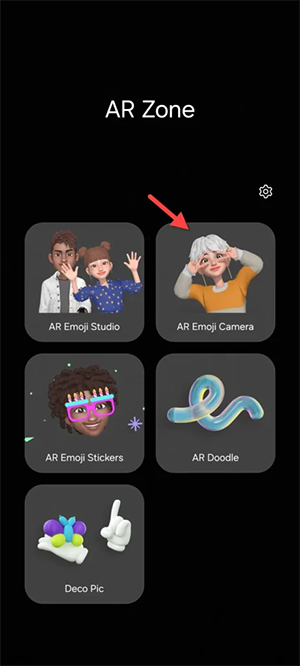
Click on the plus icon and then click Create emoji with camera to create emoji from a photo or Create emoji from image to create emoji from an image.
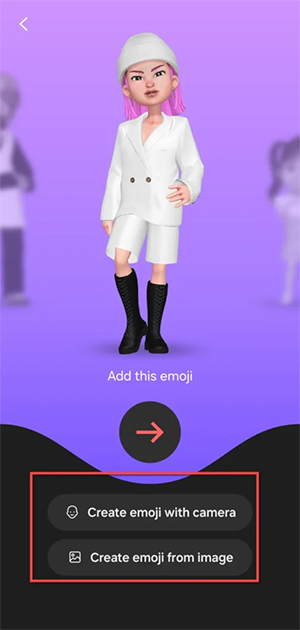
Step 3:
Whichever method you choose, follow the instructions displayed on the screen. After selecting your face area, choose the body type you want and click Next. Continue editing items such as clothes, accessories,. to change the character.
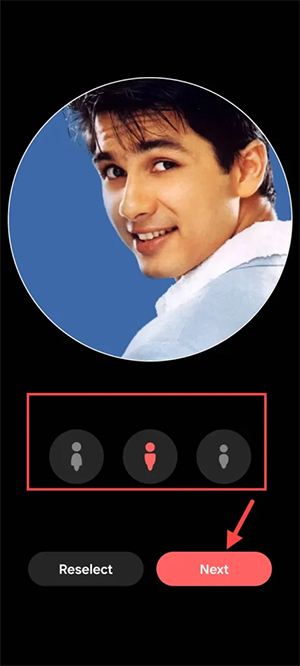
After completing, click the Save button to save.
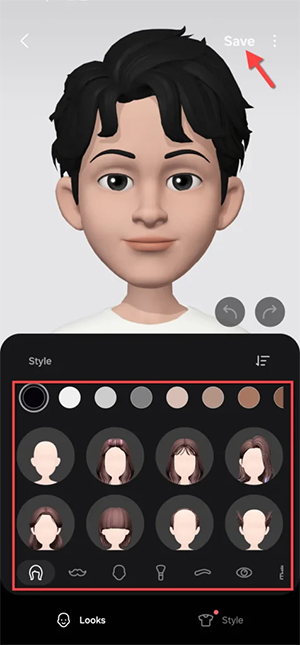
Step 4:
Open the message on your phone, then click on the emoji icon on the keyboard and then select the AR Emoji icon to use. Then just click on the emoji below to send.