How to use Emoji on Mac
Emoji (emoticons) have gained a certain place in electronic communication through texting over the phone. But you can't just use your iPhone to insert these iconic facial expressions into your text messages. You can also do the same thing on a Mac.
This fact may surprise some Mac users, as the way to access them in macOS is unclear. However, using Emoji on a Mac is really easy. Please follow the steps below!
How to use Emoji on Mac
1. Click the text field in which you want to insert emoticons, such as email subject or social media posts.
2. Press the keyboard shortcut Command + Control + Space to display the emoticon selector.

3. Double-click the emoticon you want to use. Then it will be inserted into the cursor position. If you don't see the icon you want, use the search field to enter a face, object, or action description.
Emoji categories include Smileys & People, Animals & Nature, Food & Drink, Activity, Travel & Places, Objects, Symbols and Flags .
How to add the Emoji picker to the Mac menu bar
If you're a regular Emoji user, you can make things easier by adding an emoticon picker to the menu bar at the top of your Mac screen.
1. Click the Apple icon in the upper left corner of the screen.
2. Click System Preferences .
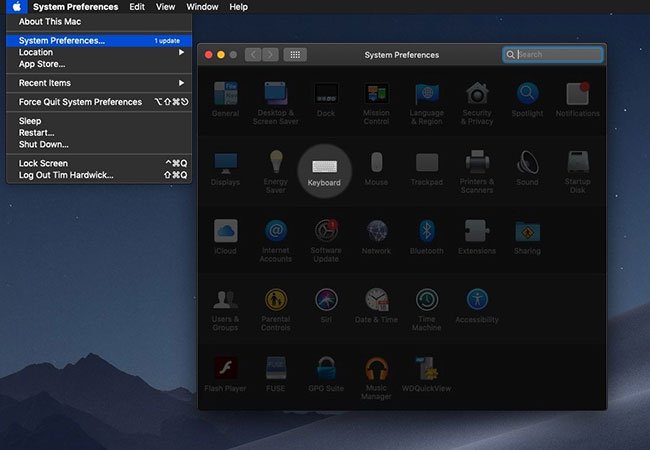
3. Click Keyboard.
4. Check the box next to the Show keyboard and emoji viewers in menu bar option .
5. Close System Preferences.
You will find the emoticon and viewer in the upper right corner of the menu bar.