You can draw your own Emoji on Gboard right now
The Gboard keyboard on Android is now able to identify the emoji (emoticons) crafted by users, no matter how it looks. This will help you easily find emoji that match your emotions. This is just one of the improvements that Google made with the keyboard application for Android users.
Emoji has become an almost indispensable part of the Internet world. They help us express our feelings in comments or let others know how we feel on Facebook statuses, etc. That's also why Google has developed this feature on Gboard and Perhaps users will respond positively to this change of application.
- 4 ways to uninstall apps for Android devices
- 6 tools to "play" with super-toxic emoji that you never knew
- How to take an emoji style "selfie" with Memoji
Gboard is growing
Yesterday, Google announced the Gboard update for Android, adding a few new features in this app. These advanced features are available in Gboard v6.3 for Android - you can download it from the Google Play Store now.
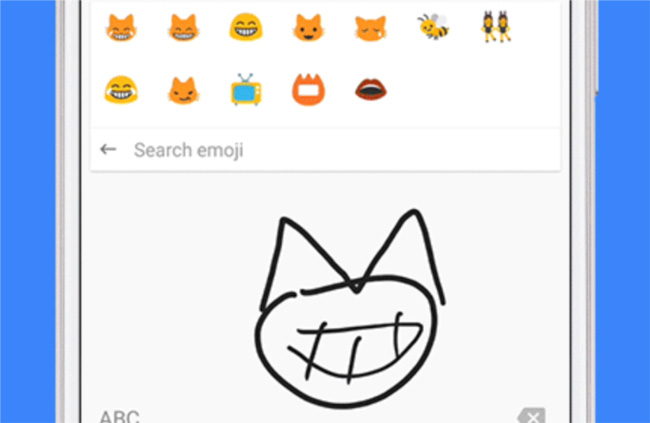
Firstly, the ability to identify hand drawn emoticons. When you're looking for an emoji that fits your mood, instead of looking for each emoji in the list, you just need to draw the emotion you want to show directly on the screen. Gboard will suggest different emoji based on your drawing.
Gboard also proposes phrases that predict what you're going to type next. Suggesting common phrases can help you complete the sentence faster, save more time.
Last but not least, Gboard is now offering more results when you look for something. For example, before when you wanted to find something on Google to send through a message, you had to exit the messaging application and access Chrome to search. Then go back to the message to paste the information sent to your friends. That is very time consuming. However, now, you can access Google right on Gboard. You will have the option to quickly and easily click through Google Maps, watch YouTube videos or call. In other words, Gboard is gradually growing with useful features that Google designed for it.
Have you used Gboard on an Android device? What do you think of it? What new features do you want Google to add? Will you try using the emoji drawing feature on Gboard? Let us know by commenting below!