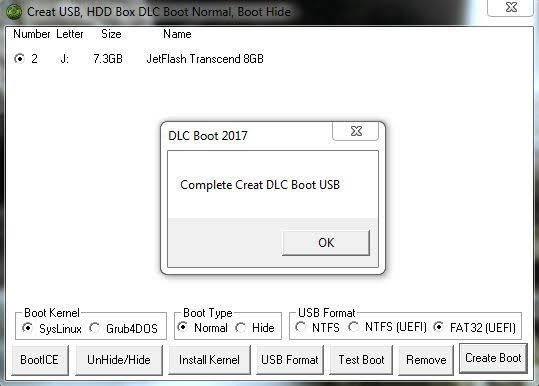Instructions for creating a USB Boot to rescue your computer using Hiren's Boot
As a computer user, you must have heard of a tool called USB Boot. USB Boot can be considered a powerful tool for computer technicians or personal users to fix common computer errors, or to crack passwords and many other useful tools. Currently, there are many ways to help you create a USB Boot like Grub4dos. However, in this article, TipsMake will guide you how to create a USB Boot with Hiren's Boot through the latest DLC Boot 2020 installation package.

What do you need to prepare to create a USB Boot?
- A USB with a capacity greater than 1GB. If you want to make a multi-purpose USB containing a ghost version to install Windows, a USB with a capacity of 4-8Gb is the best choice.
- Computer using Windows operating system.
- DLC 2020 USB boot creation software.
What tools does DLCboot have?
- Supports booting on both UEFI and LEGACY standards if you format USB with FAT32 format.
- Support Mini Win such as: Mini Win XP, Mini Win 7 and Mini Win 8
- Partition tool without data loss: Partition Winzard
- Data Backup tools such as True Image, Ghost 32, Onkey Ghost.
- Driver update tools such as: 3DB Chip, Driver Genius, Double Driver.
- Internet tools such as: IDM, Teamview. and browser to access the internet.
- Tools to view system and card information such as: CPU-Z, HWiNF032, GPU-Z, GetDiskSerial.
- Office tools such as Word, Excel, PowerPoint, Unikey, MsPaint….
- Virus scanning tool KAS Virus Remove, KAS TDSSkiller…
- System tools like Your Uninstall, Total Uninstall, . NetFramework…
- File management tools such as: Total Commander, 7-zip, UltraISO, Winrar, Express Burn, Ccleaner….
- USB Tools: Test USB, Rufus, USB Show…
- Password cracking tool: Reset computer password, Remove frozen software Deep Free….
- Tools for Windows.
- …. Many many more tools.
Download the latest DLC Hiren's Boot 2020
Download the latest Hiren's Boot 2020 DLC version here (Fshare link)

Steps to create USB Boot
After downloading the DLC Hiren's Boot 2020 file above, unzip and run the DLCboot.exe file with Administrator rights.
Plug USB into computer
At the main interface of DLCboot software, click on the USB icon for the software to automatically create USB Boot.

Next step we will select the USB to create boot and select the format in the USB Format section as shown below to boot both UEFI and Legacy standards, we choose NTFS (UEFI) or Fat32 (UEFI)
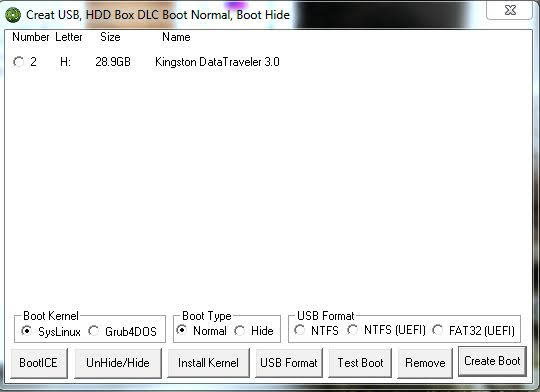
NTFS (UEFI) then we can contain files larger than 4GB (Example: 32GB USB created boot can add ghost file or ISO file to install Windows over 4GB)
Fat32 (UEFI) we can only contain files smaller than 4GB (If USB is 32GB, we cannot copy to files over 4GB, we can only copy to files smaller than 4GB)
After selecting, we press Create Boot and the creation process will be automatic. Here I want to boot both UEFI and Legacy standards so I choose FAT32.
We just need to wait until there is a notification as shown.