Inkjet (inkjet) and laser printers: Which type is right for you?
Despite the fact that we are living in an era where everything is prioritized to a maximum extent, everyone works, communicating mainly through soft documents.However, printing still plays an important role in many cases, and then, choosing the printer that best suits your needs is something we need to discuss.In addition to the basic factors such as price, size and style, the category will be the first aspect you must consider before choosing to buy a printer.Currently, there are 2 most commonly used printers on the market: inkjet (inkjet) and laser printers.So what are the characteristics of these two types of printers, which will suit your specific needs?We will find out later.
Inkjet and laser printers
- Do you usually print in color or print in black and white?
- Print quality
- Operating costs
- Function
- What is your last choice?
Do you usually print in color or print in black and white?

The first thing you need to determine is that the document you normally print will be in color or black and white.In general, inkjet printers are for those who need a wide variety of print colors, while laser printers are more suitable for documents that require only basic black and white colors.The inkjet printers often use a liquid ink that is contained in the cartridges (ink cartridges).In order to print out colors, there are at least 3 types of ink, working on the principle of mixing inks together to create specific colors and then spraying ink into printing paper, ink is directly injected from the nozzles Dropping droplets at very high speeds (about 5000 times per second) creates small enough ink spots to show crisp prints, allowing brilliant colors to be reproduced accurately.
Meanwhile, the laser printer will use an ink in the form of a dry powder, operating on the principle of using a laser to shine on a magnetic drum, from the drum rotating through the ink tube (magnetic properties) to absorb ink Blank, the paper moves through the drum and then the ink will stick to the paper and be dried at high temperature to be able to stick to the paper before being taken out.Although there are also color laser printers, they are not as popular as black and white laser printers.This is because the dried ink is inefficiently mixed with liquid ink, resulting in less brilliant colors.
In short, if you only really need to print simple text documents, the laser printer will be a more reasonable choice and vice versa, if you often have to print photos or graphics, inkjet printers will fit than.Inkjet printers will generally allow for better quality images than lasers and are capable of printing on thicker photo paper.
- How to fix Windows errors not connected to the printer
Print quality
Recently we mentioned the fact that inkjet printers will outperform new laser printers for color photo printing due to their excellent color reproduction capabilities.However, the same thing cannot be applied in the case of pure black and white text, why is that so?This is because liquid inks tend to be colorless when printing text, resulting in the printed text page being blurred due to ink being absorbed through the paper fibers.In addition, inkjet printers make the text much smoother.Besides, the print quality of the inkjet printer will have to depend a lot on the material of the printing paper, so there are different types of paper for different printing purposes (photo printing, document printing .) , these are coated with a surface coating to increase print quality.
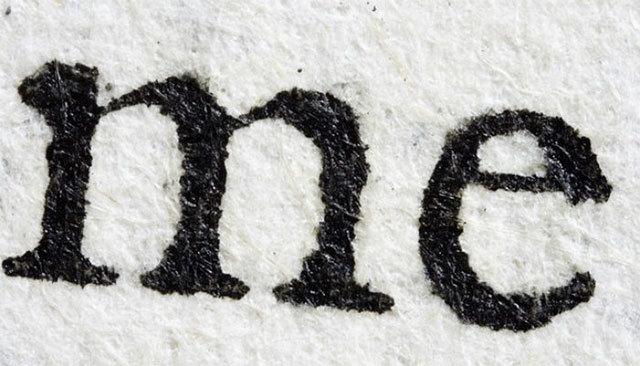
On the other hand, laser printers do not encounter the same problems because they use dry ink, avoiding the phenomenon of color or smudging ink, thereby helping to produce sharper, cleaner text prints.At the same time, the ink will only cover the surface without absorbing the paper so it will not depend on the paper material and will give faster printing speed than the inkjet printer.
- How to share printer in Windows network system?
Operating costs
Usually, the most important concern for most people before choosing to buy a printer is the price and the operating and maintenance costs.Anyone who has ever owned a printer knows that the printer itself is usually quite cheap, but the long-term operating costs are what you have to consider.It is a fact that the money from selling printers is not the main income of the manufacturers, but instead, the new ink is the main profit for them.Of course, it is difficult to point out exactly which type of printer will produce the highest economic efficiency because this depends much on your printing needs and habits, but there will be a number of factors. It is necessary to consider if you want to determine which type of printer offers the best and most economical ink usage.

Accordingly, inkjet printers often use 4 separate cartridges (some models even use more than that).All four cartridges must be present in the machine before booting, otherwise the machine will refuse to execute the print job.For example: If you only want to print a black and white document while your yellow ink cartridge is empty, the printer will still refuse to execute the print job until you add a replacement gold cartridge, although it sounds like it. Gold has nothing to do with black and white text.
On the other hand, laser printers only use one cartridge (if you use a monochrome laser printer).On the surface, it seems that laser printers will be more economical because you will only have to buy one cartridge, but it is not really.In general, the price of a laser printer's ink cartridge is usually much higher than an inkjet printer, but it will also produce a higher output (printed pages).

As mentioned, the operating cost of a printer will depend heavily on the user's needs and printing habits.Therefore, the simplest and most efficient calculation is to compare the print productivity through the specific numbers given by the manufacturer.All printer cartridges have estimated page productivity that it can print.In other words, this tells you the estimated number of pages that can be printed with just a specific cartridge.Get the price of the ink cartridge and divide it by the estimated page yield, which you will know the cost of printing a page of documents, thereby helping you decide which type of printer has the lowest operating cost for with his practical needs.In general, the cost you have to spend on each inkjet print is usually higher than a laser printer.Inkjet printers usually cost around 4,000 VND / page A4, which is true for both black ink cartridges and color cartridges.If printing in black only, the printing cost is about VND 2,400 for each page printed in black and white.Meanwhile, the black-and-white laser printer will have a printing page cost of about VND 1,200 / page A4
It's about operating costs, and in terms of selling prices, the money you have to buy an inkjet printer is usually cheaper than a laser printer.
- Why the printer cannot print and how to fix it
Function
For most people, the function of the printer is often overlooked, not considered carefully, such as operating costs and print quality.In general, it is important to consider what kind of functionality you need when buying a printer.Currently, inkjet printers often incorporate a variety of different features, making them a pretty neat multi-purpose printing device.These multifunction printers can scan, copy, connect to Wi-Fi and even fax.Despite the added functionality, the price of inkjet printers is still relatively affordable.However, the reason behind this may be due to the fact that producers earn most of their profits through the sale of cartridges rather than printers.

If you don't need a lot of 'whisker' features as mentioned above, there are still cheap laser printers on the market that won't support any other function than printing.Of course, you can also find laser printers with the same modern features as found on inkjet printers above, however, these are often marketed in the style of installation packages for Office size and not very effective for individual users.
- Common printer errors and how to fix them
What is your last choice?
Whether you choose to use an inkjet or laser printer, it is important to really determine what type of document you need to print and in what quantity.

Choose to buy an inkjet printer if your needs are something like:
- Print photos, print colors, posters, banner ads.As mentioned, inkjet printers will be able to print colors in general and print photos in particular much better than laser printers.Some inkjet printers on the market also use special photo inks, which help create more subtle glossy and border effects on prints.Of course, print quality will also depend a lot on the type of paper you use.
- Print on many different materials.Inkjet printers can print on many different surfaces, including cotton, canvas, or wide-format banners.Not only that, some more advanced models can also be printed on both coated CD and DVD (CD & DVD coated).
- Inkjet printers tend to be smaller and lighter, easier to maintain than laser / LED printers.The price is cheaper but the printing cost is higher than the laser printer.
Choose to buy a laser printer if your needs are something like:
- Large printing volume, requires high print speed.With the advantages of fast printing and the number of prints per cartridge more than inkjet printers, laser printers are a good choice if you have large printing needs in a short time.
- Mainly printing on plain paper.Laser printers are capable of handling plain paper prints very well, so if your main need is to print on plain paper, laser printers are a better choice.
- Mainly print text.As mentioned above, the print quality of laser printers is far superior to inkjet printers.Therefore, for units such as schools, state agencies . often have to work with normal black and white documents, laser printers will be a reasonable choice.
In short, before buying a new printer, consider the actual use as well as the operating costs, not just the original selling price.I wish you to buy yourself a suitable product!