The best 3D printers 2019
If you are looking for the best 3D printer then you are in the right place. This article will introduce some of the top 3D printing devices for you to choose from. The list includes compact 3D printers for home use, for beginners to print, as well as professional 3D printers that can produce large-scale 3D prints at affordable prices.
- How does 3D printer work?
- 4 basic steps to use the printer for new users
- The best multifunction printer 2018
1. MakerBot Replicator + (65 million VND)
- Print technology : FDM rapid prototyping technology (Fused Deposition Modeling)
- Camera resolution : 640 x 480
- Minimum class resolution : 100 microns
- Maximum class resolution : 400 micrometers
- Size : 528 x 441 x 410 mm
- Weight : 22.8kg
Advantages:
- Fast printing speed
- Simple to use
Defect:
- Expensive

MakerBot Replicator + is the new version of the famous MakerBot Replicator 3D printer and brings improvements to almost all parts of Replicator. Replicator + is faster and quieter than the previous version, while keeping the design and safety features. This desktop 3D printer is expensive, but it offers excellent print quality and uses 1.75mm polylactic acid (PLA) yarn. It is also suitable for home users and printed hobbyists.
2. XYZprinting da Vinci Mini (Over 3 million VND)
- Print technology : 3D FFF printing technology (Fabrication of molten fiber - Fused Filament Fabrication)
- Minimum class resolution : 100 microns
- Maximum class resolution: 400 micrometers
- Size : 390 x 335 x 360 mm
- Weight : 10kg
Advantages:
- Low price
- Easy to use
Defect:
- Flakey software
- Design makes it difficult to remove printed objects

If you're looking for a reasonably priced 3D printer, there's no better option than XYZprinting da Vinci Mini. This printer has an easy-to-use interface, making 3D printing easier. Although the price is cheap, it does not mean that the product it produces is not quality. The objects created from this printer are still very impressive when considering its price and size. The XYZprinting da Vinci Mini is a compact, easy-to-store printer in your office or desk.
3. Ultimaker 2+ (58 million VND)
- Print technology : FDM rapid prototyping technology
- Minimum class resolution: 20 microns
- Maximum class resolution : 600 micrometers
- Size : 342 x 493 x 588 mm
- Weight : 11.3kg
Advantages:
- High resolution
- Support for open source hardware and software
- Suitable for professional use
Defect:
- Basic interface
- Open frame design
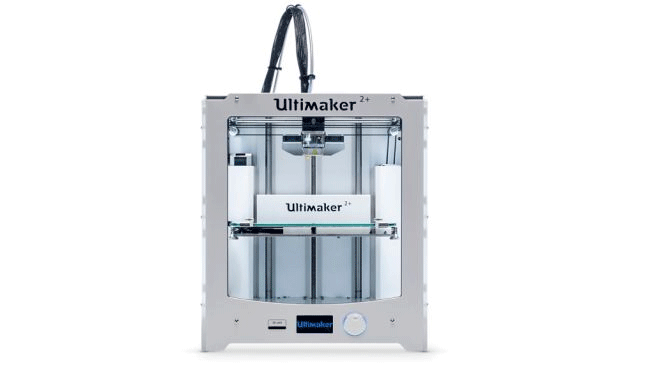
Ultimaker 2+ is a 3D printer with excellent print quality, making it one of the best professional 3D printers. This printer can produce 3D models with high accuracy. If you want to own a 3D printer that can reproduce many 3D objects with high accuracy, this is the perfect choice. However, the price of this printer is not cheap because it is manufactured for the purpose of serving in a professional environment so it is not suitable for new users like other products on the list.
4. FlashForge Creator Pro 2017 (VND 21 million)
Print technology : FDM rapid prototyping technology
Minimum class resolution : 100 microns
Maximum layer resolution : 500 micrometers
Size : 526 x 360 x 389 mm
Advantages:
- Good price
- Good print quality
Defect:
- When printing creates noise
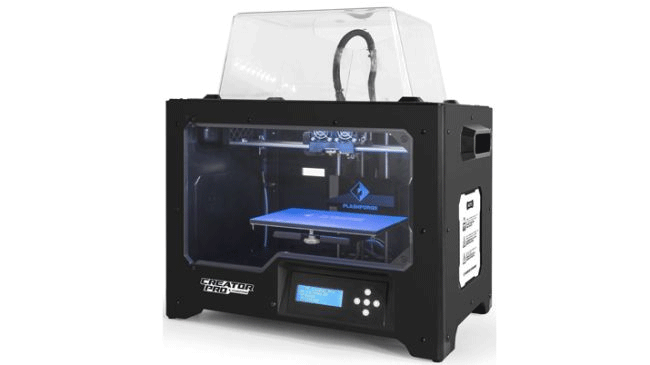
FlashForge Creator Pro 2017 is the best mid-range 3D printer. It's much cheaper than professional models, but the print quality is poor compared to expensive printers. This printer is also not cheaper than printers for beginners but models more accurate 3D objects. However, FlashForge Creator Pro will make noise when using.
5. Mini LulzBot (VND 7 million)
- Print technology : FDM rapid prototyping technology
- Minimum layer resolution : 50 microns
- Maximum layer resolution: 500 micrometers
- Size : 435 mm x 340 mm x 385 mm
- Weight: 11.33kg
Advantages:
- Very easy to use, suitable for new users
- Open source
Defect:
- Slow printing speed
- Make noise when printing
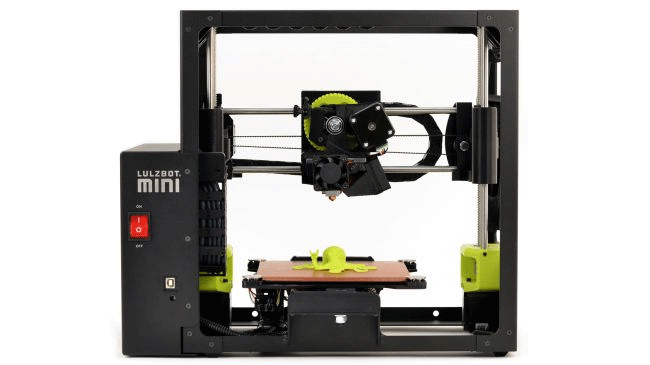
If you're looking for the first 3D printer for yourself, the LulzBot Mini is another great option. It has a pretty good price and is easy to use, although the printing speed is slow. Hardware is open source, has the flexibility that hardware lacks. It has a community that creates add-ons for printers that you can use to enhance its capabilities.
6. CubePro Trio (VND 35 million)
- Print technology : FDM rapid prototyping technology
- Minimum class resolution: 70 micrometers
- Maximum class resolution: 300 micrometers
- Size : 578 mm x 591 mm x 578 mm
- Weight : 41kg
Advantages:
- Best for printing three colors, three materials at a reasonable price
- Good design
- Easy to use
Defect:
- Print quality is not very good
- Expensive

Most 3D printers for families are limited to only one or two colors, but CubePro Trio has the ability to print three different materials in one printing. It is especially useful when creating an attachment mechanism: nylon for gears, ABS for surround and PLA for support structure can be dissolved by caustic soda. CubePro is an ideal solution to create 3D prints with moving parts.
7. BEEVERYCREECT - BEETHEFIRST + (Over 32 million VND)
- Print technology : FFF 3D printing technology
- Minimum layer resolution: 50 microns
- Maximum class resolution: 300 micrometers
- Size: 400 x 140 x 400 mm
- Weight: 10.5kg
Advantages:
- Design makes it easy to move
- Easy to use
Defect:
- Low build volume
- Expensive
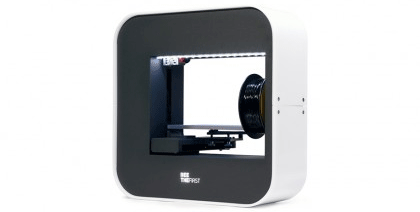
Most 3D printers are designed to be boxy, but BeeTheFirst has a slim design with handles that can be easily moved. However, the printing speed is slow, not suitable for mass printing, but the price is quite expensive.
8. LulzBot Taz 6 (VND 58 million)
- Print technology: FDM rapid prototyping technology
- Minimum class resolution: 75 micron
- Maximum class resolution: 300 micron
- Size : 660 x 520 x 350 mm
- Weight: 19.5kg
Advantages:
- Fast printing speed
- Support a variety of materials
Defect:
- Expensive
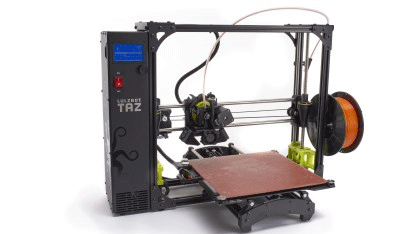
At first glance you will find it difficult to see the difference between Taz 5 and 6, both of which have a sturdy open frame structure, large print base and ease of use. However, take a closer look at improvements in design and usability. LulzBot Taz 6 has an automatic lift base developed from the featured feature on Luzbot Mini, changing frame layout and control panel. Taz 6 is a large machine with an impressive printing area of 280mm x 280mm x 250mm, a 0.5mm nozzle with a minimum height of 75 micrometers and a 2.85mm filament yarn.