Increase the size of attachments in Outlook 2010
TipsMake.com - In some special cases, when you want to send email with a large file attachment via Outlook, the system will display the following message: 'The attachment size exceeds the allowable limit.' Technically, the default capacity limit for Microsoft Outlook 2010 attachments is 20 MB. In the following article, we will show you some basic steps to increase this limit.
First, open the Start Menu and type regedit in the Run box:
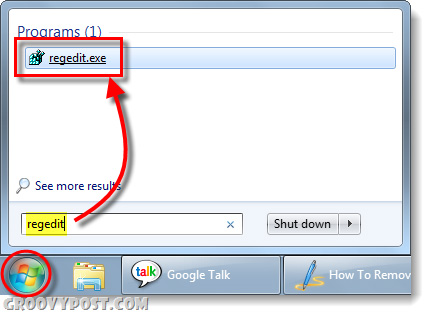
Next, open the following link:
HKEY_CURRENT_USERSoftwareMicrosoftOffice14.0OutlookPreferences
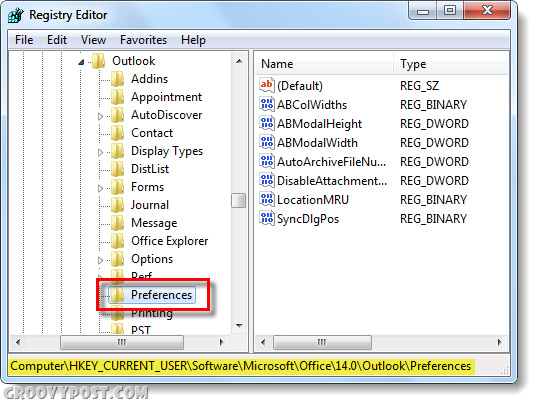
Right-click the empty window area to the right of the Preferences key and select New> DWORD (32-bit) Value:

Name the newly created key MaximumAttachmentSize , change the value again through the Modify section. The value we enter in the Value box will become the maximum capacity allowed for Outlook attachments, the unit calculated here is kilobite . For example:
0: unlimited
1048576: 1 Gigabyte
102400: 100 Megabytes
51200: 50 Megabytes
1024: 1 megabyte

Very simple and easy. But consider the actual use and speed of Internet connection, and not all ISPs support such large attachments. Some common ISP limitations:
Gmail: up to 25 MB
Google Apps: 20 MB or 50 MB for Premier accounts
AOL Mail: 25 MB
Live Mail: 50 MB
Good luck!