Ignore Android lock screen with emergency call feature
You can dial to emergency services on Android phone without unlocking first. This feature allows you to quickly contact emergency services if you forget the unlock code or pattern, or are too panicked to enter it correctly.
However, there's no way to use this feature and access your Android phone without knowing the device's password.
How to use the emergency call feature
Most Android phones, regardless of manufacturer, have an Emergency button at the bottom of the lock screen. To use it, press Emergency , a phone dialer will appear, then press the local emergency number you want.
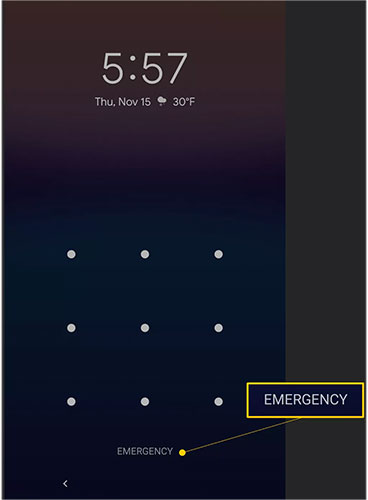
You will not be able to access any other functions of the phone without unlocking. Also, the only number you can dial is the emergency number in your area. Of course, that means strangers can do the same thing, but they won't be able to find out your personal information.
Note : You can add emergency contacts and health information to the lock screen, like an allergy to something. Do so by going to Settings> Emergency Information . Emergency responders can then view this information and call your contacts without unlocking your device.
Can someone access the phone with an emergency call feature?
If you search online, you'll see many posts promising to show you how to hack into an Android phone by going to the emergency dialer and entering a string or pressing a button for a long time. This method may have been successful before, but since Android 6.0 Marshmallow, things have changed. There is no way to unlock your Android phone with the emergency call feature without a password.
If your Android runs Lollipop or an earlier version, you can also download a third-party screen lock application, with no emergency options available.
You can also protect your Android device with the Find My Device feature, which allows you to remotely lock your phone, log out of your Google account, or perform a factory reset.

When you sign in to your Google account on your Android phone, Find My Device is automatically turned on. Verify that this feature is turned on by going to Settings> Security & Location> Find My Device . If you lose your phone, visit:
myaccount.google.com/find-your-phone Note: Menu options in settings may vary for older Android versions.
How to unlock an Android phone without a password
TipsMake.com mentioned this topic in a previous article. Readers can refer to: How to forget the password on Android? For more details.