How to set up SOS emergency call feature on iOS 11
Apple has added a new feature to iOS 11 to easily assist you in emergencies. This feature is called Called Emergency SOS, it switches the power button into a help call button in an emergency. And you should set it up now in case you need to use it.
When you turn on the emergency call feature, the button on the right hand side of the phone can quickly call emergency services, all you need to do is press the power button five times fast.
- IOS 11 tips and tricks help you master iPhone and iPad
Although you may accidentally enable the SOS emergency call feature, but its benefits far outweigh the risks. This emergency call will be faster than you can unlock your phone manually and dial 113 and is ideal for anyone who feels they have a dangerous situation but doesn't want to attract attention.

To set up, go to the Settings, Emergency SOS application located in the third part of the installation.
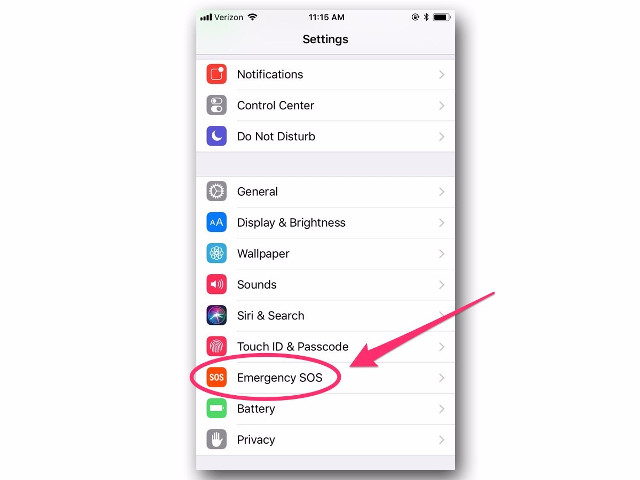
Opening that tab will take you to the settings page. There is a very useful GIF that helps you visualize how this feature works and some additional options. To actually turn on the SOS emergency call, press the 'Auto Call' button, then turn on the ' Countdown Sound' button .
If you accidentally start calling emergency services, you will first hear a warning sound.

You can add a number or two emergency contacts, that way your loved ones will know you have trouble whenever you use the SOS emergency call feature because your phone will notify they. You will need to do that in the Health app, but it only takes a few seconds.
You should read it
- ★ How to set the ringing mode when there is an emergency with Essential Calls
- ★ How to use Heal - Medical ID on iPhone in an emergency
- ★ iPhone can save your life thanks to these 6 emergency features
- ★ Why does my phone keep saying 'emergency calls only'?
- ★ How to receive emergency calls while in Do not Disturb mode on iPhone