How to text send emergency location on Android
On Android phones, you can create an emergency button that sends your current location to a selected contact. This allows us to get the necessary help in an emergency situation. Based on the Emergency Contacts feature, users choose a trusted phone number and proceed to set up sending emergency locations. Below are instructions for sending emergency location messages on Android.
How to text send emergency location on Android
Step 1:
Many Android phones offer the option to send your current location when emergency mode is activated.
Tap on Settings and then select Safety and Emergency to proceed. Here you select Emergency Contacts to set up.


Step 2:
Display the new interface, we click Add contact and then select a person in the contact list to contact that person when needed.

Step 3:
Return to the emergency mode settings interface, click on the Emergency Location Services setting . Here we also activate this location service to use when sending emergency location messages on the phone.
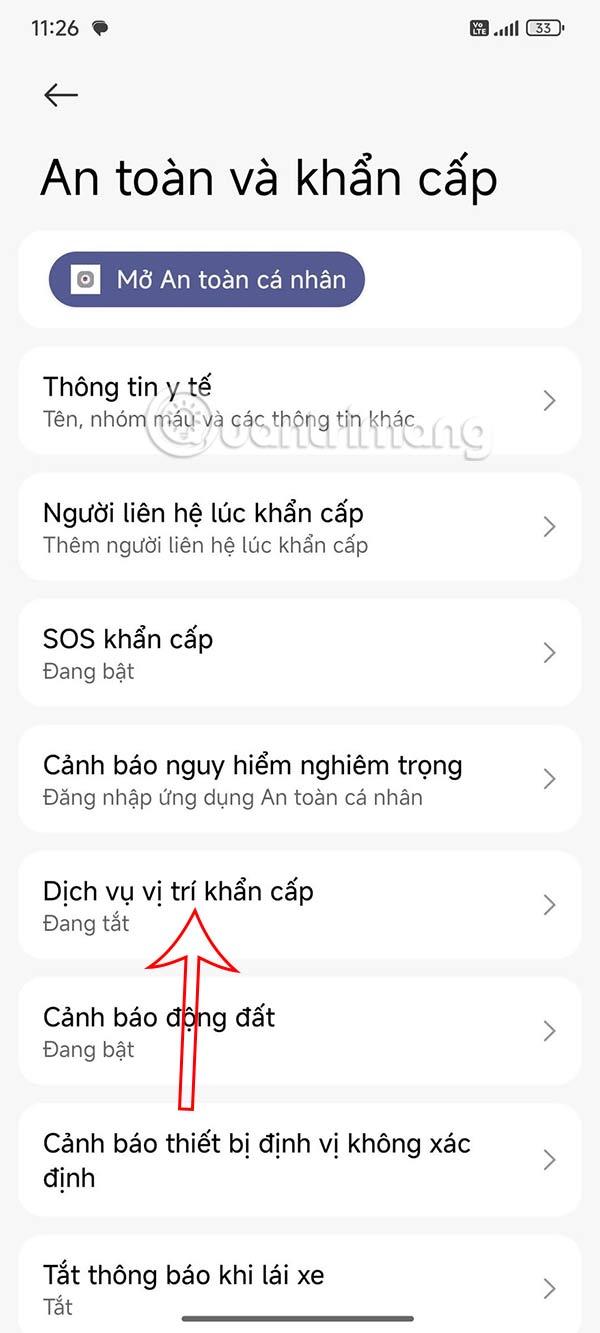
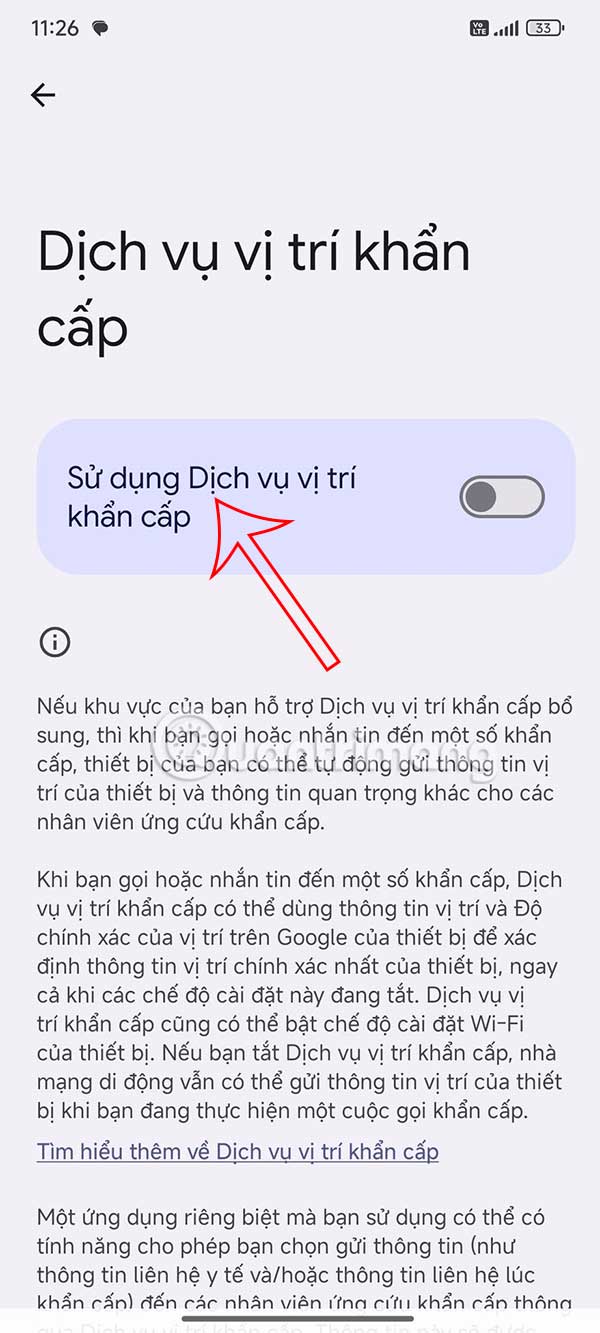
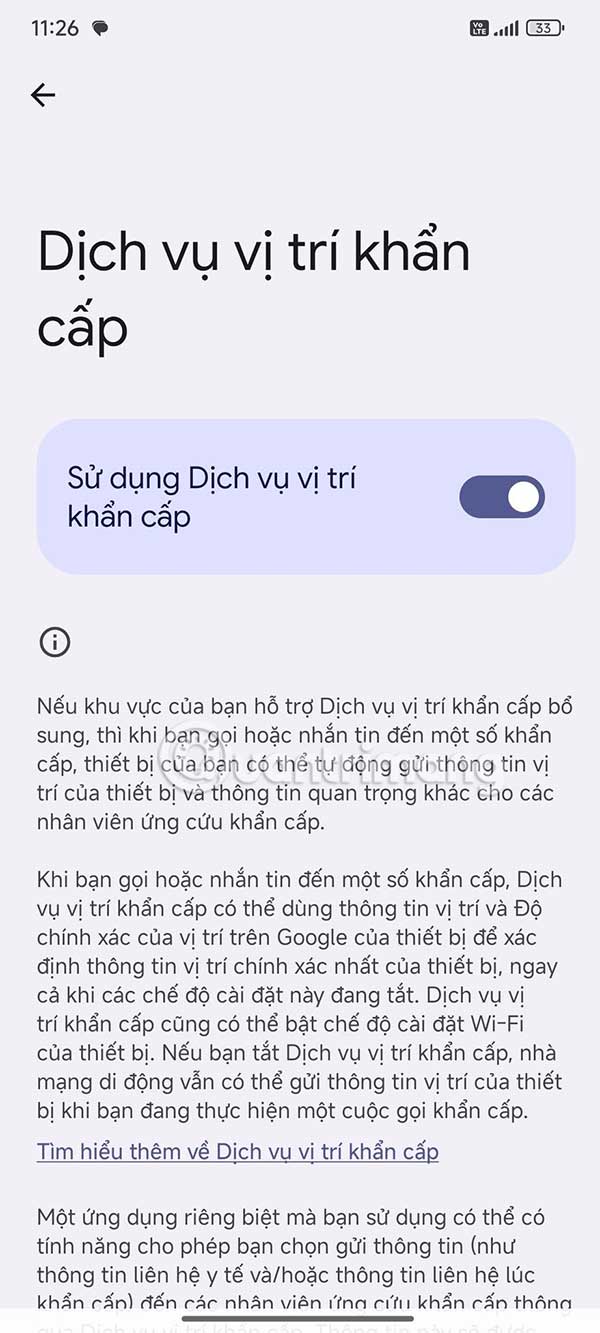
So when there is a problem, users can use this feature to send emergency location to the selected person.