How to use Heal - Medical ID on iPhone in an emergency
Medical ID is one of the important features that Apple integrates on iOS 8. Medical ID can provide important health information for users. Even in an emergency, you can call right from the Lock Screen lock screen . However, this feature is very little known to iOS users.
Understand this, you set up Medical ID to provide necessary information, health basics in the available Heal application, with iOS 8 and above by default. And in an emergency situation, if someone can hold your phone, they will know the emergency health status, as well as make an emergency call to the person who needs to contact from the lock screen without knowing the secret. password How to set up Medial ID from the Health application as follows:
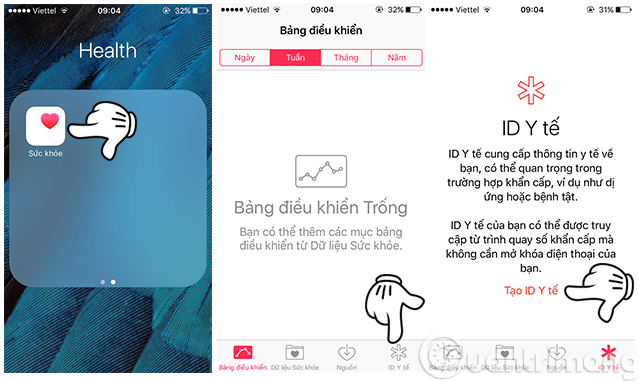
From the main screen, you turn on the Health app. Then continue, at the bottom right corner of the app with Medical ID - English ID is Medical ID, click on it and Create a Health ID.
Create the section Create a Health ID, you'll see there is a number like the image below. The Display part when locked must be turned on, otherwise the Lock screen will not see the Emergency Call section. We fill in basic information like:
- Photos: taken from Album or taken from Camera.
- Name: enter your name.
- Scroll down to the section, Add Emergency, this one is the most important. Choose from your contacts 1 phone number of relatives to contact any time such as close friends, boss, parents, wife, girlfriend, mate .
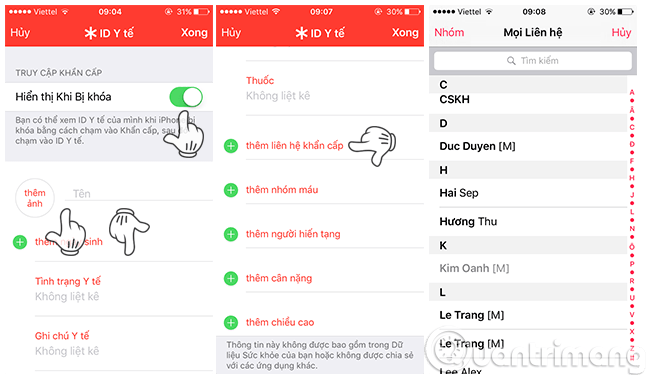
As an example here, I will take the contact account, Thu Huong, to establish a relationship as a Partner. After the setup is complete, the Health ID will look like this:
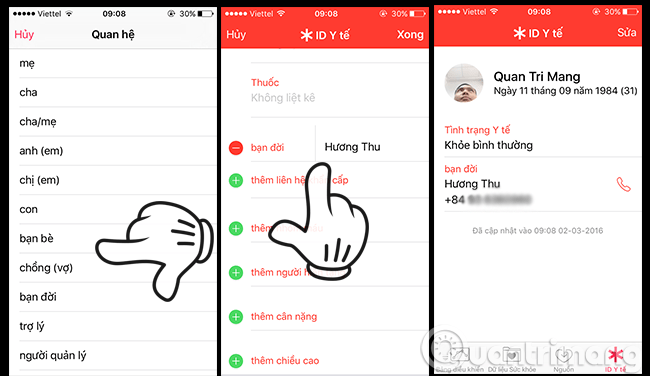
And this is the feature as well as the use of Medical ID in an emergency. When someone holds your phone (if there is a lock screen), there will be an Emergency text in the left corner of the screen like below, click on it and they will see Health ID, touch it is possible make an emergency call to your loved one:
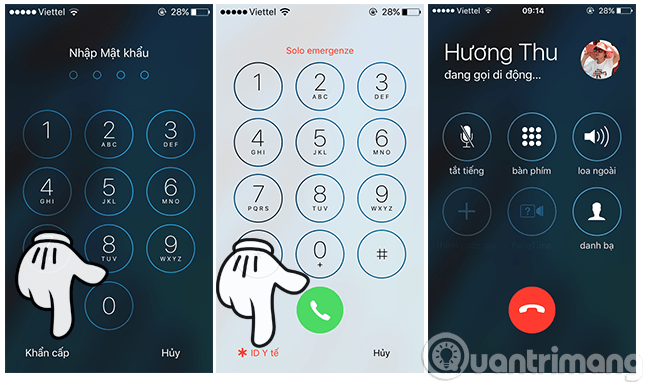
Accidents and unexpected situations are something no one wants, but it can happen at any time. And with the Medial ID - Health ID setting of the iPhone, you have a backup in emergency times without fear of strangers knowing the iPhone key.
Refer to some of the following articles:
-
How to accurately distinguish iPhone 6 or iPhone 6s?
-
Instructions to turn off annoying keyboard popup on iOS 9
-
Instructions on how to fix 53 error when restoring on iPhone
Good luck!
You should read it
- ★ Google's AI chatbot for medical support has been tested in hospitals
- ★ What is a global medical emergency (PHEIC)?
- ★ Danger: Hackers can target medical devices, change medical examination and treatment results
- ★ Tips to recognize genuine medical masks, fake very simple
- ★ Google wants to build an in-depth medical record search engine for doctors