How will your website look on mobile?
Your website looks very nice, fits on your desktop, but what if you want to see it on mobile? In the article below, TipsMake.com will introduce you to this interesting and handy feature on Google Chrome browser.
Steps to proceed:
First, you open up Google Chrome or Coc Coc, access the website to check. Then right-click anywhere on the website, select Inspect element , or press the shortcut Ctrl + Shift + I:
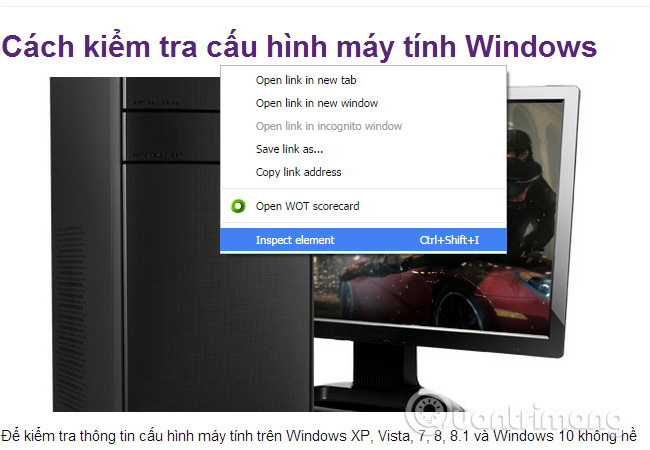
The toolbar displays, here you will see a phone icon as shown below, click on it:

And this is our result:
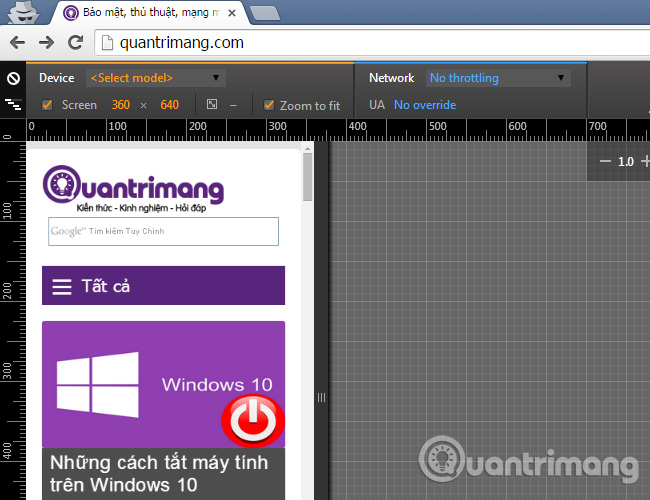
At this screen, you can change the parameters like screen size, supported device models:
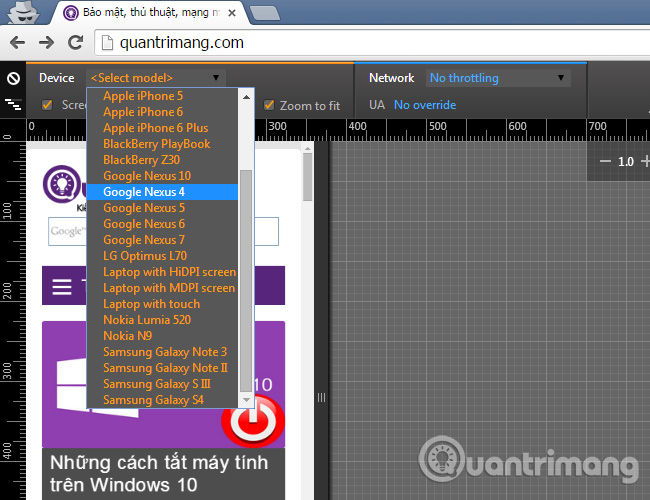
It's convenient, right? Based on the features available on Google Chrome or Coc Coc, we can freely check the display of the website on mobile phones and tablets without external support.Good luck!