Open Inspect Element and View Source on Microsoft Edge browser
If you are a Developer, you may have to use the site's source code. And you may also have to use the Inspect element tool to find a specific code and design of a website. If you are using the Microsoft Edge browser, the View Source and Inspect Element options are disabled by default.
Inspect Element and View Source are options that appear on the context menu when you right-click on any website. On Chrome and Firefox browsers, this option is enabled by default.
However on Microsoft Edge browser, these options are disabled by default. Therefore you will have to activate the Inspect Element and View Source options.
Open Inspect Element and View Source Microsoft Edge browser
To open Inspect Element and View Source on Microsoft Edge browser, follow the steps below:
Step 1:
First click on the Edge browser icon on the Taskbar in Windows 10.
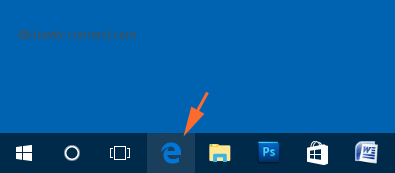
Step 2:
On the Edge browser window, enter the following line into the address bar and press Enter:
about: flags

Step 3:
At this time, a window appears showing the Edge browser configuration settings. The first item is the Developer settings. In this section you will see the Show 'View source' and 'Inspect element' options in the context menu .
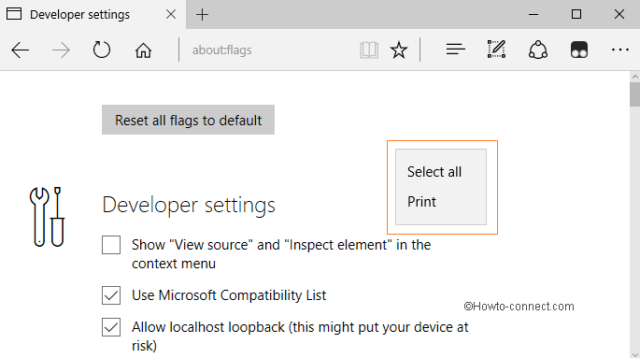
Note:
By default, this option is unchecked. And since this option is not selected, you do not see two options View source and Inspect element when right-clicking on a web page.
Step 4:
Your task is to select the Show 'View source' and 'Inspect element' options in the context menu .

Step 5:
Finally open any website and right-click on that site. You will see the View source and View source items displayed on the context menu.
Step 6:
Click on Inspect element and a window will appear on the screen as shown below:
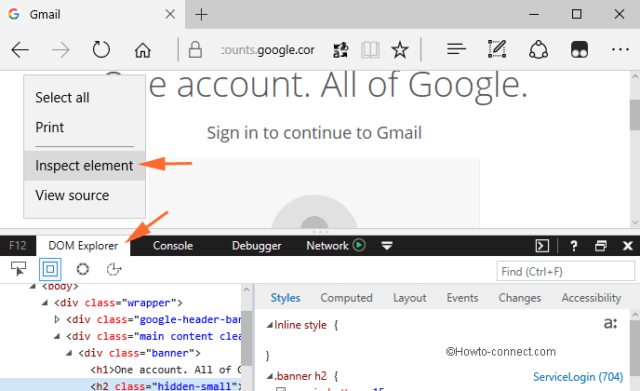
Step 7:
Click View source , and the window will appear as shown below:

Inspect Element, View Source shortcut Microsoft Edge browser
- Inspect Element: Shift + F12 key.
- View source: Ctrl + U key.
Refer to some of the following articles:
-
How to block hateful ads on Microsoft Edge browser
-
Instructions to block Edge browser on Windows 10
-
Instructions for restoring Microsoft Edge on Windows 10
Good luck!