How to Update Google Chrome Browser
On desktop computer
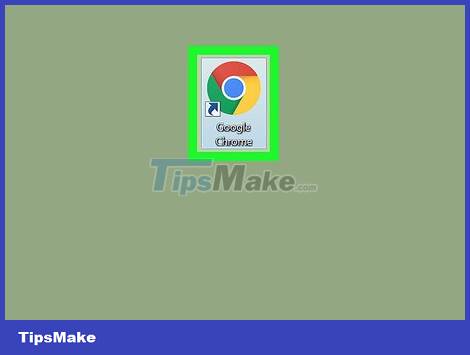
Open Google Chrome browser. This app has a circle icon with green, red, yellow and blue colors.
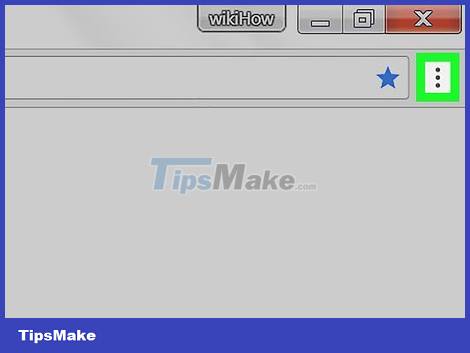
Click the ⋮ button . This button is located in the upper right corner of the Chrome window. After clicking this button, a menu will appear.
If this icon is green, yellow, or red, the update is ready.
For older versions of Chrome, the Chrome icon looks like ☰ .
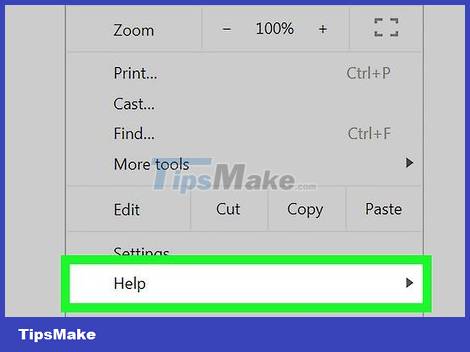
Select Help . Located near the bottom of the drop-down menu. After selecting Help , a window will open.
If you see Update Google Chrome near the top of this menu, click it.
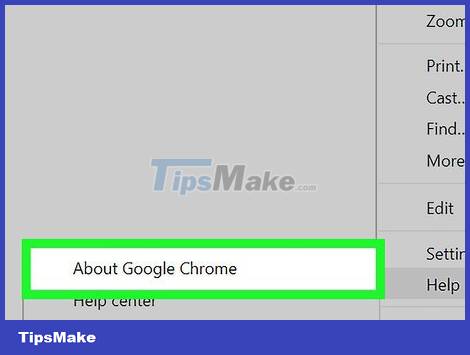
Click About Google Chrome . This option is at the top of the window that just opened.
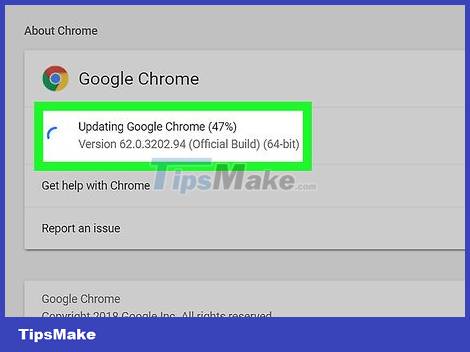
Wait for Google Chrome to update. The update process only takes a few minutes.
If the message "Google Chrome is up to date" appears, your browser does not need to be updated at this time.
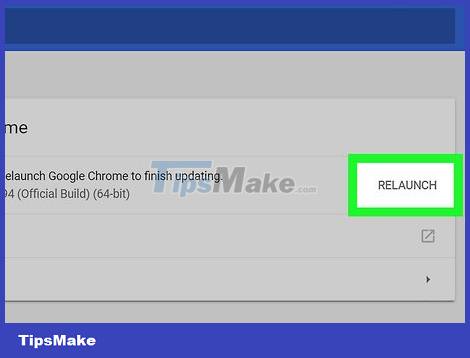
Start Google Chrome. You can start the browser by clicking the Relaunch button that appears after Chrome finishes updating, or you can simply close and reopen Chrome. Now your browser is updated.
You can check the status of your Chrome browser by reviewing the "About Google Chrome" page and looking for the "Google Chrome is up to date" message on the left side of the page.
On iPhone

Open the App Store app on iPhone. The app is light blue with a white "A" made from pens. You can find the App Store on your home screen.

Click on Updates . Located in the lower right corner of the screen.
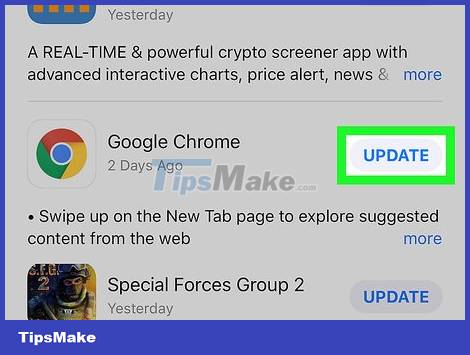
Click the UPDATE button next to Chrome. In the "Pending Updates" section near the top of the page, you'll see the Chrome icon; UPDATE button to the right of the icon.
If you can't find Chrome in the "Pending Updates" section, Chrome is up to date.
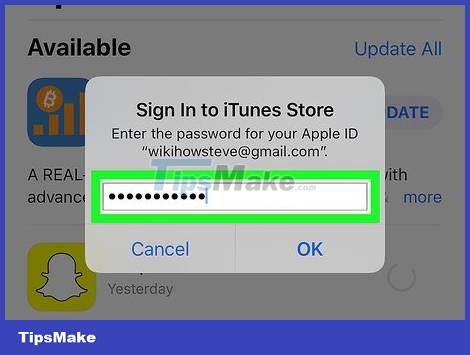
Enter your Apple ID password if requested. This will allow Google Chrome to begin updating.
If you don't ask for your Apple ID password, Google Chrome will immediately begin updating.
On Android

Open the Google Play Store app. This app is white with a multicolored triangle on it.
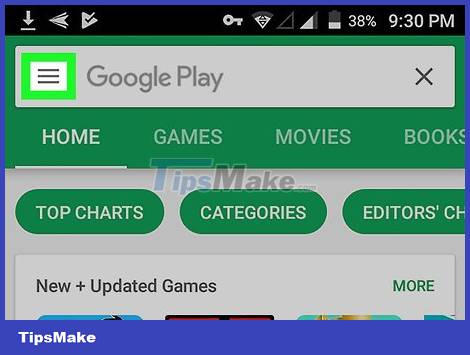
Click ☰ . This button is located in the top left corner of the screen.
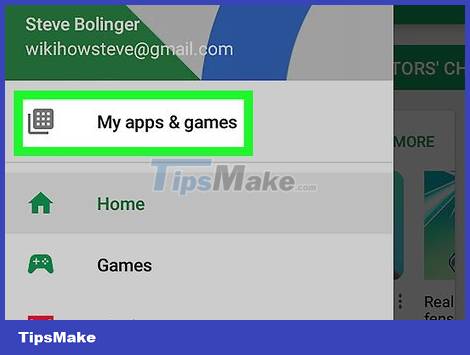
Select My apps & games . This option is in the menu that opens on the left side of the screen.
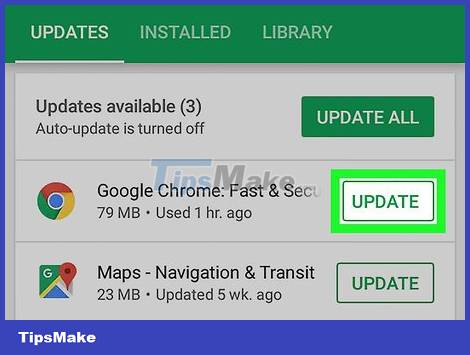
Select the Chrome icon. The Chrome icon resembles a green, yellow, blue, and red circle. You'll find the Chrome icon under "Updates"; Click the icon to start the update.
If there is no Chrome icon in the "Updates" section of the My apps & games menu , Chrome is up to date.