How to view Wifi passwords saved on Android phones
Sometimes your Wifi password is too long and hard to remember so you cannot remember and share it with others. By the following small trick, you can review the Wifi password saved on Android device most easily.

Normally, we have to root the device to be able to see the Wifi password in the device but some newer phones like Xiaomi, Huawei . are supported with wifi sharing with QR code and we use this feature to Find saved Android passwords. How to do the following:
Step 1: You prepare an Android phone that supports Wifi password sharing. In my article, I use the Xiaomi Redmi Note 5 phone with Android version 9.
You go to Settings (1) => Wifi (2) .

Step 2: You touch the connected Wifi network (1) and the QR code containing information about the Wifi network (2) will appear on the screen.

Step 3: You use another Android phone or iPhone and use the QR code scanning feature on the Zalo chat application. Zalo download link for phones here:
iOS : https://apps.apple.com/en/app/zalo/id579523206
Android : https://play.google.com/store/apps/details?id=com.zing.zalo&hl=en
After downloading and logging in the application, you touch the Add (1) in the bottom right corner of the screen => select the QR Code icon (2) . After scanning the QR code, the wifi password will have a notice as shown below. You notice the circle (3) as shown below has the form: P: abcdxyz (abcdxyz is the shared network password).
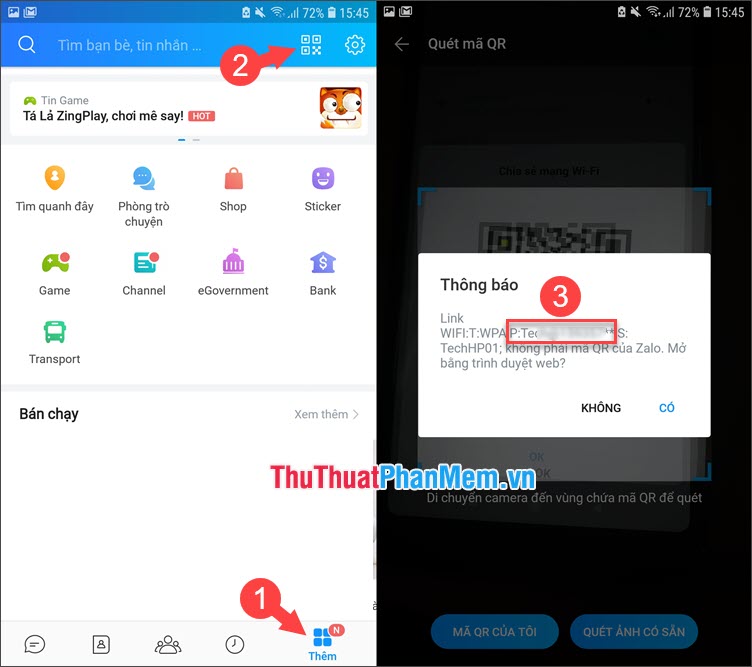
With instructions on viewing Wifi passwords stored on Android phones in the article, hope the above tip will help you in some emergencies when forgetting wifi passwords. The downside of this way is that it only supports on a few phones, but with the advantage of not needing a root device to view. Good luck!