How to view Wifi passwords saved on Windows 10
In some cases, after our computer is connected to a wifi network, we forget what its password is, so it is necessary to review the wifi password stored on the computer. someone wants to ask you for a password or you want to connect another device. The following article of TipsMake.com will guide you how to view the wifi password saved on windows 10, please follow along.

Step 1 : Open the Control Panel, you can open the search function to find the Control Panel
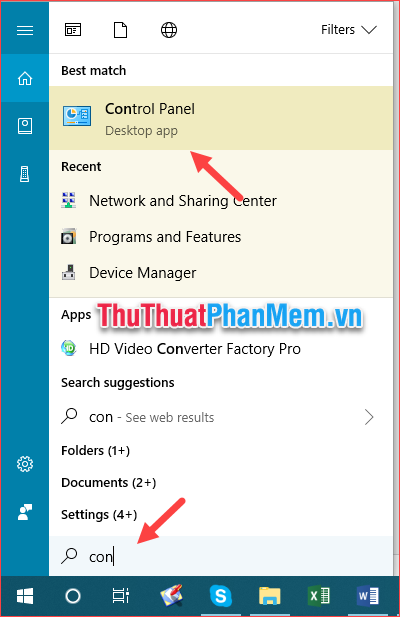
Step 2 : In the Control Panel, select Network and Internet

Step 3 : Continue to select Network and Sharing Center

Step 4 : Next or click on the wifi name you are connecting:

Step 5 : A small window appears, select Wireless Properties

Step 6 : In the new window select the Security tab then select the Show characters box , the password will be displayed in the Network security key box
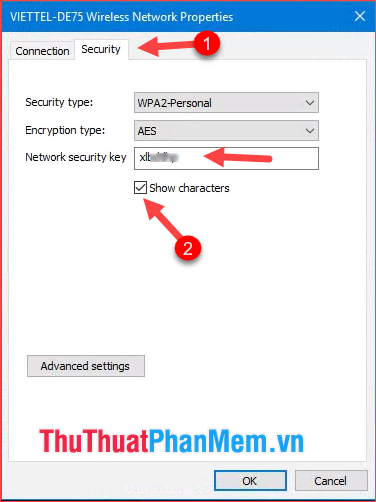
So with just a few simple steps we can see the wifi password saved on windows 10. Wish you success!
You should read it
- ★ How to view saved passwords in web browsers
- ★ Instructions on how to view Wi-Fi passwords on Windows 10
- ★ How to view Wifi passwords saved on Android phones
- ★ Offer to download WiFi Password Recovery Pro 2020 ($ 29.95) - an application to view WiFi passwords that have been logged in and being free
- ★ Instructions on how to see the connected WiFi password on your laptop