How to view WiFi passwords saved on your phone, computer
1. How to view WiFi passwords on Android phones
Step 1: Go to Settings on your phone> Select Connect.
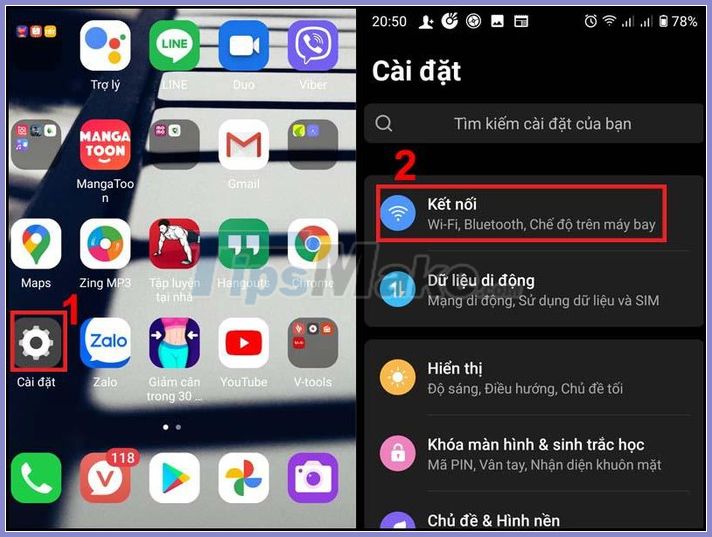
Step 2: In the Connection section, select Wi-Fi> Select WiFi connected.
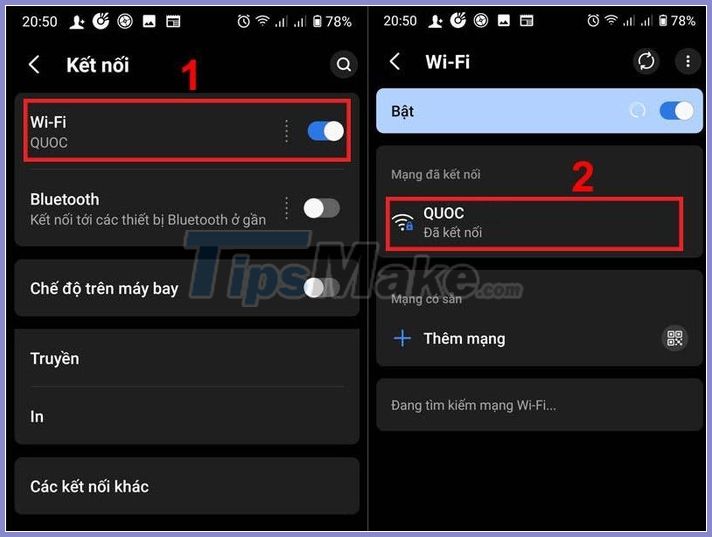
Step 3: Once selected, you will see the Share> In the WiFi password section you select the eye icon to show the WiFi password.

When choosing the Share section you will have to verify with a PIN, password or biometrics on your phone.
2. How to view WiFi password on iPhone
Step 1: Go to Settings> Select Wi-Fi> click on the i icon as shown

Step 2: Go to IP ADDRESS (IPV4 ADDRESS)> Select to copy the serial number behind the Router (Router).

Step 3: Open Safari> Paste the copied number into the address bar to navigate to the Router login screen> Sign in with the User Name and Password recorded on the WiFi Modem.


Step 4: In this step, select the Wireless or Wireless Setting tab (depending on the WiFi Modem of each network operator)> Select Wireless Security. Copy the password and paste it into any text software to display.

3. How to view WiFi passwords on Windows computers
Step 1: Open Control Panel.on the search bar.
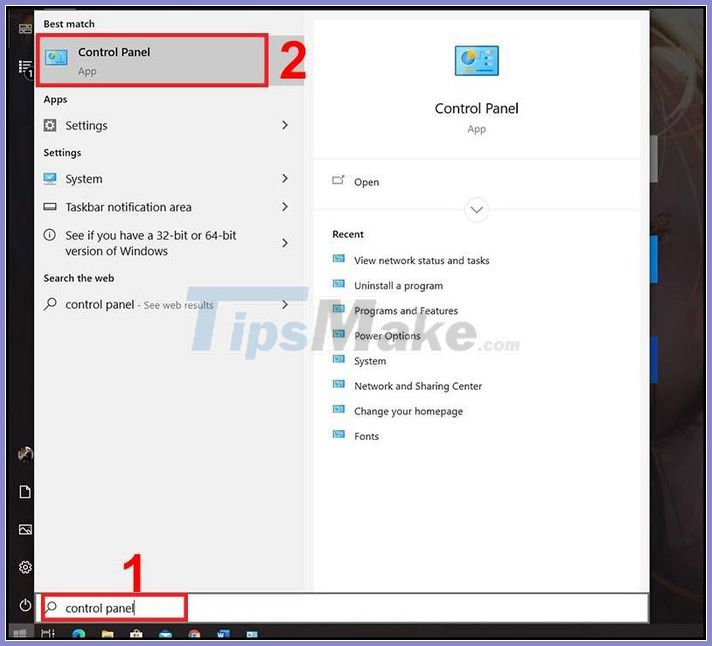
Step 2: In the window Cotrol Panel, select View network status and tasks

Step 3: Choose Wi-Fi in Connections> Select Wireless Properties
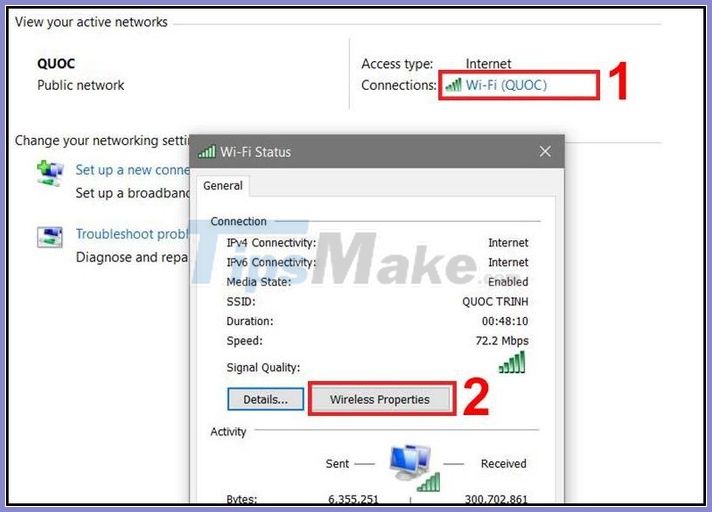
Step 4: In the window of Wireless Properties> Select the Security tab> Tick on Show characters to display the password.
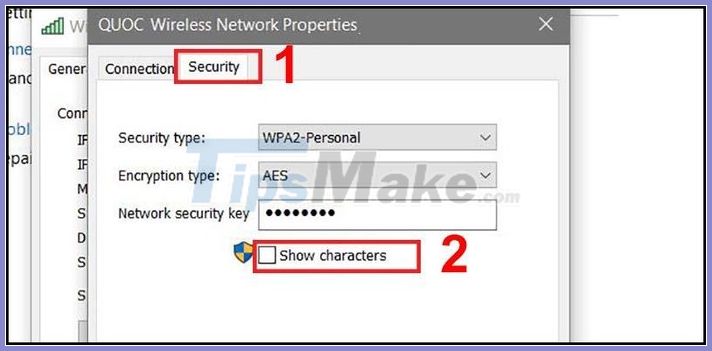
How to view WiFi passwords on Mac computers
Step 1: You open Keychain Access by entering the keyword Keychain Access into the search engine on the Mac and click.

Step 2: Navigate to the WiFi you want to get the password for> Right click> Select Copy Password to Clipboard.
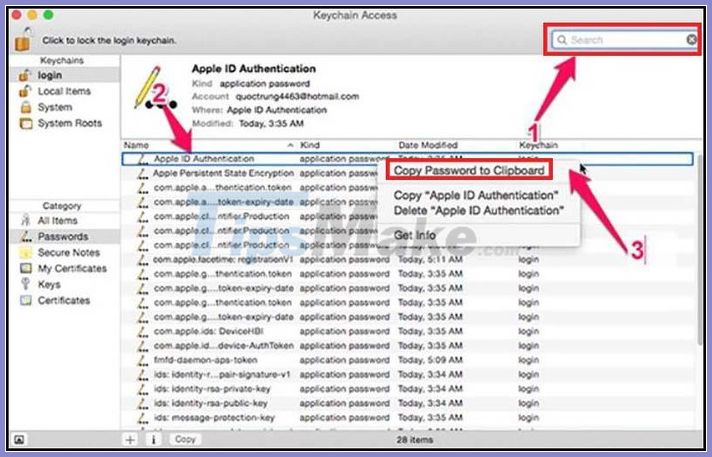
Step 3: Enter a password in the Password box (if any) and then click Allow.
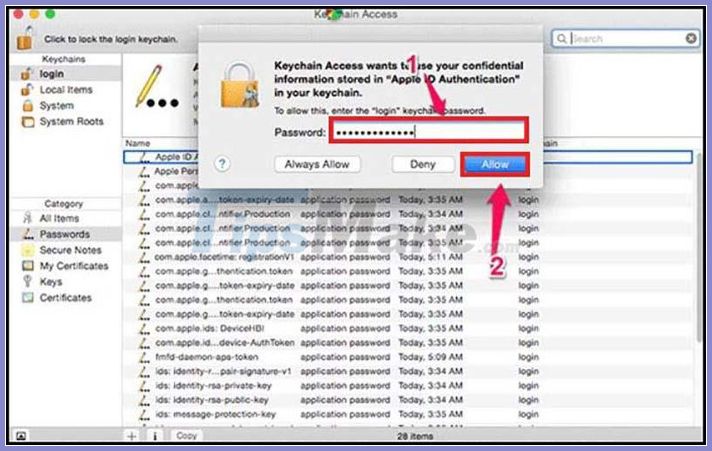
Step 4: Copy the WiFi password and use any text software to paste and view the password!
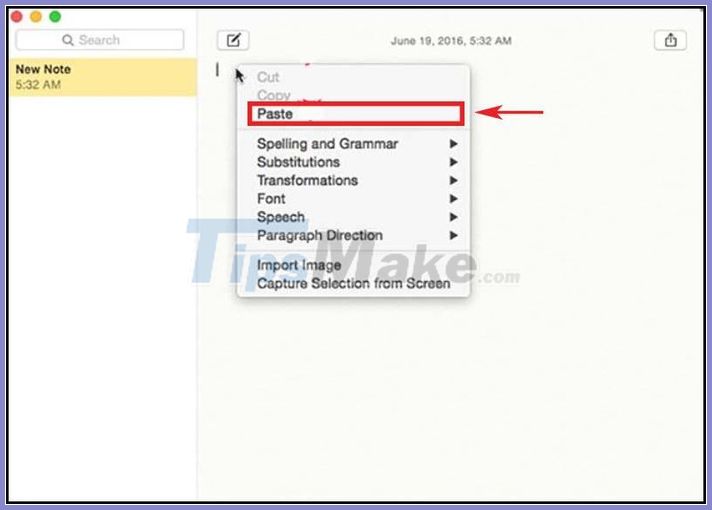
Above is how to review WiFi passwords saved on computer and phone.
You should read it
- ★ Offer to download WiFi Password Recovery Pro 2020 ($ 29.95) - an application to view WiFi passwords that have been logged in and being free
- ★ Go to Google to find WiFi password
- ★ How to view Wifi passwords saved on Android phones
- ★ Instructions on how to see the connected WiFi password on your laptop
- ★ Instructions on how to view Wi-Fi passwords on Windows 10