How to view update history on Windows 11
On Windows 11, the update history setting allows you to see a list of the most recent updates installed on your computer. This is useful for checking whether a particular update was successfully installed. It also provides information about fixes, improvements, and issues. Here's how to view your update history on Windows 11.
View update history on Windows 11
Step 1:
You access Settings on your computer, then click on Windows Update on the left side of the interface.

Continuing to look at the content next to it, we will click on Update history to see the update history on Windows 11.

Step 2:
Check your history of recently installed updates, including updates, drivers, Microsoft Defender Antivirus, feature updates, and optional Windows 11 updates. Click Learn more to see more information if needed.

When an update fails to install on your computer, an error code message will appear next to the update name. You can use this message to search online to determine the reason and troubleshooting steps.
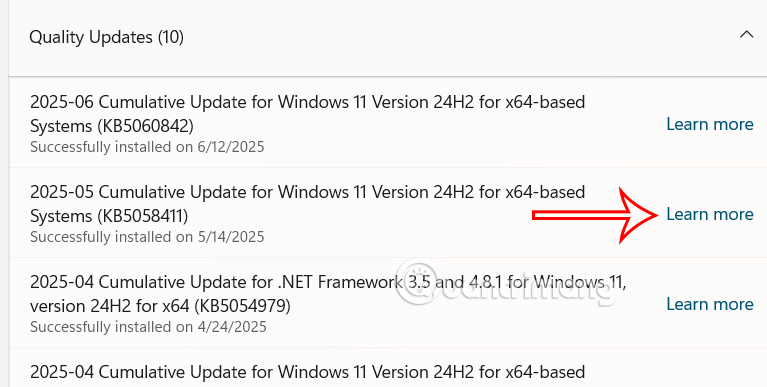
How to View Windows 11 Update History from PowerShell
Step 1:
You enter the keyword PowerShell in the search bar and then click access with the Run as administrator option .
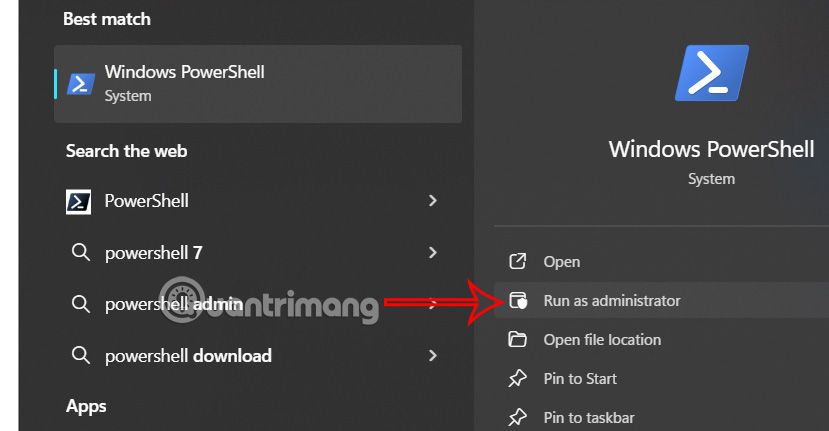
Step 2:
Type the following command to install the PowerShell module for Windows 11 update and press Enter.
Install-Module -Name PSWindowsUpdate -ForceType A and press Enter to continue.
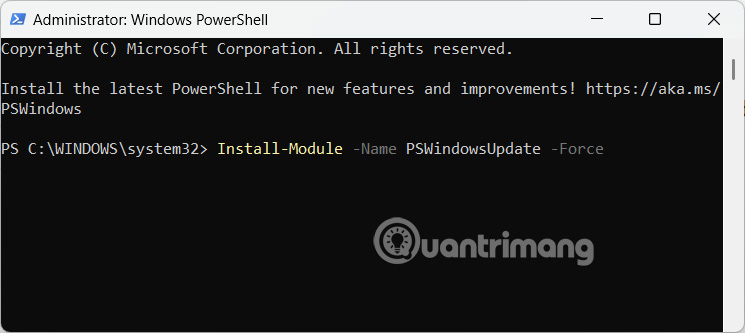
Step 3:
Type the following command to import the module and press Enter.
Import-Module PSWindowsUpdateThen you can choose 1 of the 2 commands below to see the update. With command 1 see all recent updates and press Enter.
Get-WUHistoryOr the command below to see a list of the 20 most recent updates and press Enter.
Get-WUHistory -Last 20