How to view upgrade history in Windows 10
Every time you upgrade Windows 10 (for example from Home edition to Pro edition) or upgrade Windows 10 build (for example, new build via Windows Update), this upgrade history is stored in the registry.
View Windows upgrade history in Registry Editor
Step 1. Press Win + R to open Run , type regedit into Run and click OK to open Registry Editor.
Step 2. Navigate to the key below in the left panel of Registry Editor.
HKEY_LOCAL_MACHINESYSTEMSetup
Step 3. Look to the right side of each Source OS (Updated on) subkeyin the Setup key . Each Source OS subkey will give you BuildBranch, CurrentBuild (build number), ProductName (version), ReleaseID (version number), etc., detailing the upgrade history of Windows installed before.
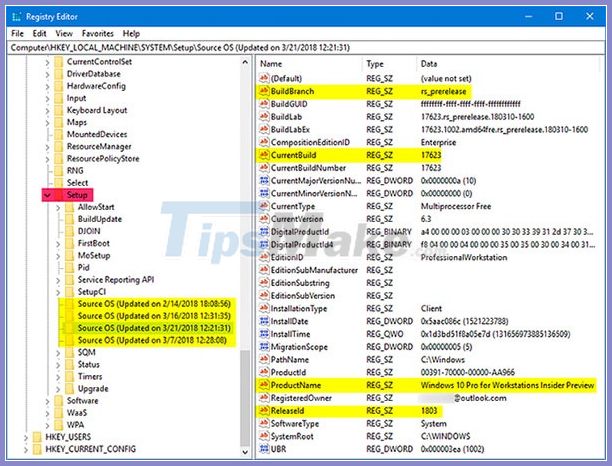
View Windows upgrade history in PowerShell
Step 1. Open PowerShell.
Step 2. Copy and paste the below command into PowerShell and press Enter. This command will collect your PC's Windows upgrade history from the registry and assign it to $ OSUpgradeHistory.
Code:
$OSUpgradeHistory = $(gci "HKLM:SystemSetup" | ? {$_.Name -match "Sources"}) | % { $_ | Select @{n="UpdateTime";e={if ($_.Name -match "Updatedsons(d{1,2}/d{1,2}/d{4}sd{2}:d{2}:d{2}))$") {[dateTime]::Parse($Matches[1],([Globalization.CultureInfo]::CreateSpecificCulture('en-US')))}}}, @{n="ReleaseID";e={$_.GetValue("ReleaseID")}},@{n="Branch";e={$_.GetValue("BuildBranch")}},@{n="Build";e={$_.GetValue("CurrentBuild")}},@{n="ProductName";e={$_.GetValue("ProductName")}},@{n="InstallTime";e={[datetime]::FromFileTime($_.GetValue("InstallTime"))}} }; Step 3. Copy and paste the below command into PowerShell and press Enter. This command will display $ OSUpgradeHistory.
$OSUpgradeHistory | Sort UpdateTime | ft UpdateTime, ReleaseID, Branch, Build, ProductName
Step 4. You should now see Windows upgrade history on your Windows 10 PC.
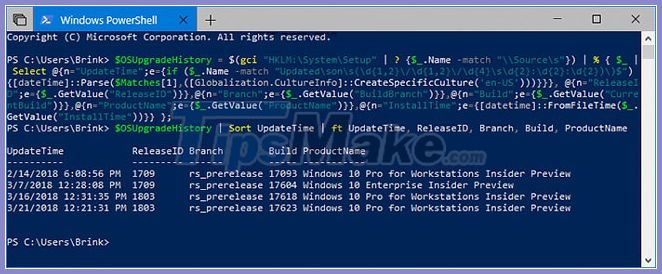
You should read it
- ★ DVD upgrade to Windows 8 costs 70 USD
- ★ Instructions for upgrading Windows XP to Windows 7 or Windows 10
- ★ Microsoft details the upgrade process from Windows 7/8/10 to Windows 11
- ★ Germany forced Microsoft not to impose a Windows 10 upgrade
- ★ This is why you should say goodbye to Windows 7 and upgrade your device to Windows 10