How to view the IP address, check the computer's IP
TipsMake.com - IP address (or Internet protocol address) used to identify network computers and devices in a network. When computers communicate with each other on the Internet or an intranet, they send information to each other's IP address.
A computer is identified on the network through two types of addresses: private IP (private IP) address and public IP (public IP) address. You will need the IP address if you are the owner of the server software and the clients will need your computer's IP address to connect to the server.
Public IP address and private IP address
IP addresses can be public addresses or private addresses. Public IP addresses are addresses available on the Internet, while private addresses do not. For example, in a typical home network, the router has a public IP address that can be used on the Internet. Computers, smartphones, gaming devices and other devices connected to the router all have their own IP addresses. The router acts as an intermediary to relay traffic to the internal IP addresses that the device is required to. All devices in the home network connect to the Internet only through a single public IP address.
Assuming we are connecting to a router using network address translation (NAT) technology, there are two IP addresses to consider. The computer's IP address is a private IP address, which can start with 192.168.xx This is the range of IP addresses allocated separately for private networks. We also have a public IP address used to communicate with computers other than the Internet.

For example, if the user is hosting a server on the computer, everyone on the Internet will need a public IP address from the user's router to connect to the server. But, users on the same local network only need the local IP address from the destination machine to communicate.
If the computer is connected directly to the Internet without any intermediate router, the machine's IP address is a public IP address.
Check your computer's private IP
Method 1: View IP address with Command Prompt
Another way to determine the IP address in Windows is to use the ipconfig command in the command prompt . We will see the IP address in the IPv4 Address row under the connection name.
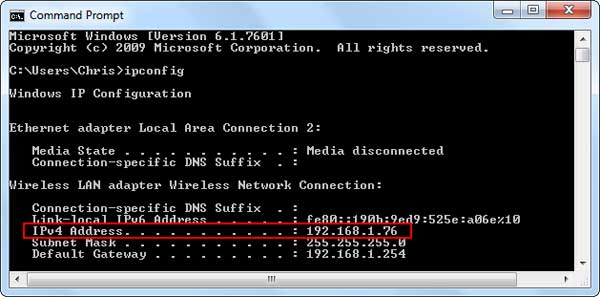
Method 2: View the computer IP from the taskbar
To view the IP address of the computer on Windows, open Control Panel and select View network status and tasks, or right-click on the network icon in the taskbar> Open Network and Sharing Center
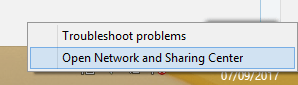
Click on the Internet connection name to see the connection status. If you want to see the IP address in your private network, click the name of the network in the Connections section of the Private network, if you see the IP address of the machine in the Public network, click the name of the network in the corresponding Connections section. Here I choose to view IP in Private network, Public network does the same.

Click Details in the status window.
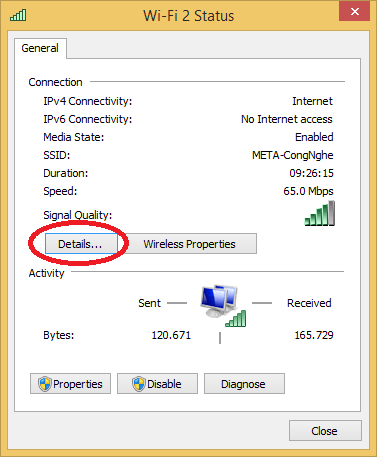
We will see an IP address listed in the details window of the connection. Find the IPv4 Address field.
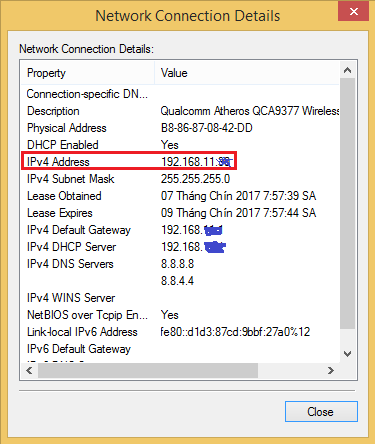
Find a public IP address
The easiest way to find a public IP address is to 'ask' a website, because the website looks at the computer under a public IP address and can speak to the user. For example, we can search for the phrase ' what is my ip ' or ' what is my ip address ' on Google. Google will display the public IP address.
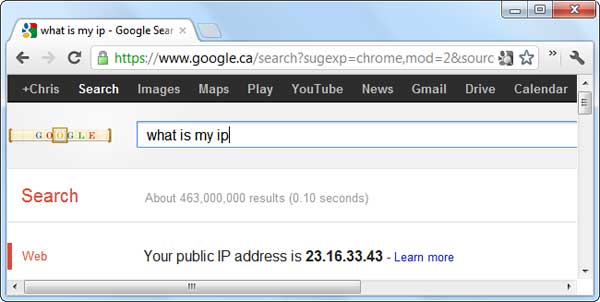
You can also access the router's administration page to find this information. This page displays public IP addresses and other information about Internet connection. Different routers have different admin page layouts and different local IP addresses.
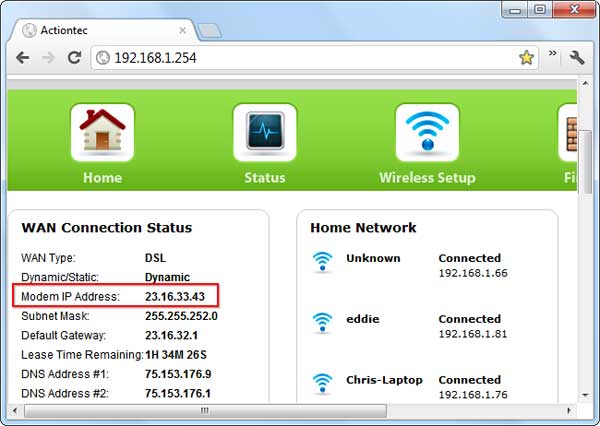
Unlike street addresses, IP addresses do not need to be fixed. Internet service providers can periodically assign you a new IP address just like a router can often assign a new IP address device.
See more:
- How to find the IP address of another computer on the LAN
- How do I know if someone has accessed and used your computer?
- How to check who is using Wifi temple, your home WiFi theft