What is an IP address?
An IP address (Internet Protocol IP) is a format for a network hardware, devices that use IP addresses to communicate with each other over an IP-based network like the Internet.
Most IP addresses look like this: 151.101.65.121, this is the IPv4 address. Some other IP addresses are in the form of: 2001: 4860: 4860 :: 8844, this is the IPv6 address.
What is the IP address used for?
The IP address provides identification for a network device, similar to a home or business address. Devices on the network have different IP addresses.
For example, if you send a package to a friend in another country, you need to know the correct address, can't just sign up and expect the package to reach your friends. You need to write a specific address by looking up in the phone book. The process of sending data over the network is similar to the example above. However, instead of using phone contacts to find their addresses, the computer will use DNS servers to search for a hostname (hostname) to find its IP address.
- How to change DNS to be able to surf faster, don't worry about being blocked
For example, when entering a web page into a browser, like quantrimang.com, requesting that this page be sent to DNS servers searching for the host name (quantrimang.com) to find its corresponding IP address. Without an attached IP address, the computer will not have a 'clue' to search.
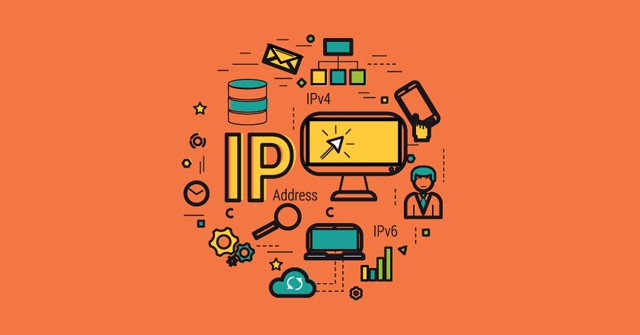
Types of IP addresses
Even if it has been heard about previous IP addresses, many people don't know how many specific IP addresses. Although all IP addresses are made up of numbers or letters, not all IP addresses are used for the same purpose.
How to exclude IP addresses: private IP addresses, public IP addresses, static IP addresses and dynamic IP addresses. Each type of IP address can be an IPv4 address or an IPv6 address.
- Here's how to check if your IP address is static or dynamic
In short, private IP addresses are used "inside" a network, just like a home network. These types of IP addresses are used to provide devices with a way to communicate with the router and all other devices in the private network. Individual IP addresses can be set manually or assigned by the router automatically.
- Instructions for configuring Cisco routers
The public IP address is used "outside" the network and is assigned by the ISP. It is the primary address that home or business networks use to communicate with other networked devices worldwide (ie the Internet). It provides transmission for in-house devices, for example to access ISPs, allowing them to perform tasks such as accessing websites and communicating directly with other users' computers.
Both private IP addresses and public IP addresses can be static or dynamic IP addresses. An IP address assigned by a DHCP server is a dynamic IP address. If the device does not turn on or does not support DHCP, the IP address must be manually assigned, in which case this IP address is called a static IP address.
How to find the IP address
Different devices and operating systems require different operations to find IP addresses.
Find a public IP address
There are many ways to find public IP addresses on routers like using websites like ipchicken.com, whatsmyip.org or WhatIsMyIPAddress.com. These websites work on all networked devices that support web browsers such as smartphones, iPods, laptops, desktops, tablets, etc.
Find the IP address
Unlike finding public IP addresses, find the private IP address of the particular device that is accessed.
In Windows, users can find the device's IP address via Command Prompt, using the ipconfig command. In Linux, use the terminal window and enter the command to enter hostname -I (capitalized letter i), ifconfig or ip show addr . For Mac OS X, use the ifconfig command to find the internal IP address.
Find private IP addresses on iPhone, iPad and iPod touch devices by accessing the Wi-Fi menu in Settings , pressing the small "i" button next to the connected network. Depending on whether the IP address is assigned by DHCP or manually entered, you will see a DHCP tab or static.
For Android users, go to Settings> Wireless Controls> Wi-Fi settings , then touch the network on the new window to display network information including private IP addresses.
IP version (IPv4 and IPv6)
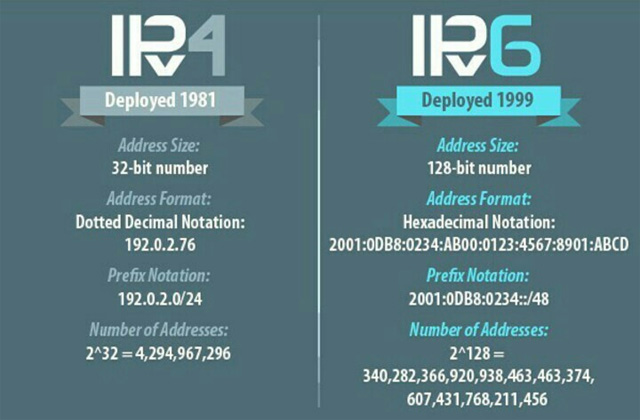
There are two IP versions: IPv4 and IPv6. IPv4 is the old protocol and IPv6 is the upgraded version. The reason why IPv6 replaces IPv4 is that it can provide a larger number of IP addresses than IPv4.
- How to check IPv6 connection
Because there are many devices that are constantly connected to the Internet, a separate address is required for each device. IPv4 addresses are built to provide more than 4 billion separate IP addresses (2 32 ). Although this is a very large number of addresses, it is still not enough for all the devices users use on the Internet.
There are billions of people on earth, even when people own only one device and use it to access the Internet, IPv4 is still not enough to provide IP addresses for all. On the other hand, IPv6 supports 340 trillion trillions, trillions of addresses (2 128 ). That's 340 with 12 zeros. This means that everyone on earth can connect billions of devices to the Internet.
In addition to providing multiple IP addresses via IPv4, IPv6 does not cause IP address conflicts caused by private addresses, automatic configuration, no need to use NAT (Network Address Translation) technology, efficient routing and easier management.
IPv4 displays addresses as 32-bit long strings written in decimal format, such as 207.241.148.80 or 192.168.1.1. Since there are trillions of IPv6 addresses, they are written in hexadecimal like 3ffe: 1900: 4545: 3: 200: f8ff: fe21: 67cf.
See more:
- How to find the IP address of another computer on the LAN
- Fake IP, IP change software, best anonymous surfing
- How to use VPN Gate fake IP to stabilize the Internet
- How to check geographical location via IP