How to view messages retrieved on Messenger
Messenger message retrieval has been updated on Android and iOS versions. The sender will have 10 minutes to retrieve the message with all of the Messenger chat groups, besides the feature that only deleted for you like before. However, many people want to see the message content has been removed before the content has been read yet. If so, you can install the Unsend Recall for Messenger utility for Chrome browser.
This utility supports re-displaying messages that have been removed from Facebook or Messenger conversations. Users do not need to install any options that the message content is automatically displayed again. The following article will guide you how to review the content of messages retrieved on Messenger.
Doing so is not possible because the gadget is no longer available for download on Chrome Store.
- How to recover deleted messages on Facebook
- How to see who uses the most messaging on Facebook
- Instructions to delete and revoke messages on Zalo
- How to "hunt" messages hidden in Facebok Messenger
Instructions for reading messages removed on Messenger
Step 1:
Users need to install Unsend Recall for Messenger utility under the link below.

Step 2:
After installation is complete, the utility automatically saves all the messages you receive to Chrome's local memory (Local Storage). Now, someone else who retrieves the message sent to you on Messenger will display a notification in their chat interface.
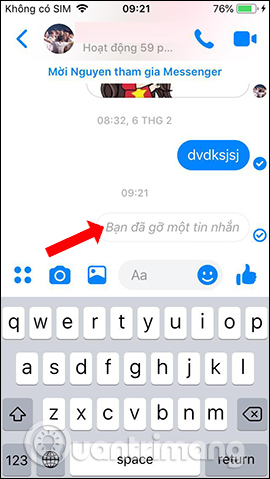
At the same time, you will also receive the removed a message A and attach the removed message as shown below.

Note when using Unsend Recall for Messenger utility :
- Users need to install the add-on and log into their Facebook and Messenger accounts on the Chrome computer browser before others can remove the message. You will not be able to view the content of previously deleted messages when you have not installed this gadget on Chrome.
- The utility only works on the Facebook version and Messenger in the web browser of Chrome browser. The content of the removed message is not displayed on the application version.
- All messages in your account are only in the local memory of the browser on the computer and should never be downloaded to the server.
Thus, if the user wants to view the content of the message that has been removed on Messenger, then the Unsend Recall for Messenger utility can be used. But the utility only works with Messenger version on Chrome computer browser.
I wish you all success!
You should read it
- ★ How to fix some common errors on Facebook Messenger
- ★ How many ways to turn off notifications Watched Facebook Messenger messages?
- ★ How to blur, reverse Facebook Messenger messages
- ★ Facebook Messenger tested the feature of retrieving sent messages
- ★ How to see who uses the most messaging on Facebook