How to retrieve messages on Facebook Messenger
After testing the Unsend feature on Facebook Messenger in a few countries, users around the world can now use this feature. Users will then have the option to remove the message within 10 minutes after sending it. If the chat has been sent too long, this option no longer works.
When the message is retrieved, Messenger also has a message about that message. We can record private messages, news in chat groups, photos, video links, file sharing, etc. So besides deleting messages as before, you now have the option to retrieve messages. Message sent. The following article will guide you how to retrieve messages on Facebook Messenger.
- Instructions to delete and revoke messages on Zalo
- How to change ringtone and incoming call on Facebook Messenger
- How to send a self-destruct and secret message on Facebook Messenger
Instructions for removing Messenger messages
Step 1:
At Messenger messaging interface we send messages as usual.


Step 2:
Next we press and hold on the message we want to retrieve . Below the content displays 3 options, click on the Remove item . Then the user will be selected to Remove the message for everyone and Remove the message for yourself.


Step 3:
To revoke the message, send the user to click Remove message for everyone . Messenger then sends a message about message deletion. The message recipient or Facebook chat group members will not see the message, but they receive a notification that you have removed the message.
Press the Remove button to complete. Messages that have been removed will be displayed immediately in the Messenger chat interface.
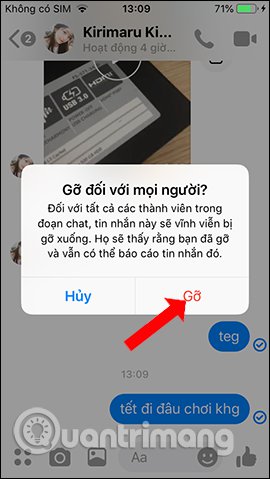
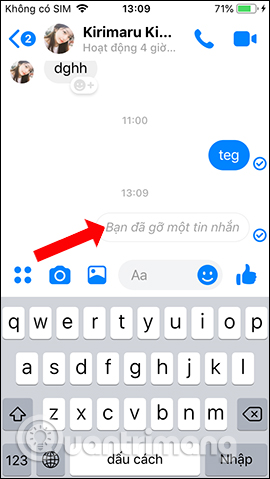
Step 4:
In case of Removing messages with yourself, it is the option to Delete messages from one side of Messenger as before. The message is then deleted only in your chat interface, but still in the chat interface of others. There will be no message removal message in the chat interface.
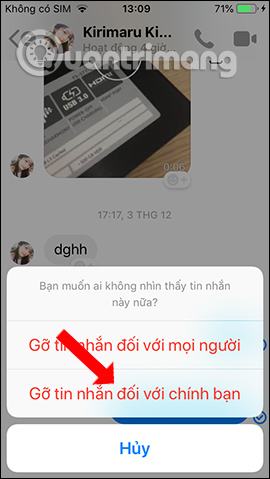
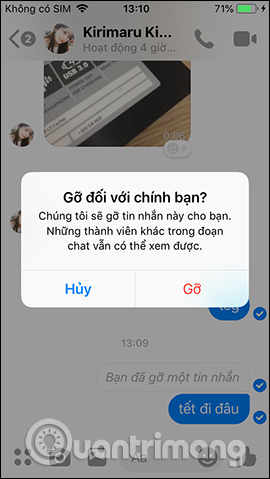
So after waiting time, Messenger message retrieval has been provided to all accounts worldwide, both Android and iOS Messenger versions. Options Delete the combined messages into the Remove messages option, which is to remove messages with yourself.
Video tutorial for recovering Messenger messages
See more:
- How to use the self-destruct chat feature on Viber
- Instructions for sending secret messages on Zalo
- How to login to multiple accounts on Facebook Messenger
I wish you all success!