How to view and delete your location history on Facebook
If you install Facebook on your phone, it may have stored a lot of your location history. Although these data are private and only you can see them, but with recent scandals of Facebook, you will want location history data that Facebook has saved.
- Guide to securing 2 layers of Facebook
- How to completely 'invisible' on Facebook?
If you enable the Location History feature on the Facebook application, it will periodically enter your exact location in the location history, even if you are not using the application. Fortunately, you can delete the entire location history or delete specific cases and turn off this feature completely.
How to view location history on Facebook

On the web browser
- Open Settings / Settings > Location .
- Click View your location history / View location history .
- Enter your Facebook password
On the phone
- Open Settings / Settings > Account Settings / Account settings > Location .
- Click View your location history / View location history .
- Enter your Facebook password
Here, you will see the location history that Facebook has stored when using the mobile Facebook application. This information includes specific locations you have arrived, or have passed. You can view the location history listed by date and can browse information on the map.
How to delete location history on Facebook
You can delete all location history on Facebook. Just click the menu button in the top right corner and select Delete all location history .
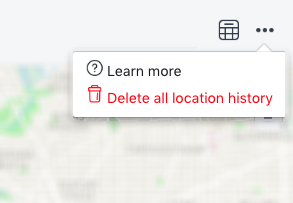
You can also delete location history for specific dates. Click the menu button next to the date you want to delete and select Delete this day .
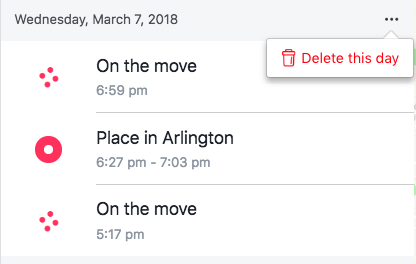
How to turn off location history on Facebook

- Open Settings / Settings > Account Settings / Account settings > Location .
- In the Your Facebook Settings section, turn off the switch next to Location History / Location History .
By turning off the Location History feature, you won't be able to use certain Facebook features like Find Wi-Fi and Nearby Friends. Facebook also shows your location history allowing them to distribute 'relevant ads and help improve Facebook'.
See more:
- How to hide your friends list from everyone on Facebook
- 32 Facebook shortcuts help you work faster
- Instructions to restore the Facebook account is locked
- This is how Live Stream Facebook Video on PC, Fanpage
You should read it
- ★ Facebook launches a 'Clear History' button, which allows users to block apps and websites from following them
- ★ How to delete search history on Facebook?
- ★ How to delete saved Google Maps location history on iPhone and iPad
- ★ How to delete search history and activity on Facebook
- ★ How to permanently delete a Facebook account on a computer