Facebook launches a 'Clear History' button, which allows users to block apps and websites from following them
Finally, after nearly two years of publication, Facebook has brought the 'Off-Facebook Activity "feature to allow all users to delete the browsing history they use to serve ads. Previously, this feature was released by Facebook in Ireland and Korea, in August last year.
Currently, users can find Off-Facebook Activity in the settings menu of Facebook on mobile phones.
You can find this feature in the settings menu of the Facebook mobile app:
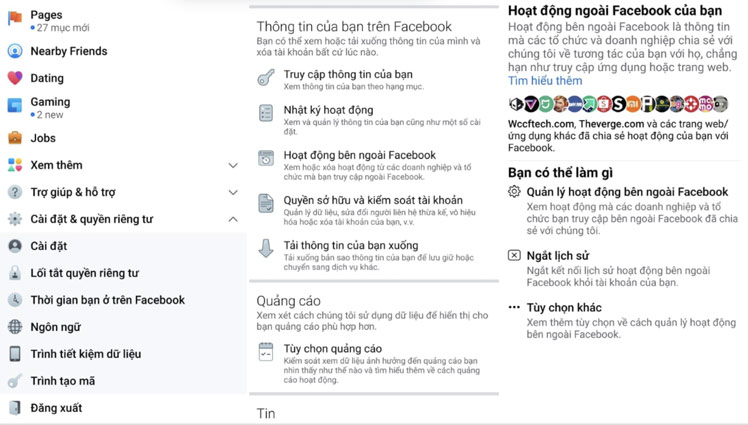
The Facebook application is enabled by default to share with third-party applications and websites to collect user information.
However, when users choose the Off-Facebook Activity feature, a list of all websites and applications that Facebook monitors when you are not actually using this social network will appear. From that data, users can pinpoint exactly how, when, and how often they collect data from those websites and apps.
To get rid of all that data, click on the 'Clear History' button. According to Facebook's warning, this may cause you to log out of services logged in with your Facebook account. This setting will be maintained indefinitely until you re-enable them.
When you select 'Interrupt history', Facebook notifies you that you will still see the number of ads as before, only that they will be less personalized. One more thing you need to know is that those data are not completely deleted from the Facebook server, they are only "disconnected" from your account.
Providing this new feature is considered Facebook's latest move to improve user privacy. But it only helps to make it more transparent about what Facebook knows about you, not to help you get rid of Facebook's 'octopus'. The only way to get rid of Facebook is that you don't use this social network any more.