How to use WhatsApp's new advanced search feature
Since its launch in 2009, WhatsApp has become the most popular messaging platform globally. With over 2 billion users worldwide, this messaging platform is being used by nearly 30% of the world's population. Users love whatsapp because it's free and offers lots of handy features.
Recently, this messaging platform has added Dark Mode. However, there is another quite convenient feature that users do not know. It is Advanced Search (advanced search).
Doesn't WhatsApp already have a search feature?
You might be wondering, doesn't WhatsApp have a search feature already? You are not wrong. However, with a recent update, developers have modified existing features to make the search function much more useful.
Previously, the search feature only displayed search results for chat windows.Advanced Search can now give you results for everything you've dealt with in the application. The application now displays results for photos, videos, GIFs, documents, links and audio files. Find out how to use Advanced Search in the next section!
How to use Advanced Search on WhatsApp?
Open WhatsApp and scroll down to see the search bar.
Now, press the search bar to enter your desired phrase or sentence.
Note : When you click on the search bar, the drop-down menu opens to perform a search in a specific category including - Photos, GIFs, Links, Videos, Documents and Audio . If you are looking for a specific type of file, then you can use this menu to search for it.
 Click the search bar to enter phrases
Click the search bar to enter phrases Now, when you enter the word, the app will instantly give you results from every category where there are related entries.
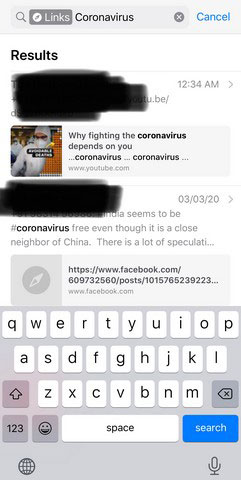 The application will immediately give you results from every category with related items
The application will immediately give you results from every category with related items For example, if you search for 'Coronavirus' , the application will display results not only from conversations but from any category, be it photos or links. If you have sent or received links related to 'Coronavirus' in the application, those links will also be displayed.
This feature is a pretty good modification for existing searches. Many users will benefit from this change. Currently, updates for this application have been released for both Android and iOS. If you have not received this feature, please update the application immediately.