How to use video as a Facebook Fanpage cover image
Recently Facebook updated a new feature for Fanpage administrators that can post videos as a Fanpage Cover easily. The following article shows how to use video as a Facebook Fanpage cover photo.
Step 1: Log into your Facebook Fanpage account -> click on the page -> observe the cover image on Fanpage. Please pay attention when moving to the icon to change the cover image, the icon changes from the camera image to the camera image:

When the icon changes to the camera icon, click Change cover photo:

Step 2: You can choose to use the videos available on your Facebook by clicking Select from video, for example, select videos from computer:

Step 3: Select the path to the selected video as a Cover image for Fanpage. Notice here you choose videos that have:
- Duration ranges from 20 to 90 seconds
- 820 * 312 video size, recommended to use 820 * 462 size.
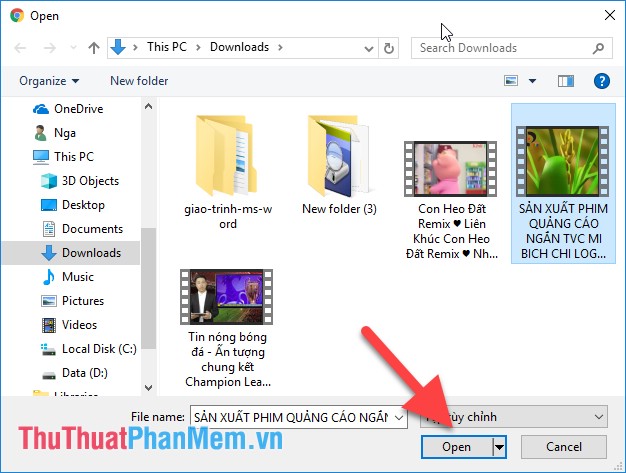
If your video is not up to the standard Facebook error message:
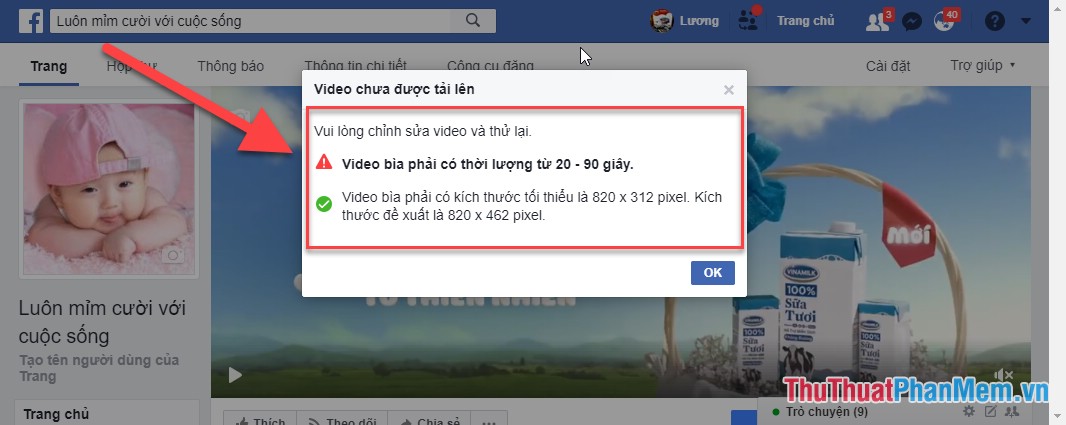
The solution here you should use more video cutting and editing applications, online video cutting sites such as: https://online-video-cutter.com/
Step 4: After choosing the video encoding and uploading to Fanpage:
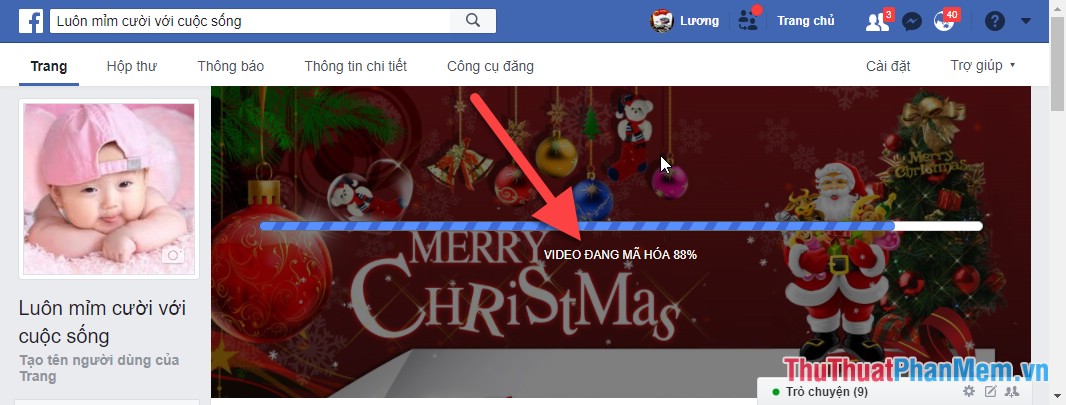
Step 5: Customize the video position by clicking Drag to reposition -> click Next to publish the Cover image of the fanpage:

Step 6: By default, Facebook sets the video to automatically play back in the loop if you want the video to play until the video runs out of time. Finally, click Post:

As a result, you have selected Video as a Cover image for your FanPage. The video is suitable for you to promote and introduce your FanPage:

The video is set as the Coverpage Fanpage image automatically played, repeated:

Above is a detailed guide on how to use video as a Facebook Fanpage cover photo. Good luck!
You should read it
- ★ Facebook tested the feature of using video as cover image on fanpage
- ★ Standard facebook video cover size - How to use Video as a Facebook Cover photo
- ★ Guide to hide Facebook Fanpage like activity
- ★ Instructions on how to create Facebook Fanpage for online sales
- ★ Instructions on how to check in for Facebook Fanpage