Guide to hide Facebook Fanpage like activity
Usually the activities you do on Facebook are made public, then they will appear on your News Feed, from making friends with anyone or clicking like and following any Fanpage on Facebook. . And sometimes the publicity of activities like Fanpage also causes users some troubles. So how to hide all likes or follow a Facebook Fanpage? Follow the tutorial below of Network Administrator to hide your friends' likes on Facebook pages.
Video tutorials hide like content on Facebook
How to hide like activity on Facebook
Step 1:
First of all, let's log in to our personal Facebook account. At the personal page interface, click the Introduction section at the top of the page.

Step 2:
Next in the Introduction interface, we scroll down below and navigate to Likes . This is all the Fanpage that we have clicked like and followed on Facebook. Here, please click on the pen icon and select Edit privacy of likes .
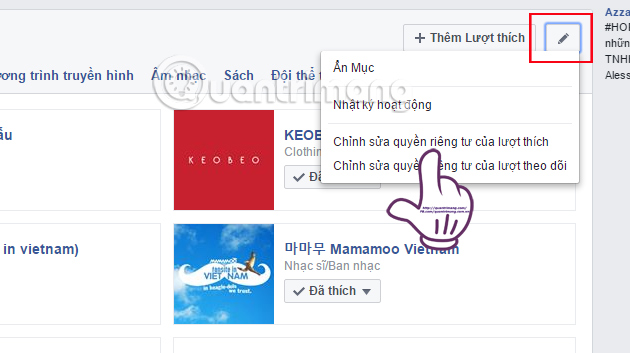
Step 3:
Appearance dialog box with Fanpage fields on Facebook. You can see that by default these items are in Public mode, which means that when we have Fanpage-like activities we have notifications appearing on our News Feed.

Next, you choose a specific Fanpage field to hide your activity, or want to hide all 16 Fanpage fields on Facebook, then click the Public icon to switch to My only mode .
Thus, when you click on certain Fanpage on Facebook, there will be no information on your News Feed.
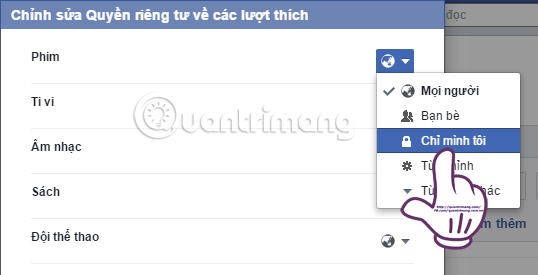
Very simple right ?! With just a small trick with an easy way to do it, users can completely keep their Facebook Fanpage-like activities secret, thus avoiding the curious, scrutinizing eyes of others.
Refer to the following articles:
- Instructions on how to hide personal information on Facebook
- How to recover deleted messages on Facebook
- 2 ways to rename Facebook when less than 60 days or more than 5 times
I wish you all success!