How to use the note-taking feature on Photo on iOS 10
Not too telling when iOS 10 released has created a completely new face, an innovation for Apple's iOS operating system. Compared to previous versions, iOS 10 brings many changes from interface, lock screen to application features. One of them is the change of Photo application on iOS 10, with the ability to add notes to images.
Previously, to be able to mark on photos, notes like it were required to use other support applications. With iOS 10, we will not need to download any other support tools that can mark preferences on photos right in the application Photo and Messages thanks to the features of iOS 10 Markup Photos.
1. What is Markup Photos iOS 10 feature?
As mentioned, this feature will allow users to take notes, mark everything up on the image. You can choose a brush, a color, then write any content on the image, in a variety of typefaces. Or use this feature to enlarge part of the image.
On the iPad, the color options, the thickness of the brush strokes and the text size are located in the lower right corner. And the iPhone will be 2 next to the screen and at the bottom.

2. How to use the Markup iOS 10 feature:
1. In the Photo iOS 10 app:
Step 1:
In the image you want to write a caption, click on the Edit item three tiles icon .

Step 2:
A list of editing options appears. We select the More button 3 dots icon and select Markup .
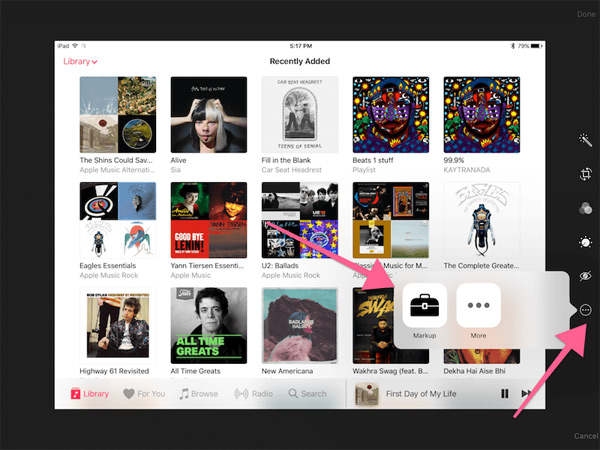
Step 3:
After that, the user proceeds to write the text, or arbitrarily mark the image. To enlarge the image, use the dot to position and then zoom in and zoom out as you like. To move a part, hold and then drag and drop. When you click on any part, appear a custom menu with the option to copy or cancel that detail.
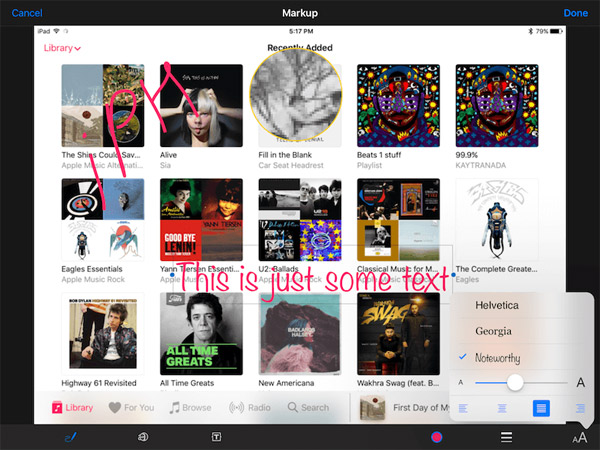
2. In the Messages application:
Step 1:
Open new messages on the device. Click the Camera icon to take a new photo, or use the image available in Camera Roll .
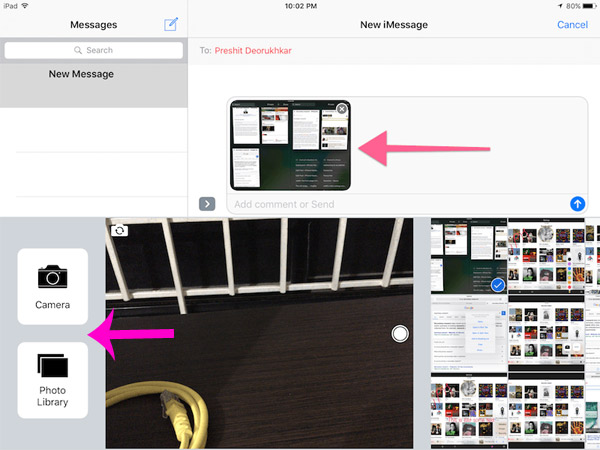
Step 2:
After you have selected the image, you will see an image in the text box. Click on the image and select Markup at the bottom of the screen.
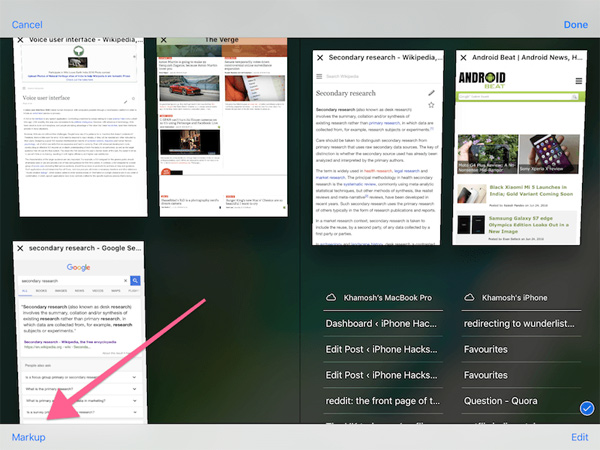
Step 3:
Finally, we also perform the write-down operations as we do on the Photo app.
The Markup feature on Photo and Messages iOS 10 supports users to write all notes and text on photos without the need of other applications. You won't need to waste time writing notes out of images when sending them to friends, they can know the content of the note as soon as the image is opened.
Refer to the following articles:
- Instructions for sending handwriting messages on iOS 10
- Instructions for transferring data from old iPhone phones to iPhone 7 / iPhone 7 Plus
- How to style messages for iMessage iOS 10
I wish you all success!